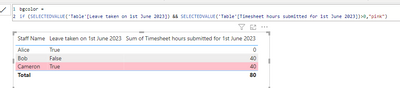FabCon is coming to Atlanta
Join us at FabCon Atlanta from March 16 - 20, 2026, for the ultimate Fabric, Power BI, AI and SQL community-led event. Save $200 with code FABCOMM.
Register now!- Power BI forums
- Get Help with Power BI
- Desktop
- Service
- Report Server
- Power Query
- Mobile Apps
- Developer
- DAX Commands and Tips
- Custom Visuals Development Discussion
- Health and Life Sciences
- Power BI Spanish forums
- Translated Spanish Desktop
- Training and Consulting
- Instructor Led Training
- Dashboard in a Day for Women, by Women
- Galleries
- Data Stories Gallery
- Themes Gallery
- Contests Gallery
- QuickViz Gallery
- Quick Measures Gallery
- Visual Calculations Gallery
- Notebook Gallery
- Translytical Task Flow Gallery
- TMDL Gallery
- R Script Showcase
- Webinars and Video Gallery
- Ideas
- Custom Visuals Ideas (read-only)
- Issues
- Issues
- Events
- Upcoming Events
The Power BI Data Visualization World Championships is back! Get ahead of the game and start preparing now! Learn more
- Power BI forums
- Forums
- Get Help with Power BI
- DAX Commands and Tips
- Conditional Colour Formatting using 2 different co...
- Subscribe to RSS Feed
- Mark Topic as New
- Mark Topic as Read
- Float this Topic for Current User
- Bookmark
- Subscribe
- Printer Friendly Page
- Mark as New
- Bookmark
- Subscribe
- Mute
- Subscribe to RSS Feed
- Permalink
- Report Inappropriate Content
Conditional Colour Formatting using 2 different columns in the condition
Hi All,
Thanks in advance.
What I am trying to achieve:
Conditional formatting a cell based on 2 conditions (The value in the cell i want to colour and also in another column).
What I currently have:
- Measures:
- Total Leave = SUM(Leave taken on 1st June 2023)
- Total Timesheet hours = SUM(Timesheet hours submitted for 1st June 2023)
- Then i created 2 checking measures:
- 1st Check = IF([Total Leave] > 0, 1, 0)
- 2nd Check = IF([Total Timesheet hours] > 0, 1, 0)
- Then i created a final checking measure:
- Final Check = IF(([1st Check] + [2nd Check]) > 1, 1,0)
- Then i applied the conditional formatting using "Values" and this is almost what I need, but I found a problem. The final check is not checking row by row for each individual "Staff name" in the list, instead it appears to do the final check by the entire list Grand Total and then applies the colours to the Grand total values instead of each individual staff.
Report Table:
| Staff Name | Leave taken on 1st June 2023 | Timesheet hours submitted for 1st June 2023 |
| Alice | 1 | 0 |
| Bob | 0 | 40 |
| Cameron | 1 | 40 |
Expected Results:
- IF "Leave taken on 1st June 2023" and "Timesheet hours submitted for 1st June 2023" are both populated (or the sum of both measures is greater than 1, not sure which method to use here), then Colour both cells Salmon Pink, otherwise do not colour.
- Using the table data: For Staff Name = 'Cameron', the cells "Leave taken on 1st June 2023" and "Timesheet hours submitted for 1st June 2023" would both be coloured in a Salmon pink. All other staff will not have any colour.
I hope my explanation is clear.
Thank you
Solved! Go to Solution.
- Mark as New
- Bookmark
- Subscribe
- Mute
- Subscribe to RSS Feed
- Permalink
- Report Inappropriate Content
You may want to have a word with your Accessibilty experts.
See attached.
- Mark as New
- Bookmark
- Subscribe
- Mute
- Subscribe to RSS Feed
- Permalink
- Report Inappropriate Content
- Mark as New
- Bookmark
- Subscribe
- Mute
- Subscribe to RSS Feed
- Permalink
- Report Inappropriate Content
Hi lbenlin, Thank you for your reply. This definitely works as intended in my table! thanks so much. I have now change this table into a matrix and added another 2 rows on top to group it by the Location and Team the staff are working in.
Looks like this now (Please see comments):
| Staff Name | Leave taken on 1st June 2023 | Timesheet hours submitted for 1st June 2023 | Comments | |
| Location1 | Team 1 | False Positive Issue: When collapsed this Location1 row is coloured pink | ||
| Alice | 1 | 0 | ||
| Alex | 0 | 40 | ||
| Location2 | Team 2 | This appears to be correct when collapsed because there is one Staff (Barb) that meets the conditonal criteria. | ||
| Bob | 0 | 40 | ||
| Barb | 1 | 40 | ||
| Location3 | Team 3 | This appears to be correct when collapsed because there is one Staff (Cameron) that meets the conditonal criteria. | ||
| Cameron | 1 | 40 | ||
| Callum | 0 | 40 |
Follow on Question:
- Once I add 'Location' and 'Team Names' to the matrix (Each team has more than one person in them), I can see that your measure is applying the colour formatting to the row total when I fully collapse the rows. When I fully expand the matrix, inside the Teams that were coloured (when collapsed), there are no staff in that Team who have both cells populated. It appears to be applying the formula at which ever level is open. Can this be fixed?
- Mark as New
- Bookmark
- Subscribe
- Mute
- Subscribe to RSS Feed
- Permalink
- Report Inappropriate Content
Read about ISINSCOPE and adjust the measure accordingly. You may also need to use SUMMARIZE if you want to filter up.
- Mark as New
- Bookmark
- Subscribe
- Mute
- Subscribe to RSS Feed
- Permalink
- Report Inappropriate Content
Great Thank you for your advice! Have a great day!
Helpful resources

Power BI Dataviz World Championships
The Power BI Data Visualization World Championships is back! Get ahead of the game and start preparing now!

| User | Count |
|---|---|
| 19 | |
| 13 | |
| 9 | |
| 4 | |
| 4 |
| User | Count |
|---|---|
| 30 | |
| 27 | |
| 17 | |
| 11 | |
| 10 |