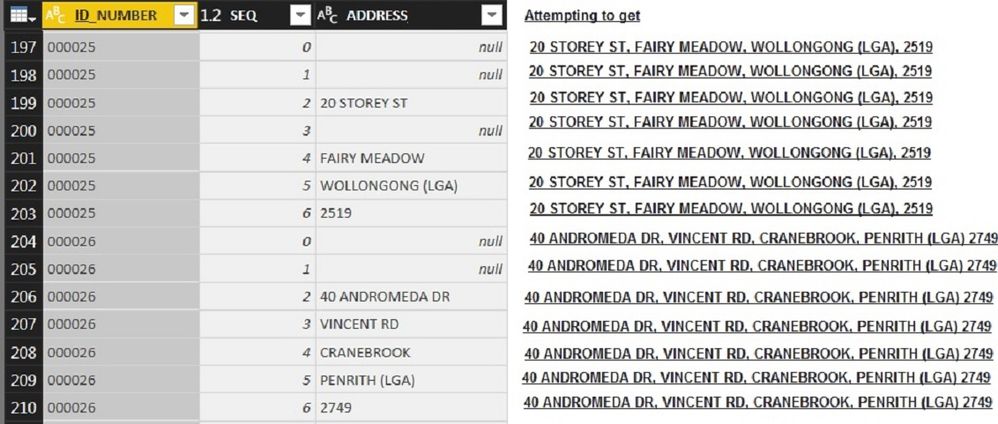Party with Power BI’s own Guy in a Cube
Power BI is turning 10! Tune in for a special live episode on July 24 with behind-the-scenes stories, product evolution highlights, and a sneak peek at what’s in store for the future.
Save the date- Power BI forums
- Get Help with Power BI
- Desktop
- Service
- Report Server
- Power Query
- Mobile Apps
- Developer
- DAX Commands and Tips
- Custom Visuals Development Discussion
- Health and Life Sciences
- Power BI Spanish forums
- Translated Spanish Desktop
- Training and Consulting
- Instructor Led Training
- Dashboard in a Day for Women, by Women
- Galleries
- Data Stories Gallery
- Themes Gallery
- Contests Gallery
- Quick Measures Gallery
- Notebook Gallery
- Translytical Task Flow Gallery
- TMDL Gallery
- R Script Showcase
- Webinars and Video Gallery
- Ideas
- Custom Visuals Ideas (read-only)
- Issues
- Issues
- Events
- Upcoming Events
Enhance your career with this limited time 50% discount on Fabric and Power BI exams. Ends August 31st. Request your voucher.
- Power BI forums
- Forums
- Get Help with Power BI
- DAX Commands and Tips
- Concatenate row values by sequence# and ID
- Subscribe to RSS Feed
- Mark Topic as New
- Mark Topic as Read
- Float this Topic for Current User
- Bookmark
- Subscribe
- Printer Friendly Page
- Mark as New
- Bookmark
- Subscribe
- Mute
- Subscribe to RSS Feed
- Permalink
- Report Inappropriate Content
Concatenate row values by sequence# and ID
Hi all
I have an address table with 3 x columns: ID, Seq#, Address.
I'm trying to concatenate the respective ADDRESS values (to make full address) based on order of SEQ numbers against each ID_NUMBER.
Note: I'm using DirectQuery, not Import.
- Mark as New
- Bookmark
- Subscribe
- Mute
- Subscribe to RSS Feed
- Permalink
- Report Inappropriate Content
Your Desired output can be possible but we have to do some modelling with the source data.
Please have a look into the model which is suitable for holding the Address Records
Steps:-
1. Go to the Edit Query
2. Select both SEQ and ADDRESS Column
3. Go to the Transform tab and select Pivot Column(in Advanced option choose Don't Aggregate).
4. Close and Apply
5. Right click on your Dataset and click New Column
6. Paste the DAX
ADDRESS = IF(SEARCH(",",SUBSTITUTE(
CONCATENATE('Address'[0],
CONCATENATE(",",
CONCATENATE('Address'[1],
CONCATENATE(",",
CONCATENATE('Address'[2],
CONCATENATE(",",
CONCATENATE('Address'[3],
CONCATENATE(",",
CONCATENATE('Address'[4],
CONCATENATE(",",
CONCATENATE('Address'[5],
CONCATENATE(",",
CONCATENATE('Address'[6],"")
)
)
)
)
)
)
)
)
)
)
)
),",,",","
)
)=1,REPLACE(SUBSTITUTE(
CONCATENATE('Address'[0],
CONCATENATE(",",
CONCATENATE('Address'[1],
CONCATENATE(",",
CONCATENATE('Address'[2],
CONCATENATE(",",
CONCATENATE('Address'[3],
CONCATENATE(",",
CONCATENATE('Address'[4],
CONCATENATE(",",
CONCATENATE('Address'[5],
CONCATENATE(",",
CONCATENATE('Address'[6],"")
)
)
)
)
)
)
)
)
)
)
)
),",,",","
)
,1,1," "
),SUBSTITUTE(
CONCATENATE('Address'[0],
CONCATENATE(",",
CONCATENATE('Address'[1],
CONCATENATE(",",
CONCATENATE('Address'[2],
CONCATENATE(",",
CONCATENATE('Address'[3],
CONCATENATE(",",
CONCATENATE('Address'[4],
CONCATENATE(",",
CONCATENATE('Address'[5],
CONCATENATE(",",
CONCATENATE('Address'[6],"")
)
)
)
)
)
)
)
)
)
)
)
),",,",","
)
)
Now please note in the Dax we are using SUBSTITUTE function to remove unwanted (comma)
and again using a REPLACE function to remove comma if encountered at first place
Helpful resources
| User | Count |
|---|---|
| 25 | |
| 12 | |
| 8 | |
| 6 | |
| 6 |
| User | Count |
|---|---|
| 26 | |
| 12 | |
| 11 | |
| 8 | |
| 7 |