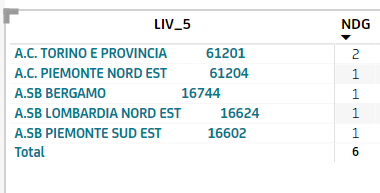Join us at FabCon Vienna from September 15-18, 2025
The ultimate Fabric, Power BI, SQL, and AI community-led learning event. Save €200 with code FABCOMM.
Get registered- Power BI forums
- Get Help with Power BI
- Desktop
- Service
- Report Server
- Power Query
- Mobile Apps
- Developer
- DAX Commands and Tips
- Custom Visuals Development Discussion
- Health and Life Sciences
- Power BI Spanish forums
- Translated Spanish Desktop
- Training and Consulting
- Instructor Led Training
- Dashboard in a Day for Women, by Women
- Galleries
- Data Stories Gallery
- Themes Gallery
- Contests Gallery
- Quick Measures Gallery
- Notebook Gallery
- Translytical Task Flow Gallery
- TMDL Gallery
- R Script Showcase
- Webinars and Video Gallery
- Ideas
- Custom Visuals Ideas (read-only)
- Issues
- Issues
- Events
- Upcoming Events
Compete to become Power BI Data Viz World Champion! First round ends August 18th. Get started.
- Power BI forums
- Forums
- Get Help with Power BI
- DAX Commands and Tips
- Concat strings and indentation in Matrix
- Subscribe to RSS Feed
- Mark Topic as New
- Mark Topic as Read
- Float this Topic for Current User
- Bookmark
- Subscribe
- Printer Friendly Page
- Mark as New
- Bookmark
- Subscribe
- Mute
- Subscribe to RSS Feed
- Permalink
- Report Inappropriate Content
Concat strings and indentation in Matrix
Hello everyone!
I need your help to solve a problem. I need to insert two concatenated fields, namely Description and Code, as rows in a Power BI matrix. I would like the Code to be properly aligned as if it were in a separate column from the Description, even though they are actually in the same column.
I've tried different codes, some work in a table, but when dragged into the matrix, they appear misaligned.
Do you have any ideas? Thank you very much.
As-is:
Solved! Go to Solution.
- Mark as New
- Bookmark
- Subscribe
- Mute
- Subscribe to RSS Feed
- Permalink
- Report Inappropriate Content
Hi @BeaBF,
First of all, you must use a monospace font (Courier New, for example).
Secondly, you must switch off the "Word wrap" option in the "Row headers" setting of the Matrix visual (see this solution - https://community.fabric.microsoft.com/t5/Desktop/Keep-spaces-in-column-fields-when-using-table-matr...).
Then everything works with a calculated column like this:
And the same in plain text:
LIV_5 =
VAR MinIdent = 1
VAR MaxLen = MAXX ( ALL ( data ), LEN ([Description] ))
VAR QtyExtraSpaces = MaxLen - LEN ( [Description] ) + MinIdent
RETURN [Description] & REPT (UNICHAR(32), QtyExtraSpaces ) & CONVERT ( [Code], STRING )
Best Regards,
Alexander
- Mark as New
- Bookmark
- Subscribe
- Mute
- Subscribe to RSS Feed
- Permalink
- Report Inappropriate Content
Hi @BeaBF,
First of all, you must use a monospace font (Courier New, for example).
Secondly, you must switch off the "Word wrap" option in the "Row headers" setting of the Matrix visual (see this solution - https://community.fabric.microsoft.com/t5/Desktop/Keep-spaces-in-column-fields-when-using-table-matr...).
Then everything works with a calculated column like this:
And the same in plain text:
LIV_5 =
VAR MinIdent = 1
VAR MaxLen = MAXX ( ALL ( data ), LEN ([Description] ))
VAR QtyExtraSpaces = MaxLen - LEN ( [Description] ) + MinIdent
RETURN [Description] & REPT (UNICHAR(32), QtyExtraSpaces ) & CONVERT ( [Code], STRING )
Best Regards,
Alexander
- Mark as New
- Bookmark
- Subscribe
- Mute
- Subscribe to RSS Feed
- Permalink
- Report Inappropriate Content
Hi @barritown!
First of all, thank you very much for your help. It's just what I had already implemented, with a slightly different formula but returning the same output.
I realized from your answer that the problem is the font, but I have a mandatory font to use.
Do you know if there is any resolution for this problem?
- Mark as New
- Bookmark
- Subscribe
- Mute
- Subscribe to RSS Feed
- Permalink
- Report Inappropriate Content
Hi @BeaBF,
Unfortunately, without a monospace font the problem seems to me unsolvable. I hoped to solve it with the help of the tabulation symbol instead of extra spaces but it doesn't work.
Helpful resources
| User | Count |
|---|---|
| 16 | |
| 8 | |
| 7 | |
| 6 | |
| 5 |
| User | Count |
|---|---|
| 25 | |
| 13 | |
| 12 | |
| 8 | |
| 8 |