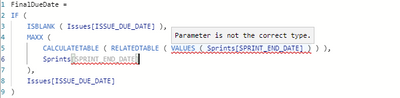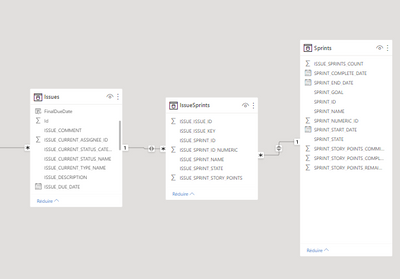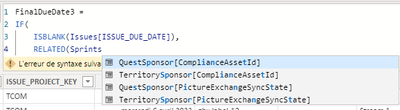Party with Power BI’s own Guy in a Cube
Power BI is turning 10! Tune in for a special live episode on July 24 with behind-the-scenes stories, product evolution highlights, and a sneak peek at what’s in store for the future.
Save the date- Power BI forums
- Get Help with Power BI
- Desktop
- Service
- Report Server
- Power Query
- Mobile Apps
- Developer
- DAX Commands and Tips
- Custom Visuals Development Discussion
- Health and Life Sciences
- Power BI Spanish forums
- Translated Spanish Desktop
- Training and Consulting
- Instructor Led Training
- Dashboard in a Day for Women, by Women
- Galleries
- Data Stories Gallery
- Themes Gallery
- Contests Gallery
- Quick Measures Gallery
- Notebook Gallery
- Translytical Task Flow Gallery
- TMDL Gallery
- R Script Showcase
- Webinars and Video Gallery
- Ideas
- Custom Visuals Ideas (read-only)
- Issues
- Issues
- Events
- Upcoming Events
Enhance your career with this limited time 50% discount on Fabric and Power BI exams. Ends August 31st. Request your voucher.
- Power BI forums
- Forums
- Get Help with Power BI
- DAX Commands and Tips
- Complete a date column using another column from a...
- Subscribe to RSS Feed
- Mark Topic as New
- Mark Topic as Read
- Float this Topic for Current User
- Bookmark
- Subscribe
- Printer Friendly Page
- Mark as New
- Bookmark
- Subscribe
- Mute
- Subscribe to RSS Feed
- Permalink
- Report Inappropriate Content
Complete a date column using another column from another table
Hi Everybody 🙂
I have a bit of a challenge to face right now
I have a table of 'Issues' that contains a column of [due dates] and sometimes value of this columns are null.
It is null because the due date is in fact the end date of the "sprint" (Agile) that the issues is being treated in.
I want that each time a issue due date is null, he will return the end date from the table 'Sprints'
Here is the data model
Table 'Issue' link 1 to n to Table 'IssueSprints'
Table 'IssueSprints' n to 1 Table 'Sprints'
Thank you so much for your help
Solved! Go to Solution.
- Mark as New
- Bookmark
- Subscribe
- Mute
- Subscribe to RSS Feed
- Permalink
- Report Inappropriate Content
- Mark as New
- Bookmark
- Subscribe
- Mute
- Subscribe to RSS Feed
- Permalink
- Report Inappropriate Content
Hi @MrAdrien
I believe this should work
FinalDueDate =
IF (
ISBLANK ( Issues[due dates] ),
MAXX ( RELATEDTABLE ( IssueSprints ), RELATED ( Sprints[end dates] ) ),
Issues[due dates]
)- Mark as New
- Bookmark
- Subscribe
- Mute
- Subscribe to RSS Feed
- Permalink
- Report Inappropriate Content
Hi tamerj1,
First, thank you so much to help me.
I want to create it in the issue table so I guess that fit the code you proposed.
But actually I have error will entering it : I get parameter is not the correct type on the values function.
Also the function RelatedTable get two parameter no? In your proposition there is only one so I tried this.
Thanks again for your help
- Mark as New
- Bookmark
- Subscribe
- Mute
- Subscribe to RSS Feed
- Permalink
- Report Inappropriate Content
@MrAdrien
Try
FinalDueDate =
IF (
ISBLANK ( Issues[due dates] ),
MAXX (
CALCULATETABLE ( RELATEDTABLE ( Sprints ) ),
Sprints[end dates]
),
Issues[due dates]
)- Mark as New
- Bookmark
- Subscribe
- Mute
- Subscribe to RSS Feed
- Permalink
- Report Inappropriate Content
Thank you so much for your reactivity.
Syntax is valid but unfortunately date from sprints table or not retrieve (I got a blank return).
Is it because there is an intermediate table between Issues and sprints which is SprintIssues?
Here is a picture of the model.
- Mark as New
- Bookmark
- Subscribe
- Mute
- Subscribe to RSS Feed
- Permalink
- Report Inappropriate Content
@MrAdrien
Seems you have two directional relationships. Try either
FinalDueDate =
IF (
ISBLANK ( Issues[due dates] ),
RELATED ( Sprints[end dates] ),
Issues[due dates]
)FinalDueDate =
IF (
ISBLANK ( Issues[due dates] ),
MAXX ( RELATEDTABLE ( Sprints ), Sprints[end dates] ),
Issues[due dates]
)- Mark as New
- Bookmark
- Subscribe
- Mute
- Subscribe to RSS Feed
- Permalink
- Report Inappropriate Content
First solution seems not accepted
I cannot call this column with the related function, it doesn't seems to allow it.
Second solution have the same result than the initial one
- Mark as New
- Bookmark
- Subscribe
- Mute
- Subscribe to RSS Feed
- Permalink
- Report Inappropriate Content
FinalDueDate =
IF (
ISBLANK ( Issues[due dates] ),
CALCULATE ( MAX ( Sprints[end dates] ) ),
Issues[due dates]
)
- Mark as New
- Bookmark
- Subscribe
- Mute
- Subscribe to RSS Feed
- Permalink
- Report Inappropriate Content
Problem of blank result still there 😞
(I have double check that I have data on the sprints table for this column)
Can the problem come from the fact that there is a bidirectionnal relationship?
I do a calculated column not a measure by the way.
- Mark as New
- Bookmark
- Subscribe
- Mute
- Subscribe to RSS Feed
- Permalink
- Report Inappropriate Content
Yes. Bidirectional relationships cannot be predicted. Can you please share sample file
- Mark as New
- Bookmark
- Subscribe
- Mute
- Subscribe to RSS Feed
- Permalink
- Report Inappropriate Content
I switched to mono directional and it worked.
Thanks a lot !
- Mark as New
- Bookmark
- Subscribe
- Mute
- Subscribe to RSS Feed
- Permalink
- Report Inappropriate Content
You may try
FinalDueDate =
IF (
ISBLANK ( Issues[due dates] ),
MAXX (
CALCULATETABLE ( RELATEDTABLE ( VALUES ( Sprints[end dates] ) ) ),
Sprints[end dates]
),
Issues[due dates]
)- Mark as New
- Bookmark
- Subscribe
- Mute
- Subscribe to RSS Feed
- Permalink
- Report Inappropriate Content
Helpful resources
| User | Count |
|---|---|
| 22 | |
| 11 | |
| 8 | |
| 6 | |
| 6 |
| User | Count |
|---|---|
| 25 | |
| 13 | |
| 11 | |
| 9 | |
| 6 |