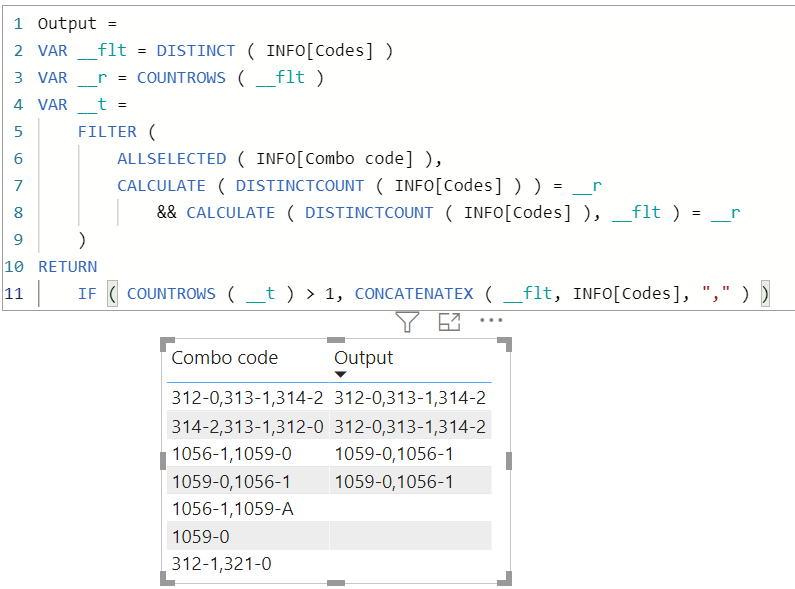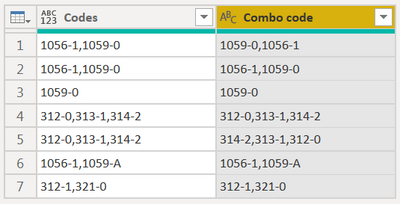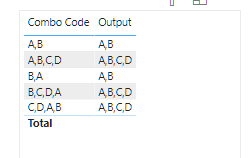Party with Power BI’s own Guy in a Cube
Power BI is turning 10! Tune in for a special live episode on July 24 with behind-the-scenes stories, product evolution highlights, and a sneak peek at what’s in store for the future.
Save the date- Power BI forums
- Get Help with Power BI
- Desktop
- Service
- Report Server
- Power Query
- Mobile Apps
- Developer
- DAX Commands and Tips
- Custom Visuals Development Discussion
- Health and Life Sciences
- Power BI Spanish forums
- Translated Spanish Desktop
- Training and Consulting
- Instructor Led Training
- Dashboard in a Day for Women, by Women
- Galleries
- Webinars and Video Gallery
- Data Stories Gallery
- Themes Gallery
- Contests Gallery
- Quick Measures Gallery
- Notebook Gallery
- Translytical Task Flow Gallery
- R Script Showcase
- Ideas
- Custom Visuals Ideas (read-only)
- Issues
- Issues
- Events
- Upcoming Events
Enhance your career with this limited time 50% discount on Fabric and Power BI exams. Ends August 31st. Request your voucher.
- Power BI forums
- Forums
- Get Help with Power BI
- DAX Commands and Tips
- Re: Comparing column values and ignoring the order...
- Subscribe to RSS Feed
- Mark Topic as New
- Mark Topic as Read
- Float this Topic for Current User
- Bookmark
- Subscribe
- Printer Friendly Page
- Mark as New
- Bookmark
- Subscribe
- Mute
- Subscribe to RSS Feed
- Permalink
- Report Inappropriate Content
Comparing column values and ignoring the order of element DAX
Hi All,
I have a column where I need to check whether the column value contains the same data in any order.
I want to get the first value as output value if the value matches in any order.
Can we do this using DAX ??
Example.
| Combo code | Output |
| 1059-0,1056-1 | 1059-0,1056-1 |
| 1056-1,1059-0 | 1059-0,1056-1 |
| 312-0,313-1,314-2 | 312-0,313-1,314-2 |
| 314-2,313-1,312-0 | 312-0,313-1,314-2 |
- Mark as New
- Bookmark
- Subscribe
- Mute
- Subscribe to RSS Feed
- Permalink
- Report Inappropriate Content
Yes, DAX does the trick easily with some simple transformation of original dataset,
As to me, PQ solution is more straightforward and comprehensible.
let
Source = Table.FromRows(Json.Document(Binary.Decompress(Binary.FromText("i45WMjQwtdQ10AFSZrqGSrE6YBEgUwciAROBMY0NjYCqjQ2NgSqMDU10jTC0OELVAeXg6oyQdAP5RoYgfiwA", BinaryEncoding.Base64), Compression.Deflate)), let _t = ((type nullable text) meta [Serialized.Text = true]) in type table [#"Combo code" = _t]),
#"Added Custom" = Table.AddColumn(Source, "Codes", each Text.Combine(List.Sort(Text.Split([Combo code], ",")),",")),
#"Grouped Rows" = Table.Group(#"Added Custom", {"Codes"}, {{"ar", each _, type table [Combo code=nullable text, Codes=text]}}),
#"Expanded ar" = Table.ExpandTableColumn(#"Grouped Rows", "ar", {"Combo code"}, {"Combo code"})
in
#"Expanded ar"| Thanks to the great efforts by MS engineers to simplify syntax of DAX! Most beginners are SUCCESSFULLY MISLED to think that they could easily master DAX; but it turns out that the intricacy of the most frequently used RANKX() is still way beyond their comprehension! |
DAX is simple, but NOT EASY! |
- Mark as New
- Bookmark
- Subscribe
- Mute
- Subscribe to RSS Feed
- Permalink
- Report Inappropriate Content
Output =
VAR _tbl =
ADDCOLUMNS (
ALL ( SampleTable[Combo Code] ),
"@new",
VAR _p =
SUBSTITUTE ( 'SampleTable'[Combo Code], ",", "|" )
VAR _len =
PATHLENGTH ( _p )
VAR _series =
GENERATESERIES ( 1, _len )
VAR _items =
ADDCOLUMNS ( _series, "@item", PATHITEM ( _p, [Value] ) )
VAR _items_with_idx =
ADDCOLUMNS (
_items,
"@idx", COUNTROWS ( FILTER ( _items, [@item] <= EARLIER ( [@item] ) ) )
)
RETURN
CONCATENATEX (
_series,
MAXX (
TOPN (
1,
FILTER ( _items_with_idx, [@idx] >= EARLIER ( [Value] ) ),
[@idx], ASC
),
[@item]
),
","
)
)
RETURN
MINX (
FILTER (
_tbl,
'SampleTable'[Combo Code] = SELECTEDVALUE ( SampleTable[Combo Code] )
),
[@new]
)
Helpful resources

Power BI Monthly Update - July 2025
Check out the July 2025 Power BI update to learn about new features.

| User | Count |
|---|---|
| 22 | |
| 7 | |
| 6 | |
| 6 | |
| 6 |
| User | Count |
|---|---|
| 27 | |
| 10 | |
| 10 | |
| 9 | |
| 6 |