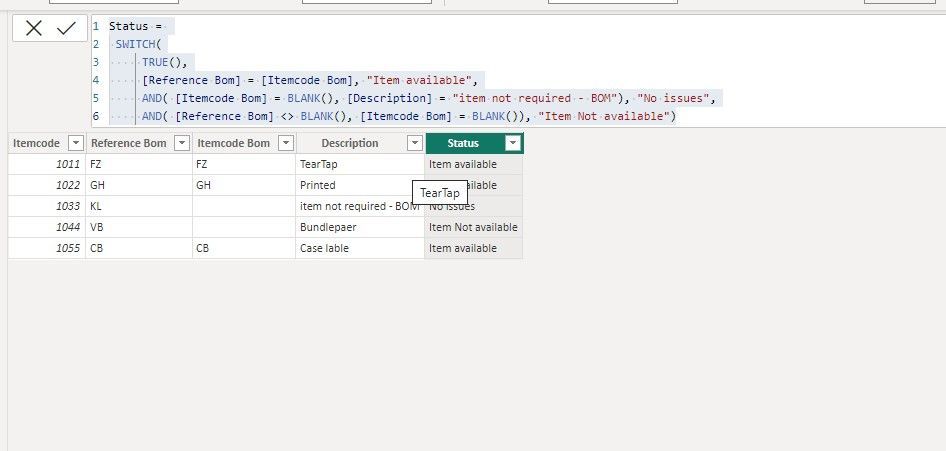Join us at FabCon Vienna from September 15-18, 2025
The ultimate Fabric, Power BI, SQL, and AI community-led learning event. Save €200 with code FABCOMM.
Get registered- Power BI forums
- Get Help with Power BI
- Desktop
- Service
- Report Server
- Power Query
- Mobile Apps
- Developer
- DAX Commands and Tips
- Custom Visuals Development Discussion
- Health and Life Sciences
- Power BI Spanish forums
- Translated Spanish Desktop
- Training and Consulting
- Instructor Led Training
- Dashboard in a Day for Women, by Women
- Galleries
- Data Stories Gallery
- Themes Gallery
- Contests Gallery
- Quick Measures Gallery
- Notebook Gallery
- Translytical Task Flow Gallery
- TMDL Gallery
- R Script Showcase
- Webinars and Video Gallery
- Ideas
- Custom Visuals Ideas (read-only)
- Issues
- Issues
- Events
- Upcoming Events
Compete to become Power BI Data Viz World Champion! First round ends August 18th. Get started.
- Power BI forums
- Forums
- Get Help with Power BI
- DAX Commands and Tips
- Compare the value multiple column
- Subscribe to RSS Feed
- Mark Topic as New
- Mark Topic as Read
- Float this Topic for Current User
- Bookmark
- Subscribe
- Printer Friendly Page
- Mark as New
- Bookmark
- Subscribe
- Mute
- Subscribe to RSS Feed
- Permalink
- Report Inappropriate Content
Compare the value multiple column
trying to compare the multiple columns to find item available and item not avaialbe
Itemcode Reference Bom Itemcode Bom Description
1011 FZ FZ TearTap
1022 GH GH Printed
1033 KL item not required - BOM
1044 VB Bundlepaer
1055 CB CB Case lable
i am trying to compare if both reference bom and Itemcode bom values are same its return Item Available .
If refernce bom and itemcode bom values are not match its return Item not available .'
another condition if refence bom and itemcode bom values not match or blank same time description column if word contain item not required its return No issues.
Expected output :
Itemcode Reference Bom Itemcode Bom Description Status
1011 FZ FZ TearTap Item available
1022 GH GH Printed Item available
1033 KL item not required - BOM No issues
1044 VB Bundlepaer Item Not available
1055 CB CB Case lable Item available .
Looking for support .thanks in advance .
Solved! Go to Solution.
- Mark as New
- Bookmark
- Subscribe
- Mute
- Subscribe to RSS Feed
- Permalink
- Report Inappropriate Content
hi @Anonymous try it colum
Status =
SWITCH(
TRUE(),
[Reference Bom] = [Itemcode Bom], "Item available",
AND( [Itemcode Bom] = BLANK(), [Description] = "item not required - BOM"), "No issues",
AND( [Reference Bom] <> BLANK(), [Itemcode Bom] = BLANK()), "Item Not available")__________________________________________
Thank you for your like and decision
__________________________________________
Greetings from Ukraine
To help me grow PayPal: embirddima@gmail.com
- Mark as New
- Bookmark
- Subscribe
- Mute
- Subscribe to RSS Feed
- Permalink
- Report Inappropriate Content
hi @Anonymous try it colum
Status =
SWITCH(
TRUE(),
[Reference Bom] = [Itemcode Bom], "Item available",
AND( [Itemcode Bom] = BLANK(), [Description] = "item not required - BOM"), "No issues",
AND( [Reference Bom] <> BLANK(), [Itemcode Bom] = BLANK()), "Item Not available")__________________________________________
Thank you for your like and decision
__________________________________________
Greetings from Ukraine
To help me grow PayPal: embirddima@gmail.com
- Mark as New
- Bookmark
- Subscribe
- Mute
- Subscribe to RSS Feed
- Permalink
- Report Inappropriate Content
- Mark as New
- Bookmark
- Subscribe
- Mute
- Subscribe to RSS Feed
- Permalink
- Report Inappropriate Content
Hi @Anonymous
This is best done in Power Query. Place the following M code in a blank query to see the steps.
let
Source = Table.FromRows(Json.Document(Binary.Decompress(Binary.FromText("i45WMjQwNFTSUXKLghEhqYlFIYkFSrE6IEkjI6CQuweMCCjKzCtJTYFKGhsDhbx9gAQQZZak5irk5ZcoFKUWlmYWpaYo6Co4+ftClZqYAJWEOUGUOpXmpeSkFiSmFkFlTU2Bos5OcCKxOFUhJzEpJ1UpNhYA", BinaryEncoding.Base64), Compression.Deflate)), let _t = ((type nullable text) meta [Serialized.Text = true]) in type table [Itemcode = _t, #"Reference Bom" = _t, #"Itemcode Bom" = _t, Description = _t]),
#"Changed Type" = Table.TransformColumnTypes(Source,{{"Itemcode", Int64.Type}, {"Reference Bom", type text}, {"Itemcode Bom", type text}, {"Description", type text}}),
#"Added Custom" = Table.AddColumn(#"Changed Type", "Status", each if [Reference Bom] = [Itemcode Bom] then "Item available" else if Text.Contains(Text.Upper([Description]), Text.Upper("item not required")) then "No issues" else "Item not available", type text)
in
#"Added Custom"
|
|
Please accept the solution when done and consider giving a thumbs up if posts are helpful. Contact me privately for support with any larger-scale BI needs, tutoring, etc. |
- Mark as New
- Bookmark
- Subscribe
- Mute
- Subscribe to RSS Feed
- Permalink
- Report Inappropriate Content
- Mark as New
- Bookmark
- Subscribe
- Mute
- Subscribe to RSS Feed
- Permalink
- Report Inappropriate Content
Hi,
Here is one way to do this:
End result:
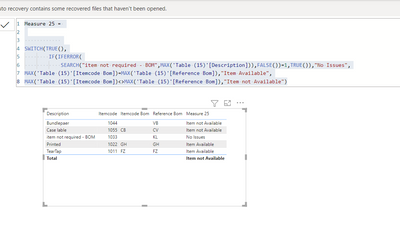
Edit:
If you want to check for blank in the first case you can modify the dax like this:
I hope this post helps to solve your issue and if it does consider accepting it as a solution and giving the post a thumbs up!
My LinkedIn: https://www.linkedin.com/in/n%C3%A4ttiahov-00001/
Did I answer your question? Mark my post as a solution!
Proud to be a Super User!
- Mark as New
- Bookmark
- Subscribe
- Mute
- Subscribe to RSS Feed
- Permalink
- Report Inappropriate Content
Helpful resources
| User | Count |
|---|---|
| 24 | |
| 10 | |
| 8 | |
| 6 | |
| 5 |
| User | Count |
|---|---|
| 31 | |
| 11 | |
| 10 | |
| 10 | |
| 9 |