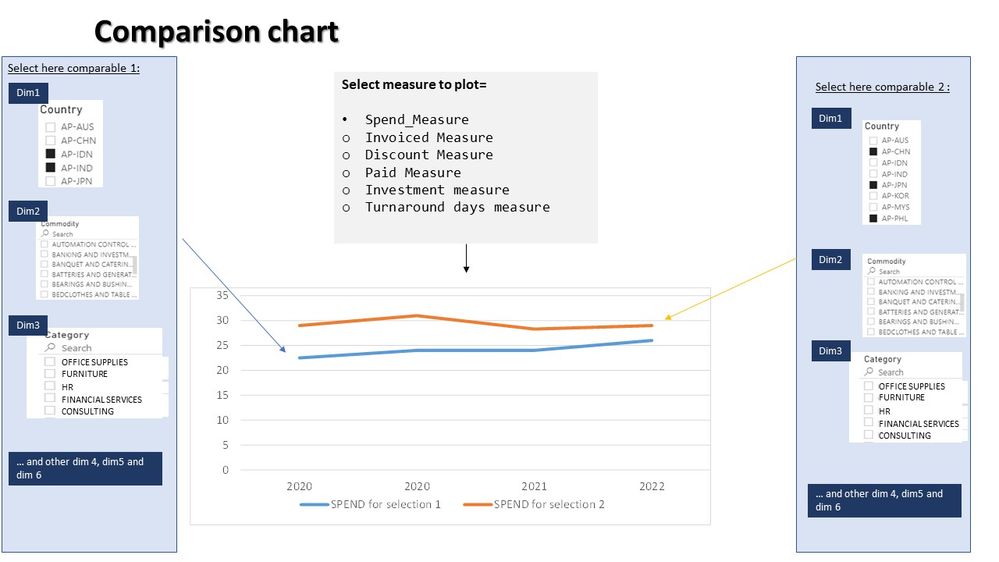Party with Power BI’s own Guy in a Cube
Power BI is turning 10! Tune in for a special live episode on July 24 with behind-the-scenes stories, product evolution highlights, and a sneak peek at what’s in store for the future.
Save the date- Power BI forums
- Get Help with Power BI
- Desktop
- Service
- Report Server
- Power Query
- Mobile Apps
- Developer
- DAX Commands and Tips
- Custom Visuals Development Discussion
- Health and Life Sciences
- Power BI Spanish forums
- Translated Spanish Desktop
- Training and Consulting
- Instructor Led Training
- Dashboard in a Day for Women, by Women
- Galleries
- Data Stories Gallery
- Themes Gallery
- Contests Gallery
- Quick Measures Gallery
- Notebook Gallery
- Translytical Task Flow Gallery
- TMDL Gallery
- R Script Showcase
- Webinars and Video Gallery
- Ideas
- Custom Visuals Ideas (read-only)
- Issues
- Issues
- Events
- Upcoming Events
Enhance your career with this limited time 50% discount on Fabric and Power BI exams. Ends August 31st. Request your voucher.
- Power BI forums
- Forums
- Get Help with Power BI
- DAX Commands and Tips
- Re: Compare same measure in a chart with two sets ...
- Subscribe to RSS Feed
- Mark Topic as New
- Mark Topic as Read
- Float this Topic for Current User
- Bookmark
- Subscribe
- Printer Friendly Page
- Mark as New
- Bookmark
- Subscribe
- Mute
- Subscribe to RSS Feed
- Permalink
- Report Inappropriate Content
Compare same measure in a chart with two sets of slicers (same slicers)
Hi all!
I'm struggling with the following. I attached an image for better understanding
I need to create a chart that plots a different measure based on selection. I know how to do that. The problem comes into play when I want to chart this measure comparing two same sets of slicers (I have 6 dimensions i need to use per each comparable).
I have come to two possible solutions but they are not as clean as desired. One is overlapping two charts showng the same measure but adapting interactions between slicers and charts. The sencond one would be duplicating all dimensions tables/columns and duplicating all measures to use the ALLSELECTED function to adapt each measure to each set dimensions, but that would be messy.
Any idea on how to make it?
Thanks!
- Mark as New
- Bookmark
- Subscribe
- Mute
- Subscribe to RSS Feed
- Permalink
- Report Inappropriate Content
Thanks for the reply @amitchandak .
Nevertheless My data is huge and duplicating tables or dimensions is not possible from a data model and data size point of view.
Thanks anyway!
- Mark as New
- Bookmark
- Subscribe
- Mute
- Subscribe to RSS Feed
- Permalink
- Report Inappropriate Content
@XTF , My two video can help
Compare two Brands: https://youtu.be/exN4nTewgbc
How to use two Date/Period slicers
Helpful resources
| User | Count |
|---|---|
| 25 | |
| 12 | |
| 8 | |
| 8 | |
| 7 |
| User | Count |
|---|---|
| 27 | |
| 12 | |
| 12 | |
| 12 | |
| 6 |