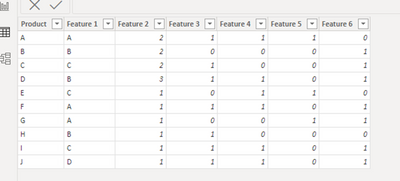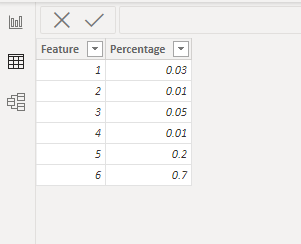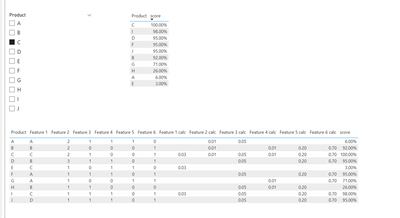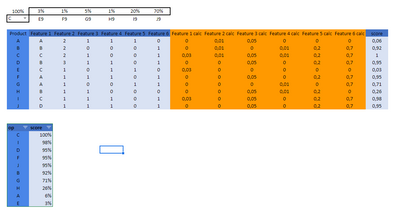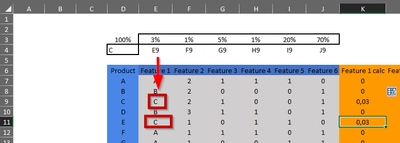Join the #PBI10 DataViz contest
Power BI is turning 10, and we’re marking the occasion with a special community challenge. Use your creativity to tell a story, uncover trends, or highlight something unexpected.
Get started- Power BI forums
- Get Help with Power BI
- Desktop
- Service
- Report Server
- Power Query
- Mobile Apps
- Developer
- DAX Commands and Tips
- Custom Visuals Development Discussion
- Health and Life Sciences
- Power BI Spanish forums
- Translated Spanish Desktop
- Training and Consulting
- Instructor Led Training
- Dashboard in a Day for Women, by Women
- Galleries
- Webinars and Video Gallery
- Data Stories Gallery
- Themes Gallery
- Contests Gallery
- Quick Measures Gallery
- Notebook Gallery
- Translytical Task Flow Gallery
- R Script Showcase
- Ideas
- Custom Visuals Ideas (read-only)
- Issues
- Issues
- Events
- Upcoming Events
Join us for an expert-led overview of the tools and concepts you'll need to become a Certified Power BI Data Analyst and pass exam PL-300. Register now.
- Power BI forums
- Forums
- Get Help with Power BI
- DAX Commands and Tips
- Compare one row with multiple criteria with the ot...
- Subscribe to RSS Feed
- Mark Topic as New
- Mark Topic as Read
- Float this Topic for Current User
- Bookmark
- Subscribe
- Printer Friendly Page
- Mark as New
- Bookmark
- Subscribe
- Mute
- Subscribe to RSS Feed
- Permalink
- Report Inappropriate Content
Compare one row with multiple criteria with the others
Hi all,
I need to compare the similarity of one row with the other rows, according multiple criteria (qualitative or quantitative) and with an adjusting weight.
I have an Excel file that reflects what I need to implement in powerBi but since I am recent in PBI I struggle to adapt the excel to it:
basically I select one row at the D4 cell and depending each characteristic / feature, I will get a score of similarity based on the weight I provided on cells E3 to J3.
Is this possible to implement in PowerBI? What is the best approach?
Many thanks!
Solved! Go to Solution.
- Mark as New
- Bookmark
- Subscribe
- Mute
- Subscribe to RSS Feed
- Permalink
- Report Inappropriate Content
Hi , @alavanka
According to your description, it can be realized in Power BI Desktop.
Here are the steps you can refer to :
(1)We need create two table in Excel like this:
Product Table :
Calc Table:
(2)Then we need to click “New Table” to create a table in Power BI Desktop :(This table is used to put in the slicer)
Produnct Name = ALL('Product'[Product])(3)We need to click “New Measure” to create seven measures like this:
Feature 1 calc = var _percentage =MAXX( FILTER( 'Calc' , 'Calc'[Feature]=1) , [Percentage])
var _feature1 = MAX('Product'[Feature 1])
var _current_product = SELECTEDVALUE( 'Product'[Product])
var _slicer = VALUES('Produnct Name'[Product])
var _same_feature1 =DISTINCT( SELECTCOLUMNS( FILTER(ALL('Product'), 'Product'[Product] in _slicer) ,"Feature 1-2" , [Feature 1]))
return
IF(_feature1 in _same_feature1 , _percentage , BLANK())
Feature 2 calc = var _percentage =MAXX( FILTER( 'Calc' , 'Calc'[Feature]=2) , [Percentage])
var _feature2 = MAX('Product'[Feature 2])
var _current_product = SELECTEDVALUE( 'Product'[Product])
var _slicer = VALUES('Produnct Name'[Product])
var _same_feature2 =DISTINCT( SELECTCOLUMNS( FILTER(ALL('Product'), 'Product'[Product] in _slicer) ,"Feature 2-2" , [Feature 2]))
return
IF(_feature2 in _same_feature2 , _percentage , BLANK())
Feature 3 calc = var _percentage =MAXX( FILTER( 'Calc' , 'Calc'[Feature]=3) , [Percentage])
var _feature3 = MAX('Product'[Feature 3])
var _current_product = SELECTEDVALUE( 'Product'[Product])
var _slicer = VALUES('Produnct Name'[Product])
var _same_feature3 =DISTINCT( SELECTCOLUMNS( FILTER(ALL('Product'), 'Product'[Product] in _slicer) ,"Feature 3-2" , [Feature 3]))
return
IF(_feature3 in _same_feature3 , _percentage , BLANK())
Feature 4 calc = var _percentage =MAXX( FILTER( 'Calc' , 'Calc'[Feature]=4) , [Percentage])
var _feature4 = MAX('Product'[Feature 4])
var _current_product = SELECTEDVALUE( 'Product'[Product])
var _slicer = VALUES('Produnct Name'[Product])
var _same_feature4 =DISTINCT( SELECTCOLUMNS( FILTER(ALL('Product'), 'Product'[Product] in _slicer) ,"Feature 4-2" , [Feature 4]))
return
IF(_feature4 in _same_feature4 , _percentage , BLANK())
Feature 5 calc = var _percentage =MAXX( FILTER( 'Calc' , 'Calc'[Feature]=5) , [Percentage])
var _feature5 = MAX('Product'[Feature 5])
var _current_product = SELECTEDVALUE( 'Product'[Product])
var _slicer = VALUES('Produnct Name'[Product])
var _same_feature5 =DISTINCT( SELECTCOLUMNS( FILTER(ALL('Product'), 'Product'[Product] in _slicer) ,"Feature 5-2" , [Feature 5]))
return
IF(_feature5 in _same_feature5 , _percentage , BLANK())
Feature 6 calc = var _percentage =MAXX( FILTER( 'Calc' , 'Calc'[Feature]=6) , [Percentage])
var _feature6 = MAX('Product'[Feature 6])
var _current_product = SELECTEDVALUE( 'Product'[Product])
var _slicer = VALUES('Produnct Name'[Product])
var _same_feature6 =DISTINCT( SELECTCOLUMNS( FILTER(ALL('Product'), 'Product'[Product] in _slicer) ,"Feature 6-2" , [Feature 6]))
return
IF(_feature6 in _same_feature6 , _percentage , BLANK())
score = [Feature 1 calc]+ [Feature 2 calc]+ [Feature 3 calc] + [Feature 4 calc] + [Feature 5 calc] + [Feature 6 calc](4)Then we can put the ‘Product Name’[Product] in the slicer and the other fields we need in the visual , then we can meet your need , the result is as follows:
Best Regards,
Aniya Zhang
If this post helps, then please consider Accept it as the solution to help the other members find it more quickly
- Mark as New
- Bookmark
- Subscribe
- Mute
- Subscribe to RSS Feed
- Permalink
- Report Inappropriate Content
Hello,
If you look at the excel file, I selected the Product C and it shows the similarity with each of the others (where comparing with C = 1 or 100%):
I need to be able to select any product to compare with the others so I can have a similarity table like the 2nd one and also be able to change the weight of each Feature (changing the % at row 3) to see the changes / effect of each feature in my comparison.
Didn't understand your suggestions but I guess they are not be helpful in this case correct?
- Mark as New
- Bookmark
- Subscribe
- Mute
- Subscribe to RSS Feed
- Permalink
- Report Inappropriate Content
Hi , @alavanka
Look on the excel you provide , i cannot get how to calculate the [Feature 1 calc] - [Feature 6 calc]?
I think the [score] = [Feature 1 calc] +[Feature 2 calc] + .. [Feature 6 calc]. Right?
Can you explain that how to calcualte the [Feature 1 calc] - [Feature 6 calc] so that we can help you better.
Best Regards,
Aniya Zhang
If this post helps, then please consider Accept it as the solution to help the other members find it more quickly
- Mark as New
- Bookmark
- Subscribe
- Mute
- Subscribe to RSS Feed
- Permalink
- Report Inappropriate Content
hello @v-yueyunzh-msft ,
first of all thank you for you help and sorry if I wasn't clear... anyway I realized it's better to transfer the file as xlsx to not mess up the formulas... 😞
The formula for K7 for example compares the value from E7 (A) with the correspondant of the selected product C (E9 = C). Since E7 (A) <> E9 (C) = 0 * 3% = 0
if I select another one for example K11 I am comparing the value of E11 (C) with the correspondent value of Feature 1 for product C (E9):
Since it's the same: E11 (C) = E9 (C) = 1 * 3% = 0,03
The score is the sum of all the [Feature X calc] and the idea is to be able to select any product in D4 and manipulate manually the weight of each feature E3:J3.
Is it possible to this in DAX? What do you suggest as approach?
Thanks in advance!
- Mark as New
- Bookmark
- Subscribe
- Mute
- Subscribe to RSS Feed
- Permalink
- Report Inappropriate Content
Hi , @alavanka
According to your description, it can be realized in Power BI Desktop.
Here are the steps you can refer to :
(1)We need create two table in Excel like this:
Product Table :
Calc Table:
(2)Then we need to click “New Table” to create a table in Power BI Desktop :(This table is used to put in the slicer)
Produnct Name = ALL('Product'[Product])(3)We need to click “New Measure” to create seven measures like this:
Feature 1 calc = var _percentage =MAXX( FILTER( 'Calc' , 'Calc'[Feature]=1) , [Percentage])
var _feature1 = MAX('Product'[Feature 1])
var _current_product = SELECTEDVALUE( 'Product'[Product])
var _slicer = VALUES('Produnct Name'[Product])
var _same_feature1 =DISTINCT( SELECTCOLUMNS( FILTER(ALL('Product'), 'Product'[Product] in _slicer) ,"Feature 1-2" , [Feature 1]))
return
IF(_feature1 in _same_feature1 , _percentage , BLANK())
Feature 2 calc = var _percentage =MAXX( FILTER( 'Calc' , 'Calc'[Feature]=2) , [Percentage])
var _feature2 = MAX('Product'[Feature 2])
var _current_product = SELECTEDVALUE( 'Product'[Product])
var _slicer = VALUES('Produnct Name'[Product])
var _same_feature2 =DISTINCT( SELECTCOLUMNS( FILTER(ALL('Product'), 'Product'[Product] in _slicer) ,"Feature 2-2" , [Feature 2]))
return
IF(_feature2 in _same_feature2 , _percentage , BLANK())
Feature 3 calc = var _percentage =MAXX( FILTER( 'Calc' , 'Calc'[Feature]=3) , [Percentage])
var _feature3 = MAX('Product'[Feature 3])
var _current_product = SELECTEDVALUE( 'Product'[Product])
var _slicer = VALUES('Produnct Name'[Product])
var _same_feature3 =DISTINCT( SELECTCOLUMNS( FILTER(ALL('Product'), 'Product'[Product] in _slicer) ,"Feature 3-2" , [Feature 3]))
return
IF(_feature3 in _same_feature3 , _percentage , BLANK())
Feature 4 calc = var _percentage =MAXX( FILTER( 'Calc' , 'Calc'[Feature]=4) , [Percentage])
var _feature4 = MAX('Product'[Feature 4])
var _current_product = SELECTEDVALUE( 'Product'[Product])
var _slicer = VALUES('Produnct Name'[Product])
var _same_feature4 =DISTINCT( SELECTCOLUMNS( FILTER(ALL('Product'), 'Product'[Product] in _slicer) ,"Feature 4-2" , [Feature 4]))
return
IF(_feature4 in _same_feature4 , _percentage , BLANK())
Feature 5 calc = var _percentage =MAXX( FILTER( 'Calc' , 'Calc'[Feature]=5) , [Percentage])
var _feature5 = MAX('Product'[Feature 5])
var _current_product = SELECTEDVALUE( 'Product'[Product])
var _slicer = VALUES('Produnct Name'[Product])
var _same_feature5 =DISTINCT( SELECTCOLUMNS( FILTER(ALL('Product'), 'Product'[Product] in _slicer) ,"Feature 5-2" , [Feature 5]))
return
IF(_feature5 in _same_feature5 , _percentage , BLANK())
Feature 6 calc = var _percentage =MAXX( FILTER( 'Calc' , 'Calc'[Feature]=6) , [Percentage])
var _feature6 = MAX('Product'[Feature 6])
var _current_product = SELECTEDVALUE( 'Product'[Product])
var _slicer = VALUES('Produnct Name'[Product])
var _same_feature6 =DISTINCT( SELECTCOLUMNS( FILTER(ALL('Product'), 'Product'[Product] in _slicer) ,"Feature 6-2" , [Feature 6]))
return
IF(_feature6 in _same_feature6 , _percentage , BLANK())
score = [Feature 1 calc]+ [Feature 2 calc]+ [Feature 3 calc] + [Feature 4 calc] + [Feature 5 calc] + [Feature 6 calc](4)Then we can put the ‘Product Name’[Product] in the slicer and the other fields we need in the visual , then we can meet your need , the result is as follows:
Best Regards,
Aniya Zhang
If this post helps, then please consider Accept it as the solution to help the other members find it more quickly
- Mark as New
- Bookmark
- Subscribe
- Mute
- Subscribe to RSS Feed
- Permalink
- Report Inappropriate Content
You are the best @v-yueyunzh-msft !! It's exactly what I am struggling... you just gave me the entire solution! Many, many thanks!!! 🙌🙌🙌
- Mark as New
- Bookmark
- Subscribe
- Mute
- Subscribe to RSS Feed
- Permalink
- Report Inappropriate Content
Hello,
Just one more question...
If I want to change the values in CALC table, is there a way to do it dynamically (without going to Query Editor and change the value manually)?
I would like to work in different scenarios where in each analysis I would give different weights to each feature (by changing the values in CALC table) but guaranteing that the total is 100% or at least it doesn't exceed 100% or 1.
I am searching for What-if parameters and numeric range slicers but so far I didn't find any working solution.
I opened another post with this topic but I start to realize that both are related therefore I pulled the topic to this thread:
Re: Update table using slicers - Microsoft Power BI Community
Any help would great!
Thanks again for your valuable help!
- Mark as New
- Bookmark
- Subscribe
- Mute
- Subscribe to RSS Feed
- Permalink
- Report Inappropriate Content
@alavanka , I think Earlier can help
DAX- Earlier, I should have known Earlier: https://youtu.be/CVW6YwvHHi8
If needed, first add an index column in the power query
Power Query- Index Column: https://youtu.be/NS4esnCDqVw
- Mark as New
- Bookmark
- Subscribe
- Mute
- Subscribe to RSS Feed
- Permalink
- Report Inappropriate Content
Are you sure I could use EARLIER function to my case?
I need to rank my rows by selecting a certain row and if same column match between them give them one value. If doesn't match it's 0.
Helpful resources

Join our Fabric User Panel
This is your chance to engage directly with the engineering team behind Fabric and Power BI. Share your experiences and shape the future.

Power BI Monthly Update - June 2025
Check out the June 2025 Power BI update to learn about new features.

| User | Count |
|---|---|
| 11 | |
| 11 | |
| 10 | |
| 9 | |
| 8 |
| User | Count |
|---|---|
| 17 | |
| 12 | |
| 11 | |
| 11 | |
| 11 |