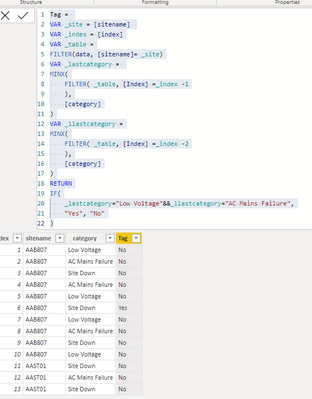FabCon is coming to Atlanta
Join us at FabCon Atlanta from March 16 - 20, 2026, for the ultimate Fabric, Power BI, AI and SQL community-led event. Save $200 with code FABCOMM.
Register now!- Power BI forums
- Get Help with Power BI
- Desktop
- Service
- Report Server
- Power Query
- Mobile Apps
- Developer
- DAX Commands and Tips
- Custom Visuals Development Discussion
- Health and Life Sciences
- Power BI Spanish forums
- Translated Spanish Desktop
- Training and Consulting
- Instructor Led Training
- Dashboard in a Day for Women, by Women
- Galleries
- Data Stories Gallery
- Themes Gallery
- Contests Gallery
- QuickViz Gallery
- Quick Measures Gallery
- Visual Calculations Gallery
- Notebook Gallery
- Translytical Task Flow Gallery
- TMDL Gallery
- R Script Showcase
- Webinars and Video Gallery
- Ideas
- Custom Visuals Ideas (read-only)
- Issues
- Issues
- Events
- Upcoming Events
The Power BI Data Visualization World Championships is back! Get ahead of the game and start preparing now! Learn more
- Power BI forums
- Forums
- Get Help with Power BI
- DAX Commands and Tips
- Re: Compare Previous Two Rows with a Current Row u...
- Subscribe to RSS Feed
- Mark Topic as New
- Mark Topic as Read
- Float this Topic for Current User
- Bookmark
- Subscribe
- Printer Friendly Page
- Mark as New
- Bookmark
- Subscribe
- Mute
- Subscribe to RSS Feed
- Permalink
- Report Inappropriate Content
Compare Previous Two Rows with a Current Row using DAX
Hi Everyone,
I have to create a new column and am trying to compare rows in a single column when a particular value exists in any of the rows. For e.g.
If Table[category] = "Site Down", then check for Table[category row - 1] = "low voltage" && Table[category row - 2] = "AC Mains Failure", "YES" otherwise "NO"
I am unable to access the previous rows in DAX. I've tried using the EARLIER function but am unable to get the exact thing. This is easy to achieve in SQL using LAG() or NEIGHBOR() function.
Sample data link is shared below. Please note that this data is first sorted using 'sitename; and then by 'first occurence' column since it is always expected that low voltage & ac mains failure will come before site down respectively.
Thanks!
Solved! Go to Solution.
- Mark as New
- Bookmark
- Subscribe
- Mute
- Subscribe to RSS Feed
- Permalink
- Report Inappropriate Content
There are newer DAX functions that are similar to SQL's LAG. For example, OFFSET:
IsSiteDown =
VAR Summary =
SUMMARIZE (
Table2,
Table2[sitename],
Table2[category],
Table2[firstoccurrence]
)
VAR Prev1Cat =
MAXX (
OFFSET (
-1,
Summary,
ORDERBY ( Table2[firstoccurrence] ),
PARTITIONBY ( Table2[sitename] )
),
Table2[category]
)
VAR Prev2Cat =
MAXX (
OFFSET (
-2,
Summary,
ORDERBY ( Table2[firstoccurrence] ),
PARTITIONBY ( Table2[sitename] )
),
Table2[category]
)
VAR Result =
IF (
Table2[category] = "Site Down"
&& Prev1Cat = "Low Voltage"
&& Prev2Cat = "AC Mains Failure",
"Yes",
"No"
)
RETURN
Result
- Mark as New
- Bookmark
- Subscribe
- Mute
- Subscribe to RSS Feed
- Permalink
- Report Inappropriate Content
There are newer DAX functions that are similar to SQL's LAG. For example, OFFSET:
IsSiteDown =
VAR Summary =
SUMMARIZE (
Table2,
Table2[sitename],
Table2[category],
Table2[firstoccurrence]
)
VAR Prev1Cat =
MAXX (
OFFSET (
-1,
Summary,
ORDERBY ( Table2[firstoccurrence] ),
PARTITIONBY ( Table2[sitename] )
),
Table2[category]
)
VAR Prev2Cat =
MAXX (
OFFSET (
-2,
Summary,
ORDERBY ( Table2[firstoccurrence] ),
PARTITIONBY ( Table2[sitename] )
),
Table2[category]
)
VAR Result =
IF (
Table2[category] = "Site Down"
&& Prev1Cat = "Low Voltage"
&& Prev2Cat = "AC Mains Failure",
"Yes",
"No"
)
RETURN
Result
- Mark as New
- Bookmark
- Subscribe
- Mute
- Subscribe to RSS Feed
- Permalink
- Report Inappropriate Content
@AlexisOlson Yes It works. Thanks a lot!
Could you please explain the use of MAXX? Could it be any other iterator?
- Mark as New
- Bookmark
- Subscribe
- Mute
- Subscribe to RSS Feed
- Permalink
- Report Inappropriate Content
OFFSET returns a row and I want a specific column from that row, so I selected it using MAXX. There isn't anything special about MAXX; you could use other iterators too. SELECTCOLUMNS would work too and is probably more intuitive.
- Mark as New
- Bookmark
- Subscribe
- Mute
- Subscribe to RSS Feed
- Permalink
- Report Inappropriate Content
hi @ahsan005
you would need to
1) add an index column in Power Query
https://learn.microsoft.com/en-us/power-query/add-index-column
2) add a new column with DAX like this:
Tag =
VAR _site = [sitename]
VAR _index = [index]
VAR _table =
FILTER(data, [sitename]= _site)
VAR _lastcategory =
MINX(
FILTER( _table, [Index] =_index -1
),
[category]
)
VAR _llastcategory =
MINX(
FILTER( _table, [Index] =_index -2
),
[category]
)
RETURN
IF(
[category]="Site Down"
&&_lastcategory="Low Voltage"
&&_llastcategory="AC Mains Failure",
"Yes", "No"
)
i tried and it worked like this:
- Mark as New
- Bookmark
- Subscribe
- Mute
- Subscribe to RSS Feed
- Permalink
- Report Inappropriate Content
@FreemanZ thanks for your reply. Your solution seems to work when I add the index using the sitename & category column, however with all the other columns mentioned in the sample data file it is giving 'No' for all the rows. Could we specify a column when trying to add an index column?
- Mark as New
- Bookmark
- Subscribe
- Mute
- Subscribe to RSS Feed
- Permalink
- Report Inappropriate Content
Two additional comments:
1) Power BI is efficient handling columns but not that good handling rows.
2) EARLIER is to get the row context in the earlier set of iteration, not the context of the earlier row or the earlier iteration scanning in the current set of iteration.
- Mark as New
- Bookmark
- Subscribe
- Mute
- Subscribe to RSS Feed
- Permalink
- Report Inappropriate Content
Hi @ahsan005
If you are going by firstoccurence to establish an order and look for the previous rows, what happens when the datetime in firstoccurence is exactly the same? This happens several times in your sample data. One option would be to sort as required in PQ and add an index column, then base it all on that index instead of on firstoccurence Pending that, try this for your column. See it all at work in the attached file.
NewColumn =
VAR previous_ =
CALCULATE (
MAX ( Table1[firstoccurrence] ),
Table1[firstoccurrence] < EARLIER ( Table1[firstoccurrence] ),
ALLEXCEPT ( Table1, Table1[sitename] )
)
VAR previous2Prev_ =
CALCULATE (
MAX ( Table1[firstoccurrence] ),
Table1[firstoccurrence] < previous_,
ALLEXCEPT ( Table1, Table1[sitename] )
)
VAR catPrevious_ =
CALCULATE (
MAX ( Table1[category] ),
Table1[firstoccurrence] = previous_,
ALLEXCEPT ( Table1, Table1[sitename] )
)
VAR catPrevious2Prev_ =
CALCULATE (
MAX ( Table1[category] ),
Table1[firstoccurrence] = previous2Prev_,
ALLEXCEPT ( Table1, Table1[sitename] )
)
RETURN
IF (
Table1[category] = "Site Down",
IF (
catPrevious_ = "Low Voltage"
&& catPrevious2Prev_ = "AC Mains Failure",
"Yes",
"No"
)
)
|
|
Please accept the solution when done and consider giving a thumbs up if posts are helpful. Contact me privately for support with any larger-scale BI needs, tutoring, etc. |
- Mark as New
- Bookmark
- Subscribe
- Mute
- Subscribe to RSS Feed
- Permalink
- Report Inappropriate Content
@AlB thanks for your reply. it seems to work for small datasets but for the actual data (>50k+ rows) it crashed. However alxexis's answer seems to be the most comprehensive one!
Helpful resources

Power BI Dataviz World Championships
The Power BI Data Visualization World Championships is back! Get ahead of the game and start preparing now!

| User | Count |
|---|---|
| 19 | |
| 13 | |
| 8 | |
| 4 | |
| 4 |
| User | Count |
|---|---|
| 29 | |
| 19 | |
| 18 | |
| 11 | |
| 10 |