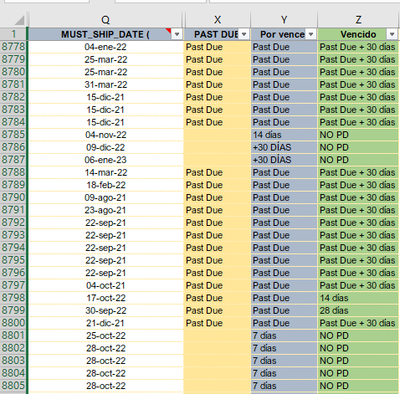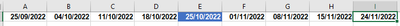Join us at the 2025 Microsoft Fabric Community Conference
March 31 - April 2, 2025, in Las Vegas, Nevada. Use code MSCUST for a $150 discount! Early bird discount ends December 31.
Register Now- Power BI forums
- Get Help with Power BI
- Desktop
- Service
- Report Server
- Power Query
- Mobile Apps
- Developer
- DAX Commands and Tips
- Custom Visuals Development Discussion
- Health and Life Sciences
- Power BI Spanish forums
- Translated Spanish Desktop
- Training and Consulting
- Instructor Led Training
- Dashboard in a Day for Women, by Women
- Galleries
- Community Connections & How-To Videos
- COVID-19 Data Stories Gallery
- Themes Gallery
- Data Stories Gallery
- R Script Showcase
- Webinars and Video Gallery
- Quick Measures Gallery
- 2021 MSBizAppsSummit Gallery
- 2020 MSBizAppsSummit Gallery
- 2019 MSBizAppsSummit Gallery
- Events
- Ideas
- Custom Visuals Ideas
- Issues
- Issues
- Events
- Upcoming Events
Be one of the first to start using Fabric Databases. View on-demand sessions with database experts and the Microsoft product team to learn just how easy it is to get started. Watch now
- Power BI forums
- Forums
- Get Help with Power BI
- DAX Commands and Tips
- ¿Como escribir esta fórmula?
- Subscribe to RSS Feed
- Mark Topic as New
- Mark Topic as Read
- Float this Topic for Current User
- Bookmark
- Subscribe
- Printer Friendly Page
- Mark as New
- Bookmark
- Subscribe
- Mute
- Subscribe to RSS Feed
- Permalink
- Report Inappropriate Content
¿Como escribir esta fórmula?
Hola, solicitando de su apoyo...tengo esta formula en excel en la columna:
Por Vencer : =SI(Y(X8778="",Q8778<=Tabla!$F$1),"7 días",SI(Y(X8778="",Q8778<=Tabla!$G$1),"14 días",SI(Y(X8778="",Q8778<=Tabla!$H$1),"21 días",SI(Y(X8778="",Q8778<=Tabla!$I$1),"30 días",SI(X8778="Past Due","Past Due","+30 DÍAS")))))
Tengo esto datos de donde se toma la información para la formula:
Tabla
He tratado pero no logro replicarla en power bi
Solved! Go to Solution.
- Mark as New
- Bookmark
- Subscribe
- Mute
- Subscribe to RSS Feed
- Permalink
- Report Inappropriate Content
HI @jalopez,
It seems like a common if statement expression to check conditions and return different segment flags.
Since power bi does not include row and column index, I think you need to add index fields to that table if your formula required to look up specific cell values.
Add an index column - Power Query | Microsoft Learn
BTW, please also convert these parameter fields to a table with different groups or indexes, then you can use the formula to look up them as conditions. (para table: group, date)
Sample calculate column formula:
Por Vencer =
IF (
AND (
Table[Past Due] = "",
Table[Ship Date] <= LOOKUPVALUE ( ParaTable[Date], ParaTable[Group], "F" )
),
"7 días",
IF (
AND (
Table[Past Due] = "",
Table[Ship Date] <= LOOKUPVALUE ( ParaTable[Date], ParaTable[Group], "G" )
),
"14 días",
IF (
AND (
Table[Past Due] = "",
Table[Ship Date] <= LOOKUPVALUE ( ParaTable[Date], ParaTable[Group], "H" )
),
"21 días",
IF (
AND (
Table[Past Due] = "",
Table[Ship Date] <= LOOKUPVALUE ( ParaTable[Date], ParaTable[Group], "I" )
),
"30 días",
IF ( Table[Past Due] = "Past Due", "Past Due", "+30 DÍAS" )
)
)
)
)LOOKUPVALUE function (DAX) - DAX | Microsoft Learn
Regards,
Xiaoxin Sheng
If this post helps, please consider accept as solution to help other members find it more quickly.
- Mark as New
- Bookmark
- Subscribe
- Mute
- Subscribe to RSS Feed
- Permalink
- Report Inappropriate Content
HI @jalopez,
It seems like a common if statement expression to check conditions and return different segment flags.
Since power bi does not include row and column index, I think you need to add index fields to that table if your formula required to look up specific cell values.
Add an index column - Power Query | Microsoft Learn
BTW, please also convert these parameter fields to a table with different groups or indexes, then you can use the formula to look up them as conditions. (para table: group, date)
Sample calculate column formula:
Por Vencer =
IF (
AND (
Table[Past Due] = "",
Table[Ship Date] <= LOOKUPVALUE ( ParaTable[Date], ParaTable[Group], "F" )
),
"7 días",
IF (
AND (
Table[Past Due] = "",
Table[Ship Date] <= LOOKUPVALUE ( ParaTable[Date], ParaTable[Group], "G" )
),
"14 días",
IF (
AND (
Table[Past Due] = "",
Table[Ship Date] <= LOOKUPVALUE ( ParaTable[Date], ParaTable[Group], "H" )
),
"21 días",
IF (
AND (
Table[Past Due] = "",
Table[Ship Date] <= LOOKUPVALUE ( ParaTable[Date], ParaTable[Group], "I" )
),
"30 días",
IF ( Table[Past Due] = "Past Due", "Past Due", "+30 DÍAS" )
)
)
)
)LOOKUPVALUE function (DAX) - DAX | Microsoft Learn
Regards,
Xiaoxin Sheng
If this post helps, please consider accept as solution to help other members find it more quickly.
Helpful resources

Join us at the Microsoft Fabric Community Conference
March 31 - April 2, 2025, in Las Vegas, Nevada. Use code MSCUST for a $150 discount!

Microsoft Fabric Community Conference 2025
Arun Ulag shares exciting details about the Microsoft Fabric Conference 2025, which will be held in Las Vegas, NV.

| User | Count |
|---|---|
| 21 | |
| 14 | |
| 11 | |
| 8 | |
| 5 |
| User | Count |
|---|---|
| 28 | |
| 21 | |
| 20 | |
| 13 | |
| 10 |