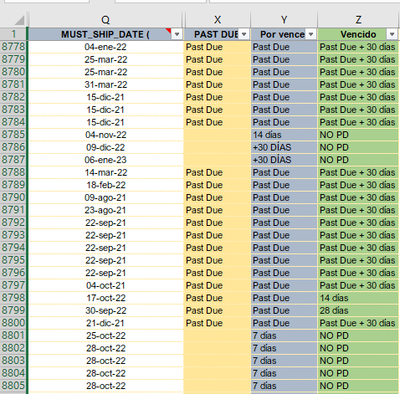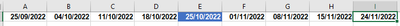Jumpstart your career with the Fabric Career Hub
Find everything you need to get certified on Fabric—skills challenges, live sessions, exam prep, role guidance, and more.
Get started- Power BI forums
- Updates
- News & Announcements
- Get Help with Power BI
- Desktop
- Service
- Report Server
- Power Query
- Mobile Apps
- Developer
- DAX Commands and Tips
- Custom Visuals Development Discussion
- Health and Life Sciences
- Power BI Spanish forums
- Translated Spanish Desktop
- Power Platform Integration - Better Together!
- Power Platform Integrations (Read-only)
- Power Platform and Dynamics 365 Integrations (Read-only)
- Training and Consulting
- Instructor Led Training
- Dashboard in a Day for Women, by Women
- Galleries
- Community Connections & How-To Videos
- COVID-19 Data Stories Gallery
- Themes Gallery
- Data Stories Gallery
- R Script Showcase
- Webinars and Video Gallery
- Quick Measures Gallery
- 2021 MSBizAppsSummit Gallery
- 2020 MSBizAppsSummit Gallery
- 2019 MSBizAppsSummit Gallery
- Events
- Ideas
- Custom Visuals Ideas
- Issues
- Issues
- Events
- Upcoming Events
- Community Blog
- Power BI Community Blog
- Custom Visuals Community Blog
- Community Support
- Community Accounts & Registration
- Using the Community
- Community Feedback
Grow your Fabric skills and prepare for the DP-600 certification exam by completing the latest Microsoft Fabric challenge.
- Power BI forums
- Forums
- Get Help with Power BI
- DAX Commands and Tips
- Re: ¿Como escribir esta fórmula?
- Subscribe to RSS Feed
- Mark Topic as New
- Mark Topic as Read
- Float this Topic for Current User
- Bookmark
- Subscribe
- Printer Friendly Page
- Mark as New
- Bookmark
- Subscribe
- Mute
- Subscribe to RSS Feed
- Permalink
- Report Inappropriate Content
¿Como escribir esta fórmula?
Hola, solicitando de su apoyo...tengo esta formula en excel en la columna:
Por Vencer : =SI(Y(X8778="",Q8778<=Tabla!$F$1),"7 días",SI(Y(X8778="",Q8778<=Tabla!$G$1),"14 días",SI(Y(X8778="",Q8778<=Tabla!$H$1),"21 días",SI(Y(X8778="",Q8778<=Tabla!$I$1),"30 días",SI(X8778="Past Due","Past Due","+30 DÍAS")))))
Tengo esto datos de donde se toma la información para la formula:
Tabla
He tratado pero no logro replicarla en power bi
Solved! Go to Solution.
- Mark as New
- Bookmark
- Subscribe
- Mute
- Subscribe to RSS Feed
- Permalink
- Report Inappropriate Content
HI @jalopez,
It seems like a common if statement expression to check conditions and return different segment flags.
Since power bi does not include row and column index, I think you need to add index fields to that table if your formula required to look up specific cell values.
Add an index column - Power Query | Microsoft Learn
BTW, please also convert these parameter fields to a table with different groups or indexes, then you can use the formula to look up them as conditions. (para table: group, date)
Sample calculate column formula:
Por Vencer =
IF (
AND (
Table[Past Due] = "",
Table[Ship Date] <= LOOKUPVALUE ( ParaTable[Date], ParaTable[Group], "F" )
),
"7 días",
IF (
AND (
Table[Past Due] = "",
Table[Ship Date] <= LOOKUPVALUE ( ParaTable[Date], ParaTable[Group], "G" )
),
"14 días",
IF (
AND (
Table[Past Due] = "",
Table[Ship Date] <= LOOKUPVALUE ( ParaTable[Date], ParaTable[Group], "H" )
),
"21 días",
IF (
AND (
Table[Past Due] = "",
Table[Ship Date] <= LOOKUPVALUE ( ParaTable[Date], ParaTable[Group], "I" )
),
"30 días",
IF ( Table[Past Due] = "Past Due", "Past Due", "+30 DÍAS" )
)
)
)
)LOOKUPVALUE function (DAX) - DAX | Microsoft Learn
Regards,
Xiaoxin Sheng
If this post helps, please consider accept as solution to help other members find it more quickly.
- Mark as New
- Bookmark
- Subscribe
- Mute
- Subscribe to RSS Feed
- Permalink
- Report Inappropriate Content
HI @jalopez,
It seems like a common if statement expression to check conditions and return different segment flags.
Since power bi does not include row and column index, I think you need to add index fields to that table if your formula required to look up specific cell values.
Add an index column - Power Query | Microsoft Learn
BTW, please also convert these parameter fields to a table with different groups or indexes, then you can use the formula to look up them as conditions. (para table: group, date)
Sample calculate column formula:
Por Vencer =
IF (
AND (
Table[Past Due] = "",
Table[Ship Date] <= LOOKUPVALUE ( ParaTable[Date], ParaTable[Group], "F" )
),
"7 días",
IF (
AND (
Table[Past Due] = "",
Table[Ship Date] <= LOOKUPVALUE ( ParaTable[Date], ParaTable[Group], "G" )
),
"14 días",
IF (
AND (
Table[Past Due] = "",
Table[Ship Date] <= LOOKUPVALUE ( ParaTable[Date], ParaTable[Group], "H" )
),
"21 días",
IF (
AND (
Table[Past Due] = "",
Table[Ship Date] <= LOOKUPVALUE ( ParaTable[Date], ParaTable[Group], "I" )
),
"30 días",
IF ( Table[Past Due] = "Past Due", "Past Due", "+30 DÍAS" )
)
)
)
)LOOKUPVALUE function (DAX) - DAX | Microsoft Learn
Regards,
Xiaoxin Sheng
If this post helps, please consider accept as solution to help other members find it more quickly.
Helpful resources
| User | Count |
|---|---|
| 48 | |
| 44 | |
| 19 | |
| 14 | |
| 14 |
| User | Count |
|---|---|
| 107 | |
| 57 | |
| 29 | |
| 20 | |
| 16 |