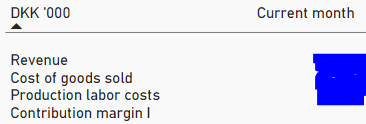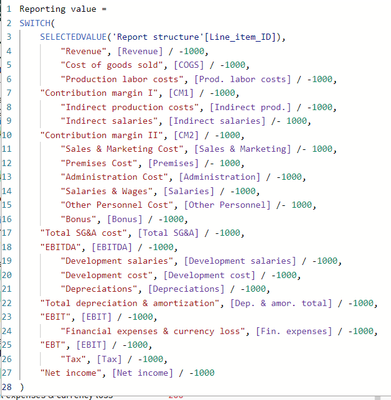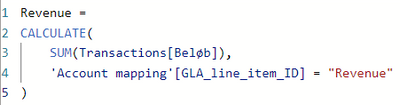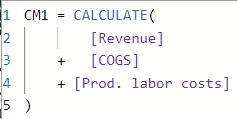FabCon is coming to Atlanta
Join us at FabCon Atlanta from March 16 - 20, 2026, for the ultimate Fabric, Power BI, AI and SQL community-led event. Save $200 with code FABCOMM.
Register now!- Power BI forums
- Get Help with Power BI
- Desktop
- Service
- Report Server
- Power Query
- Mobile Apps
- Developer
- DAX Commands and Tips
- Custom Visuals Development Discussion
- Health and Life Sciences
- Power BI Spanish forums
- Translated Spanish Desktop
- Training and Consulting
- Instructor Led Training
- Dashboard in a Day for Women, by Women
- Galleries
- Data Stories Gallery
- Themes Gallery
- Contests Gallery
- QuickViz Gallery
- Quick Measures Gallery
- Visual Calculations Gallery
- Notebook Gallery
- Translytical Task Flow Gallery
- TMDL Gallery
- R Script Showcase
- Webinars and Video Gallery
- Ideas
- Custom Visuals Ideas (read-only)
- Issues
- Issues
- Events
- Upcoming Events
The Power BI Data Visualization World Championships is back! Get ahead of the game and start preparing now! Learn more
- Power BI forums
- Forums
- Get Help with Power BI
- DAX Commands and Tips
- Combined SWITCH and SELECTEDVALUE function not wor...
- Subscribe to RSS Feed
- Mark Topic as New
- Mark Topic as Read
- Float this Topic for Current User
- Bookmark
- Subscribe
- Printer Friendly Page
- Mark as New
- Bookmark
- Subscribe
- Mute
- Subscribe to RSS Feed
- Permalink
- Report Inappropriate Content
Combined SWITCH and SELECTEDVALUE function not working for sum of multiple measures
Hi all,
I'm trying to set up a DAX-based table visual for a financial statement - based on financial transactions.
My current set up is now based on a YouTube guide (https://www.youtube.com/watch?v=J4317R5BvsA&t=539s).
The major difference between my approach and the one in the YouTube guide is that I'm working on financial transactions rather than aggrecated categories.
So far so good, but I'm running into trouble when trying to get values from a measure that sums other measures e.g. a gross margin, which shows a blank.
My measure for retrieving and lining up the correct line item values looks like this:
The measures that do work, are all written like this:
The measures that don't work, are all written like this:
I'm not a super user of Power BI at all, but I suspect that the "sum measures" shows a blank due to the fact that my "sum measures" contain multiple measures. I tried replacing the DAX code with a simple hard typed numbers (e.g. 1000-500-250) formula, which does show up in my table.
Any ideas for a workaround or a totally different approach is much appreciated.
Happy holidays! 😎
Best regards,
Chris
Solved! Go to Solution.
- Mark as New
- Bookmark
- Subscribe
- Mute
- Subscribe to RSS Feed
- Permalink
- Report Inappropriate Content
@Anonymous
Yes that is a possibility. The engine optimizer might return a blank value and ignores the evaluation of other measures if they came along with a measure that evaluates to a blank.
However, it is worth asking whether you have checked if PowerBi has automatically created a relationship between 'Report Structure'[Line_item_ID] and 'Account mapping'[GLA_Line_item_ID] without you noticing that. That is also a possibility.
- Mark as New
- Bookmark
- Subscribe
- Mute
- Subscribe to RSS Feed
- Permalink
- Report Inappropriate Content
@Anonymous
Yes that is a possibility. The engine optimizer might return a blank value and ignores the evaluation of other measures if they came along with a measure that evaluates to a blank.
However, it is worth asking whether you have checked if PowerBi has automatically created a relationship between 'Report Structure'[Line_item_ID] and 'Account mapping'[GLA_Line_item_ID] without you noticing that. That is also a possibility.
- Mark as New
- Bookmark
- Subscribe
- Mute
- Subscribe to RSS Feed
- Permalink
- Report Inappropriate Content
@tamerj1 you were absolutely right. Deleting the relation fixed it instantly! My boss will be very pleased.
Thanks a lot.
Actually I created the relationship myself in an earlier rendition.
Could you please explain why the relationship caused the error?
- Mark as New
- Bookmark
- Subscribe
- Mute
- Subscribe to RSS Feed
- Permalink
- Report Inappropriate Content
@Anonymous
It is similar to slicing by 'Account mapping'[GLA_Line_item_ID] then using a SWITCH statement on top of it. For sure you'll have EMPTY filter intersections. For example the measure that filters 'Account mapping'[GLA_Line_item_ID] = "Revenue" will have a blank value when the line item is not "Revenue" and so on.
- Mark as New
- Bookmark
- Subscribe
- Mute
- Subscribe to RSS Feed
- Permalink
- Report Inappropriate Content
Hi!
Yeah I'm actually not sure why it doesn't work. I'm also thinking it might be that there are several measures that "references" several Line_item_IDs which causes SELECTEDVALUE() to returning blank in those cases. Do the measures show blank when they're "by themselves", i.e. not in that SWITCH()/SELECTED() but for example just as a KPI card as well?
One potential workaround (but I'm not sure) could be to create these measures as variables before the SWITCH() statement, as variables are calculated before calling any function after return.
So for example:
Reporting Value =
VAR __CM1 =
([Revenue] + [CoGS] + [Prod. labor costs]) / 1000
return
SWITCH(
[...]
"Contribution margin I", __CM1,
[...]
)
Maybe worth a try.
Helpful resources

Power BI Monthly Update - November 2025
Check out the November 2025 Power BI update to learn about new features.

Fabric Data Days
Advance your Data & AI career with 50 days of live learning, contests, hands-on challenges, study groups & certifications and more!

| User | Count |
|---|---|
| 21 | |
| 10 | |
| 9 | |
| 4 | |
| 4 |
| User | Count |
|---|---|
| 34 | |
| 31 | |
| 19 | |
| 13 | |
| 10 |