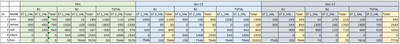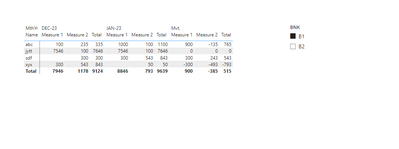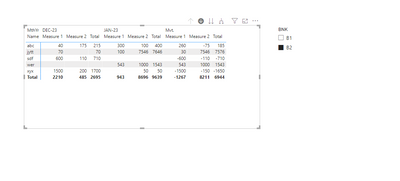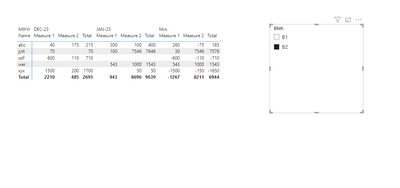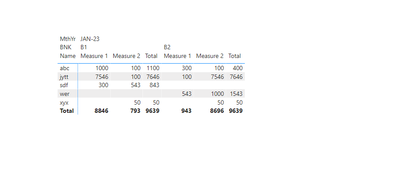Party with Power BI’s own Guy in a Cube
Power BI is turning 10! Tune in for a special live episode on July 24 with behind-the-scenes stories, product evolution highlights, and a sneak peek at what’s in store for the future.
Save the date- Power BI forums
- Get Help with Power BI
- Desktop
- Service
- Report Server
- Power Query
- Mobile Apps
- Developer
- DAX Commands and Tips
- Custom Visuals Development Discussion
- Health and Life Sciences
- Power BI Spanish forums
- Translated Spanish Desktop
- Training and Consulting
- Instructor Led Training
- Dashboard in a Day for Women, by Women
- Galleries
- Data Stories Gallery
- Themes Gallery
- Contests Gallery
- Quick Measures Gallery
- Notebook Gallery
- Translytical Task Flow Gallery
- TMDL Gallery
- R Script Showcase
- Webinars and Video Gallery
- Ideas
- Custom Visuals Ideas (read-only)
- Issues
- Issues
- Events
- Upcoming Events
Enhance your career with this limited time 50% discount on Fabric and Power BI exams. Ends August 31st. Request your voucher.
- Power BI forums
- Forums
- Get Help with Power BI
- DAX Commands and Tips
- Column level difference between two selected dates...
- Subscribe to RSS Feed
- Mark Topic as New
- Mark Topic as Read
- Float this Topic for Current User
- Bookmark
- Subscribe
- Printer Friendly Page
- Mark as New
- Bookmark
- Subscribe
- Mute
- Subscribe to RSS Feed
- Permalink
- Report Inappropriate Content
Column level difference between two selected dates (ie. Max date - Min date)
Dears,
Greetings!
I need the difference between any selected max(date) - min(date) ie. Jan23 - Dec23, as an "Mvt. details" as shown below output format.
Detail_Tbl
| ID | Name | ST | VAL | BNK | MthYr | Mis_Date |
| 1 | John | 1 | 100 | Dec-22 | B1 | 31/12/2022 |
| 1 | John | 2 | 235 | Dec-22 | B1 | 31/12/2022 |
| 1 | John | 2 | 175 | Dec-22 | B2 | 31/12/2022 |
| 1 | John | 1 | 40 | Dec-22 | B2 | 31/12/2022 |
| 2 | James | 1 | 300 | Dec-22 | B1 | 31/12/2022 |
| 2 | James | 2 | 543 | Dec-22 | B1 | 31/12/2022 |
| 2 | James | 2 | 200 | Dec-22 | B2 | 31/12/2022 |
| 2 | James | 1 | 1500 | Dec-22 | B2 | 31/12/2022 |
| 3 | Job | 1 | 600 | Dec-22 | B2 | 31/12/2022 |
| 3 | Job | 2 | 300 | Dec-22 | B1 | 31/12/2022 |
| 3 | Job | 2 | 110 | Dec-22 | B2 | 31/12/2022 |
| 5 | Ken | 1 | 7546 | Dec-22 | B1 | 31/12/2022 |
| 5 | Ken | 1 | 70 | Dec-22 | B2 | 31/12/2022 |
| 5 | Ken | 2 | 100 | Dec-22 | B1 | 31/12/2022 |
| 1 | John | 2 | 100 | Jan-23 | B1 | 31/01/2023 |
| 1 | John | 2 | 100 | Jan-23 | B2 | 31/01/2023 |
| 1 | John | 1 | 1000 | Jan-23 | B1 | 31/01/2023 |
| 1 | John | 1 | 300 | Jan-23 | B2 | 31/01/2023 |
| 2 | James | 2 | 50 | Jan-23 | B1 | 31/01/2023 |
| 2 | James | 2 | 50 | Jan-23 | B2 | 31/01/2023 |
| 3 | Job | 1 | 300 | Jan-23 | B1 | 31/01/2023 |
| 3 | Job | 2 | 543 | Jan-23 | B1 | 31/01/2023 |
| 4 | Mark | 2 | 1000 | Jan-23 | B2 | 31/01/2023 |
| 4 | Mark | 1 | 543 | Jan-23 | B2 | 31/01/2023 |
| 5 | Ken | 1 | 7546 | Jan-23 | B1 | 31/01/2023 |
| 5 | Ken | 2 | 100 | Jan-23 | B1 | 31/01/2023 |
| 5 | Ken | 1 | 100 | Jan-23 | B2 | 31/01/2023 |
| 5 | Ken | 2 | 7546 | Jan-23 | B2 | 31/01/2023 |
Date_Tbl
| MthYr | Quarter | Year | QrYr | Days in Month | Index | MIS_Date |
| Mvt. | 4 | 2099 | Mvt. | 31 | 0 | 31/12/2099 |
| Feb-23 | 1 | 2023 | 2023,Q1 | 28 | 1 | 28/02/2023 |
| Jan-23 | 1 | 2023 | 2023,Q1 | 31 | 2 | 31/01/2023 |
| Dec-22 | 4 | 2022 | 2022,Q4 | 31 | 3 | 31/12/2022 |
| Nov-22 | 4 | 2022 | 2022,Q4 | 30 | 4 | 30/11/2022 |
| Oct-22 | 4 | 2022 | 2022,Q4 | 31 | 5 | 31/10/2022 |
| Sep-22 | 3 | 2022 | 2022,Q3 | 30 | 6 | 30/09/2022 |
Expected Output:
| Mvt. | Jan-23 | Dec-22 | ||||||||||||||||||||||||||
| B1 | B2 | TOTAL | B1 | B2 | TOTAL | B1 | B2 | TOTAL | ||||||||||||||||||||
| ID | NAME | ST 1_VAL | ST 2_VAL | Total | ST 1_VAL | ST 2_VAL | Total | ST 1_VAL | ST 2_VAL | Total | ST 1_VAL | ST 2_VAL | Total | ST 1_VAL | ST 2_VAL | Total | ST 1_VAL | ST 2_VAL | Total | ST 1_VAL | ST 2_VAL | Total | ST 1_VAL | ST 2_VAL | Total | ST 1_VAL | ST 2_VAL | Total |
| 1 | John | 900 | -135 | 765 | 260 | 25 | 285 | 1160 | -110 | 1050 | 1000 | 100 | 1100 | 300 | 100 | 400 | 1300 | 200 | 1500 | 100 | 235 | 335 | 40 | 175 | 215 | 140 | 410 | 550 |
| 2 | James | -300 | -493 | -793 | -1500 | -100 | -1600 | -1800 | -593 | -2393 | 0 | 50 | 50 | 0 | 50 | 50 | 0 | 100 | 100 | 300 | 543 | 843 | 1500 | 200 | 1700 | 1800 | 743 | 2543 |
| 3 | Job | 300 | 243 | 543 | -600 | 433 | -167 | -300 | 676 | 376 | 300 | 543 | 843 | 0 | 0 | 0 | 300 | 543 | 843 | 300 | 300 | 600 | 110 | 710 | 600 | 410 | 1010 | |
| 4 | Mark | 0 | 0 | 0 | 543 | 1000 | 1543 | 543 | 1000 | 1543 | 0 | 0 | 0 | 543 | 1000 | 1543 | 543 | 1000 | 1543 | 0 | 0 | 0 | 0 | 0 | 0 | 0 | 0 | |
| 5 | Ken | 0 | 0 | 0 | 30 | 7646 | 7676 | 30 | 7646 | 7676 | 7546 | 100 | 7646 | 100 | 7546 | 7646 | 7646 | 7646 | 15292 | 7546 | 100 | 7646 | 70 | 0 | 70 | 7616 | 100 | 7716 |
Looking for expert advise.
Regards,
Stanley
Solved! Go to Solution.
- Mark as New
- Bookmark
- Subscribe
- Mute
- Subscribe to RSS Feed
- Permalink
- Report Inappropriate Content
Hi @stanleycj
You can refer to the following example.
1.Create a table
Type = SUMMARIZE(Detail_Tbl,[BNK]) Then put it into a slicer
2.Create a new calculated column in date table
Month = IF([MthYr]="Mvt.",0,MONTH([MIS_Date]))3.Then create three measure
Measure 1 = var a=FILTER(ALLSELECTED(Date_Tbl),[Month]<>0)
var b=SELECTCOLUMNS(ALL(Detail_Tbl),"a",MONTH(Detail_Tbl[MthYr]))
var c=FILTER(Detail_Tbl,[BNK] in VALUES('Type'[BNK])&&[ST]=1)
return IF(SELECTEDVALUE(Date_Tbl[MthYr])="Mvt.",CALCULATE(SUM(Detail_Tbl[VAL]),FILTER(c,MONTH([MthYr])=MINX(a,[Month])))-CALCULATE(SUM(Detail_Tbl[VAL]),FILTER(c,MONTH([MthYr])=MAXX(a,[Month]))),IF(OR(SELECTEDVALUE(Date_Tbl[Month])=MINX(a,[Month]),SELECTEDVALUE(Date_Tbl[Month])=MAXX(a,[Month]))&&SELECTEDVALUE(Date_Tbl[Month]) in b,CALCULATE(SUM(Detail_Tbl[VAL]),FILTER(c,MONTH([MthYr])=SELECTEDVALUE(Date_Tbl[Month])))))
Measure 2 = var a=FILTER(ALLSELECTED(Date_Tbl),[Month]<>0)
var b=SELECTCOLUMNS(ALL(Detail_Tbl),"a",MONTH(Detail_Tbl[MthYr]))
var c=FILTER(Detail_Tbl,[BNK] in VALUES('Type'[BNK])&&[ST]=2)
return IF(SELECTEDVALUE(Date_Tbl[MthYr])="Mvt.",CALCULATE(SUM(Detail_Tbl[VAL]),FILTER(c,MONTH([MthYr])=MINX(a,[Month])))-CALCULATE(SUM(Detail_Tbl[VAL]),FILTER(c,MONTH([MthYr])=MAXX(a,[Month]))),IF(OR(SELECTEDVALUE(Date_Tbl[Month])=MINX(a,[Month]),SELECTEDVALUE(Date_Tbl[Month])=MAXX(a,[Month]))&&SELECTEDVALUE(Date_Tbl[Month]) in b,CALCULATE(SUM(Detail_Tbl[VAL]),FILTER(c,MONTH([MthYr])=SELECTEDVALUE(Date_Tbl[Month])))))
Total = [Measure 1]+[Measure 2]
Output
Best Regards!
Yolo Zhu
If this post helps, then please consider Accept it as the solution to help the other members find it more quickly.
- Mark as New
- Bookmark
- Subscribe
- Mute
- Subscribe to RSS Feed
- Permalink
- Report Inappropriate Content
Hi @stanleycj
I placed the type column in the column, and if you want to show b1, b2 can drill down
Best Regards!
Yolo Zhu
If this post helps, then please consider Accept it as the solution to help the other members find it more
- Mark as New
- Bookmark
- Subscribe
- Mute
- Subscribe to RSS Feed
- Permalink
- Report Inappropriate Content
Hi @stanleycj
You can refer to the following example.
1.Create a table
Type = SUMMARIZE(Detail_Tbl,[BNK]) Then put it into a slicer
2.Create a new calculated column in date table
Month = IF([MthYr]="Mvt.",0,MONTH([MIS_Date]))3.Then create three measure
Measure 1 = var a=FILTER(ALLSELECTED(Date_Tbl),[Month]<>0)
var b=SELECTCOLUMNS(ALL(Detail_Tbl),"a",MONTH(Detail_Tbl[MthYr]))
var c=FILTER(Detail_Tbl,[BNK] in VALUES('Type'[BNK])&&[ST]=1)
return IF(SELECTEDVALUE(Date_Tbl[MthYr])="Mvt.",CALCULATE(SUM(Detail_Tbl[VAL]),FILTER(c,MONTH([MthYr])=MINX(a,[Month])))-CALCULATE(SUM(Detail_Tbl[VAL]),FILTER(c,MONTH([MthYr])=MAXX(a,[Month]))),IF(OR(SELECTEDVALUE(Date_Tbl[Month])=MINX(a,[Month]),SELECTEDVALUE(Date_Tbl[Month])=MAXX(a,[Month]))&&SELECTEDVALUE(Date_Tbl[Month]) in b,CALCULATE(SUM(Detail_Tbl[VAL]),FILTER(c,MONTH([MthYr])=SELECTEDVALUE(Date_Tbl[Month])))))
Measure 2 = var a=FILTER(ALLSELECTED(Date_Tbl),[Month]<>0)
var b=SELECTCOLUMNS(ALL(Detail_Tbl),"a",MONTH(Detail_Tbl[MthYr]))
var c=FILTER(Detail_Tbl,[BNK] in VALUES('Type'[BNK])&&[ST]=2)
return IF(SELECTEDVALUE(Date_Tbl[MthYr])="Mvt.",CALCULATE(SUM(Detail_Tbl[VAL]),FILTER(c,MONTH([MthYr])=MINX(a,[Month])))-CALCULATE(SUM(Detail_Tbl[VAL]),FILTER(c,MONTH([MthYr])=MAXX(a,[Month]))),IF(OR(SELECTEDVALUE(Date_Tbl[Month])=MINX(a,[Month]),SELECTEDVALUE(Date_Tbl[Month])=MAXX(a,[Month]))&&SELECTEDVALUE(Date_Tbl[Month]) in b,CALCULATE(SUM(Detail_Tbl[VAL]),FILTER(c,MONTH([MthYr])=SELECTEDVALUE(Date_Tbl[Month])))))
Total = [Measure 1]+[Measure 2]
Output
Best Regards!
Yolo Zhu
If this post helps, then please consider Accept it as the solution to help the other members find it more quickly.
- Mark as New
- Bookmark
- Subscribe
- Mute
- Subscribe to RSS Feed
- Permalink
- Report Inappropriate Content
Hi @Anonymous ,
Greetings!
I have to show both B1 and B2 whereas I have slicer for MthYr Selection , Also I am creating the measure in the detail_tbl not in date_tbl. Got some understanding on filters from your code. Let me take your sample and let me try to fit into my developement and let you know ASAP. Thanks again for your support.
- Mark as New
- Bookmark
- Subscribe
- Mute
- Subscribe to RSS Feed
- Permalink
- Report Inappropriate Content
Hi @stanleycj
I placed the type column in the column, and if you want to show b1, b2 can drill down
Best Regards!
Yolo Zhu
If this post helps, then please consider Accept it as the solution to help the other members find it more
- Mark as New
- Bookmark
- Subscribe
- Mute
- Subscribe to RSS Feed
- Permalink
- Report Inappropriate Content
Hi @v-xinruzhu-msft ,
A small concern on the exisitng code, when we select Jan 23 and Jan 22. It doesn't work, since we are using month(), I tried to use with longdate "20230131" and index but i am facing a challenge. Could you pls suggest me.
Regards,
Stanley
Helpful resources
| User | Count |
|---|---|
| 25 | |
| 12 | |
| 8 | |
| 6 | |
| 6 |
| User | Count |
|---|---|
| 26 | |
| 12 | |
| 11 | |
| 8 | |
| 7 |