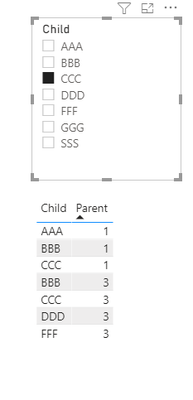FabCon is coming to Atlanta
Join us at FabCon Atlanta from March 16 - 20, 2026, for the ultimate Fabric, Power BI, AI and SQL community-led event. Save $200 with code FABCOMM.
Register now!- Power BI forums
- Get Help with Power BI
- Desktop
- Service
- Report Server
- Power Query
- Mobile Apps
- Developer
- DAX Commands and Tips
- Custom Visuals Development Discussion
- Health and Life Sciences
- Power BI Spanish forums
- Translated Spanish Desktop
- Training and Consulting
- Instructor Led Training
- Dashboard in a Day for Women, by Women
- Galleries
- Data Stories Gallery
- Themes Gallery
- Contests Gallery
- Quick Measures Gallery
- Notebook Gallery
- Translytical Task Flow Gallery
- TMDL Gallery
- R Script Showcase
- Webinars and Video Gallery
- Ideas
- Custom Visuals Ideas (read-only)
- Issues
- Issues
- Events
- Upcoming Events
Join the Fabric FabCon Global Hackathon—running virtually through Nov 3. Open to all skill levels. $10,000 in prizes! Register now.
- Power BI forums
- Forums
- Get Help with Power BI
- DAX Commands and Tips
- Child and parent filter
- Subscribe to RSS Feed
- Mark Topic as New
- Mark Topic as Read
- Float this Topic for Current User
- Bookmark
- Subscribe
- Printer Friendly Page
- Mark as New
- Bookmark
- Subscribe
- Mute
- Subscribe to RSS Feed
- Permalink
- Report Inappropriate Content
Child and parent filter
My requirement is I have Main table that is below and Imported into Power BI made table visual and taken Child field as a slicer and when choose any Child filed please see My requirement
Main table
| Child | Parent |
| AAA | 1 |
| BBB | 1 |
| CCC | 1 |
| AAA | 2 |
| DDD | 2 |
| FFF | 2 |
| BBB | 3 |
| CCC | 3 |
| DDD | 3 |
| FFF | 3 |
| AAA | 4 |
| FFF | 4 |
| GGG | 4 |
| SSS | 4 |
My requirement
If i select AAA then display like
| Child | Parent |
| AAA | 1 |
| BBB | 1 |
| CCC | 1 |
| AAA | 2 |
| DDD | 2 |
| FFF | 2 |
| AAA | 4 |
| FFF | 4 |
| GGG | 4 |
| SSS | 4 |
Please help me on this
thank you in advance
Solved! Go to Solution.
- Mark as New
- Bookmark
- Subscribe
- Mute
- Subscribe to RSS Feed
- Permalink
- Report Inappropriate Content
@Anonymous
You can achieve this by creating a separate disconnected table for the Child column.
You can download the file: HERE
Measure =
var __childselected = SELECTEDVALUE('Child Table'[Child])
var __table =
CALCULATETABLE(
'Main Table',
'Main Table'[Child] = __childselected
)
return
ISEMPTY(__table) * 1________________________
If my answer was helpful, please consider Accept it as the solution to help the other members find it
Click on the Thumbs-Up icon if you like this reply 🙂
⭕ Subscribe and learn Power BI from these videos
⚪ Website ⚪ LinkedIn ⚪ PBI User Group
- Mark as New
- Bookmark
- Subscribe
- Mute
- Subscribe to RSS Feed
- Permalink
- Report Inappropriate Content
@Anonymous
You can achieve this by creating a separate disconnected table for the Child column.
You can download the file: HERE
Measure =
var __childselected = SELECTEDVALUE('Child Table'[Child])
var __table =
CALCULATETABLE(
'Main Table',
'Main Table'[Child] = __childselected
)
return
ISEMPTY(__table) * 1________________________
If my answer was helpful, please consider Accept it as the solution to help the other members find it
Click on the Thumbs-Up icon if you like this reply 🙂
⭕ Subscribe and learn Power BI from these videos
⚪ Website ⚪ LinkedIn ⚪ PBI User Group
- Mark as New
- Bookmark
- Subscribe
- Mute
- Subscribe to RSS Feed
- Permalink
- Report Inappropriate Content
@Fowmy -- I've run into this same issue and I think your solution will work, but I can't access the file you linked to. I've created the separate table and measure, but I'm not sure where to go from there. Which table is the measure supposed to be created in? From which table do I use the Child field for the slicer?
Thanks!!
- Mark as New
- Bookmark
- Subscribe
- Mute
- Subscribe to RSS Feed
- Permalink
- Report Inappropriate Content
- Mark as New
- Bookmark
- Subscribe
- Mute
- Subscribe to RSS Feed
- Permalink
- Report Inappropriate Content
When I select CCC
| Child | Parent |
| AAA | 1 |
| BBB | 1 |
| CCC | 1 |
| BBB | 3 |
| CCC | 3 |
| DDD | 3 |
| FFF | 3 |
- Mark as New
- Bookmark
- Subscribe
- Mute
- Subscribe to RSS Feed
- Permalink
- Report Inappropriate Content
@Anonymous I am not being rude, but you haven't even written a single full sentence, how would someone understand what you are trying to achieve? 🙂
- Mark as New
- Bookmark
- Subscribe
- Mute
- Subscribe to RSS Feed
- Permalink
- Report Inappropriate Content