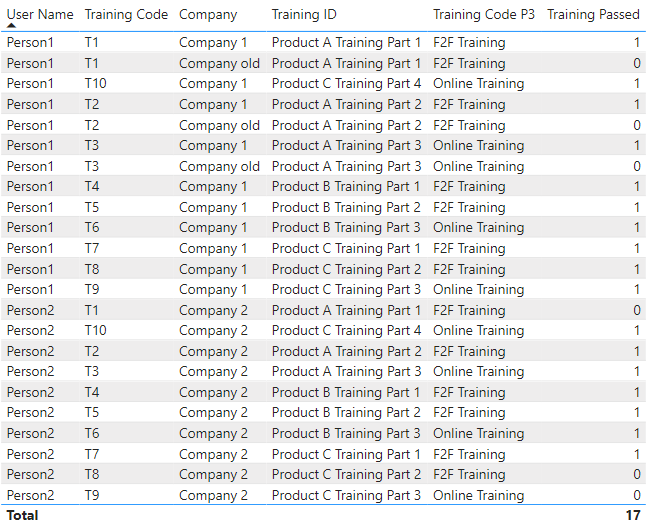Fabric Data Days starts November 4th!
Advance your Data & AI career with 50 days of live learning, dataviz contests, hands-on challenges, study groups & certifications and more!
Get registered- Power BI forums
- Get Help with Power BI
- Desktop
- Service
- Report Server
- Power Query
- Mobile Apps
- Developer
- DAX Commands and Tips
- Custom Visuals Development Discussion
- Health and Life Sciences
- Power BI Spanish forums
- Translated Spanish Desktop
- Training and Consulting
- Instructor Led Training
- Dashboard in a Day for Women, by Women
- Galleries
- Data Stories Gallery
- Themes Gallery
- Contests Gallery
- Quick Measures Gallery
- Visual Calculations Gallery
- Notebook Gallery
- Translytical Task Flow Gallery
- TMDL Gallery
- R Script Showcase
- Webinars and Video Gallery
- Ideas
- Custom Visuals Ideas (read-only)
- Issues
- Issues
- Events
- Upcoming Events
Join us at FabCon Atlanta from March 16 - 20, 2026, for the ultimate Fabric, Power BI, AI and SQL community-led event. Save $200 with code FABCOMM. Register now.
- Power BI forums
- Forums
- Get Help with Power BI
- DAX Commands and Tips
- Re: Checking if multiple trainings are passed
- Subscribe to RSS Feed
- Mark Topic as New
- Mark Topic as Read
- Float this Topic for Current User
- Bookmark
- Subscribe
- Printer Friendly Page
- Mark as New
- Bookmark
- Subscribe
- Mute
- Subscribe to RSS Feed
- Permalink
- Report Inappropriate Content
Checking if multiple trainings are passed
Hi All,
I have asked this question before, but I have not been able to solve the problem I have.
I need to calculate if each person is certified for Product A, Product B, Product C, Etc
To be certified you need to have passed all the trainings for that product, so for Product A the user would need to pass 3 training courses (this varies depending on the product)
Some people have worked for multiple companies and completed the same training, which causes me problems when using my real data.
When I have calculated who is certified and for what products I will then need to show:
Total people Product A certified = 1
Total people Product B certified = 2
Total people Product C certified = 1
I have added the files here: Example Files
Any giudeance on how to acheive this would be great.
Thanks,
Sean.
Solved! Go to Solution.
- Mark as New
- Bookmark
- Subscribe
- Mute
- Subscribe to RSS Feed
- Permalink
- Report Inappropriate Content
Hi @drwinny ,
1. Extract Training type from Training ID column:
Training Type = LEFT([Training ID], FIND("Training",[Training ID])-1)
2.Create a flag measure—— if passed then 1 else 0:
Flag =
var _score=SUMX(FILTER('Data',[User Name]=MAX('Data'[User Name]) && [Training Type]=MAX('Data'[Training Type])),[Training Passed])
var _count=CALCULATE(DISTINCTCOUNT('Data'[Training ID]),ALLEXCEPT(Data,Data[User Name],Data[Training Type]))
RETURN IF(_count=_score,1,0)
3. Sum the Flag measure of each Training Type:
Passed Person Count = var _t=SUMMARIZE(ALL('Data'),[Training Type],Data[User Name],"Flag",[Flag])
return SUMX(FILTER(_t,[Training Type]=MAX('Data'[Training Type])),[Flag])
Final output:
Best Regards,
Eyelyn Qin
If this post helps, then please consider Accept it as the solution to help the other members find it more quickly.
- Mark as New
- Bookmark
- Subscribe
- Mute
- Subscribe to RSS Feed
- Permalink
- Report Inappropriate Content
- Mark as New
- Bookmark
- Subscribe
- Mute
- Subscribe to RSS Feed
- Permalink
- Report Inappropriate Content
Thank you to everyone that has taken the time to try and help me solve this problem, I will try the suggestions and reply, thanks again.
Sean.
- Mark as New
- Bookmark
- Subscribe
- Mute
- Subscribe to RSS Feed
- Permalink
- Report Inappropriate Content
Hi @drwinny ,
1. Extract Training type from Training ID column:
Training Type = LEFT([Training ID], FIND("Training",[Training ID])-1)
2.Create a flag measure—— if passed then 1 else 0:
Flag =
var _score=SUMX(FILTER('Data',[User Name]=MAX('Data'[User Name]) && [Training Type]=MAX('Data'[Training Type])),[Training Passed])
var _count=CALCULATE(DISTINCTCOUNT('Data'[Training ID]),ALLEXCEPT(Data,Data[User Name],Data[Training Type]))
RETURN IF(_count=_score,1,0)
3. Sum the Flag measure of each Training Type:
Passed Person Count = var _t=SUMMARIZE(ALL('Data'),[Training Type],Data[User Name],"Flag",[Flag])
return SUMX(FILTER(_t,[Training Type]=MAX('Data'[Training Type])),[Flag])
Final output:
Best Regards,
Eyelyn Qin
If this post helps, then please consider Accept it as the solution to help the other members find it more quickly.
- Mark as New
- Bookmark
- Subscribe
- Mute
- Subscribe to RSS Feed
- Permalink
- Report Inappropriate Content
@Anonymous and @amitchandak Both of your suggestions helped but Eyelyn9's solution gave me the "certified count" that I was looking for.
I just need to breakdown each step of this process so I can understand how to solve these types of questions for myself.
Thanks again for taking time to help me with this request.
- Mark as New
- Bookmark
- Subscribe
- Mute
- Subscribe to RSS Feed
- Permalink
- Report Inappropriate Content
Hi @drwinny
You should have a separate table that contains all possible Traning ID's. The a calculated column or measure that satisfies you requirement can be generated. I have two questions:
1. Do yo want a calculated column or a measure?
2. Please elaborate on the company's issue. If the person has results in two different companies how shall we proceed?
Please copy and paste the same sample data so we can use it for the analysis. Thank you!
- Mark as New
- Bookmark
- Subscribe
- Mute
- Subscribe to RSS Feed
- Permalink
- Report Inappropriate Content
@drwinny , Try like
countrows(filter(summarize(Table, Table[user Name], Table[Training ID],"_1" ,Countrows(Table), "_2",Countrows(filter(Table, Table[Training Passed])=1)), [_1] =[_2]))
- Mark as New
- Bookmark
- Subscribe
- Mute
- Subscribe to RSS Feed
- Permalink
- Report Inappropriate Content
Thanks for the suggestion, I get the following error, not sure if I have done something wrong or not?
- Mark as New
- Bookmark
- Subscribe
- Mute
- Subscribe to RSS Feed
- Permalink
- Report Inappropriate Content
@drwinny , Sorry, My Mistake. try that
countrows(filter(summarize(Table, Table[user Name], Table[Training ID],"_1" ,Countrows(Table), "_2",Countrows(filter(Table, Table[Training Passed]=1))), [_1] =[_2]))
Helpful resources

FabCon Global Hackathon
Join the Fabric FabCon Global Hackathon—running virtually through Nov 3. Open to all skill levels. $10,000 in prizes!

Power BI Monthly Update - October 2025
Check out the October 2025 Power BI update to learn about new features.

| User | Count |
|---|---|
| 11 | |
| 9 | |
| 8 | |
| 6 | |
| 6 |