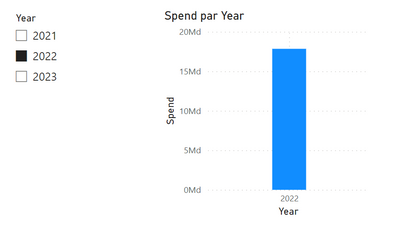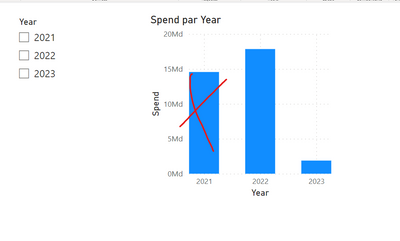Fabric Data Days starts November 4th!
Advance your Data & AI career with 50 days of live learning, dataviz contests, hands-on challenges, study groups & certifications and more!
Get registered- Power BI forums
- Get Help with Power BI
- Desktop
- Service
- Report Server
- Power Query
- Mobile Apps
- Developer
- DAX Commands and Tips
- Custom Visuals Development Discussion
- Health and Life Sciences
- Power BI Spanish forums
- Translated Spanish Desktop
- Training and Consulting
- Instructor Led Training
- Dashboard in a Day for Women, by Women
- Galleries
- Data Stories Gallery
- Themes Gallery
- Contests Gallery
- Quick Measures Gallery
- Visual Calculations Gallery
- Notebook Gallery
- Translytical Task Flow Gallery
- TMDL Gallery
- R Script Showcase
- Webinars and Video Gallery
- Ideas
- Custom Visuals Ideas (read-only)
- Issues
- Issues
- Events
- Upcoming Events
Join us at FabCon Atlanta from March 16 - 20, 2026, for the ultimate Fabric, Power BI, AI and SQL community-led event. Save $200 with code FABCOMM. Register now.
- Power BI forums
- Forums
- Get Help with Power BI
- DAX Commands and Tips
- Re: Check if slicer is selected while same dimensi...
- Subscribe to RSS Feed
- Mark Topic as New
- Mark Topic as Read
- Float this Topic for Current User
- Bookmark
- Subscribe
- Printer Friendly Page
- Mark as New
- Bookmark
- Subscribe
- Mute
- Subscribe to RSS Feed
- Permalink
- Report Inappropriate Content
Check if slicer is selected while same dimension is used in chart
Hello,
My problem is pretty simple. I have a date Slicer (Year, Month & Day) and a Chart showing sales with Date as an axis.
I would like to show only rolling 12 months data on my sales measure when the slicer contains no selection.
The expected result is the following
And when no date is selected, show sales only for 02-2022 to 02-2023
Is it possible to performs this without having to add an independent date slicer ?
Thanks for your help
Solved! Go to Solution.
- Mark as New
- Bookmark
- Subscribe
- Mute
- Subscribe to RSS Feed
- Permalink
- Report Inappropriate Content
For an entirely measure approach try something like this:
(Filter measure)
Base measure:
Place filter measure into filter pane like this:
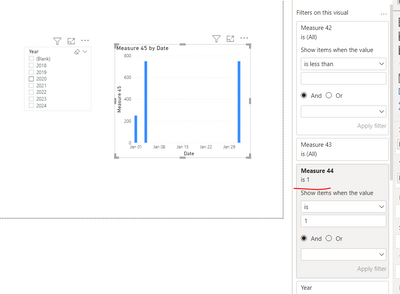
With filter:
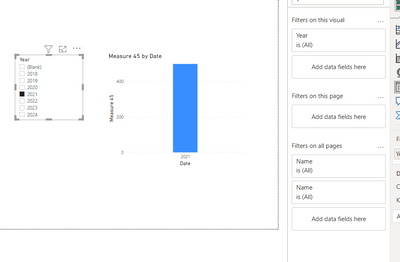
You might need to play around with the dimensions to get the visual you want, but filter measure would be the most logical approach if you don't want new slicers or tables
Did I answer your question? Mark my post as a solution!
Proud to be a Super User!
- Mark as New
- Bookmark
- Subscribe
- Mute
- Subscribe to RSS Feed
- Permalink
- Report Inappropriate Content
Hi,
Here is one way to do this:
Data:
Dax:
Here I am cheking if the Year is filtered and if this is the case we are using a simple SUM dax. Otherwise, we will calculate 12m rolling values based on today. The visual uses a duplicate of calendar table "visual calendar" and the USERELATIONSHIP in dax activates the calculation so that it will gets assigned to correct months.
End result (without filters 12m values):
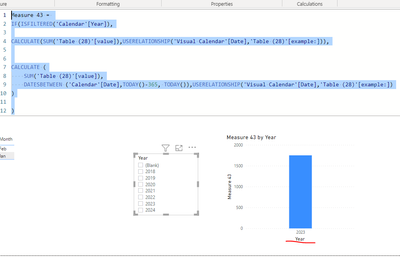
(with filters, values accroding to slicer):
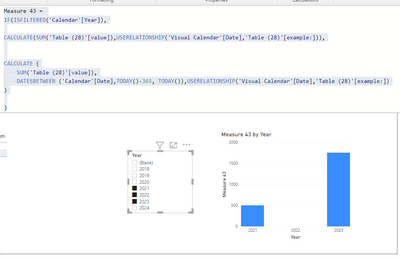
I hope this post helps to solve your issue and if it does consider accepting it as a solution and giving the post a thumbs up!
My LinkedIn: https://www.linkedin.com/in/n%C3%A4ttiahov-00001/
Did I answer your question? Mark my post as a solution!
Proud to be a Super User!
- Mark as New
- Bookmark
- Subscribe
- Mute
- Subscribe to RSS Feed
- Permalink
- Report Inappropriate Content
The solution is great but kinda similar of having another table as a Slicer. My aim was to be able to check if the slicer is selected in DAX even though it might bi filtered via the X-Axis in the visual.
Thanks for your help !
- Mark as New
- Bookmark
- Subscribe
- Mute
- Subscribe to RSS Feed
- Permalink
- Report Inappropriate Content
For an entirely measure approach try something like this:
(Filter measure)
Base measure:
Place filter measure into filter pane like this:
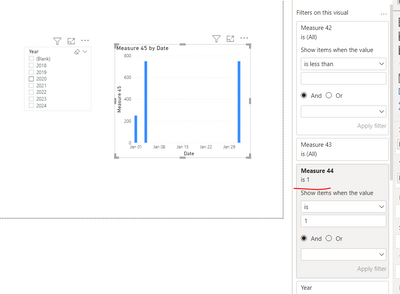
With filter:
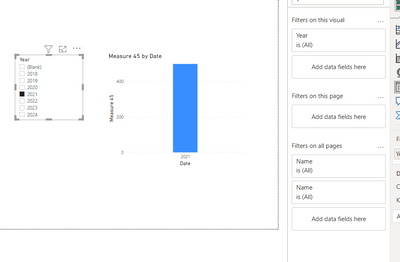
You might need to play around with the dimensions to get the visual you want, but filter measure would be the most logical approach if you don't want new slicers or tables
Did I answer your question? Mark my post as a solution!
Proud to be a Super User!
Helpful resources

Fabric Data Days
Advance your Data & AI career with 50 days of live learning, contests, hands-on challenges, study groups & certifications and more!

Power BI Monthly Update - October 2025
Check out the October 2025 Power BI update to learn about new features.

| User | Count |
|---|---|
| 8 | |
| 5 | |
| 4 | |
| 3 | |
| 3 |
| User | Count |
|---|---|
| 13 | |
| 9 | |
| 8 | |
| 8 | |
| 7 |