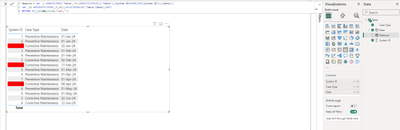Join us at FabCon Vienna from September 15-18, 2025
The ultimate Fabric, Power BI, SQL, and AI community-led learning event. Save €200 with code FABCOMM.
Get registered- Power BI forums
- Get Help with Power BI
- Desktop
- Service
- Report Server
- Power Query
- Mobile Apps
- Developer
- DAX Commands and Tips
- Custom Visuals Development Discussion
- Health and Life Sciences
- Power BI Spanish forums
- Translated Spanish Desktop
- Training and Consulting
- Instructor Led Training
- Dashboard in a Day for Women, by Women
- Galleries
- Data Stories Gallery
- Themes Gallery
- Contests Gallery
- Quick Measures Gallery
- Notebook Gallery
- Translytical Task Flow Gallery
- TMDL Gallery
- R Script Showcase
- Webinars and Video Gallery
- Ideas
- Custom Visuals Ideas (read-only)
- Issues
- Issues
- Events
- Upcoming Events
Compete to become Power BI Data Viz World Champion! First round ends August 18th. Get started.
- Power BI forums
- Forums
- Get Help with Power BI
- DAX Commands and Tips
- Check event occurred within set time of previous e...
- Subscribe to RSS Feed
- Mark Topic as New
- Mark Topic as Read
- Float this Topic for Current User
- Bookmark
- Subscribe
- Printer Friendly Page
- Mark as New
- Bookmark
- Subscribe
- Mute
- Subscribe to RSS Feed
- Permalink
- Report Inappropriate Content
Check event occurred within set time of previous event of same unique ID
I have a list with unique system ID's who require periodic Preventive Maintenance. I would like to know whether for that same system ID there has been a Corrective Maintenance within one month after the Preventive Maintenance. So in the example table below, I would like to identify the case types in red, those are corrective maintenance cases that occured within a month after a preventive maintenance. How do I make this identification?
| System ID | Case Type | Date |
| 1 | Preventive Maintenance | 01/Jan/24 |
| 2 | Preventive Maintenance | 01/Jan/24 |
| 3 | Preventive Maintenance | 01/Feb/24 |
| 4 | Preventive Maintenance | 01/Feb/24 |
| 1 | Corrective Maintenance | 25/Jan/24 |
| 5 | Preventive Maintenance | 01/Mar/24 |
| 6 | Preventive Maintenance | 01/Apr/24 |
| 2 | Corrective Maintenance | 02/Feb/24 |
| 3 | Corrective Maintenance | 17/Feb/24 |
| 7 | Preventive Maintenance | 01/Apr/24 |
| 8 | Preventive Maintenance | 01/May/24 |
| 9 | Preventive Maintenance | 01/May/24 |
| 5 | Corrective Maintenance | 02/Jun/24 |
| 6 | Corrective Maintenance | 08/Apr/24 |
| 6 | Corrective Maintenance | 12/Jun/24 |
Solved! Go to Solution.
- Mark as New
- Bookmark
- Subscribe
- Mute
- Subscribe to RSS Feed
- Permalink
- Report Inappropriate Content
Hi @KvO88 ,
I apologize for ignoring the extra condition, please try the following expression:
Measure = var _t =ADDCOLUMNS('Table',"A",MINX(FILTER(ALL('Table'),[Case Type]="Preventive Maintenance"&&[System ID]=EARLIER([System ID])),[Date]))
var _t2 =DATEDIFF(MINX(_t,[A]),SELECTEDVALUE('Table'[Date]),DAY)
RETURN IF(_t2>0&&_t2<30&&MAX('Table'[Case Type])="Corrective Maintenance","red","")
Hope it helps!
Best regards,
Community Support Team_ Scott Chang
If this post helps then please consider Accept it as the solution to help the other members find it more quickly.
- Mark as New
- Bookmark
- Subscribe
- Mute
- Subscribe to RSS Feed
- Permalink
- Report Inappropriate Content
Hi @KvO88 ,
On top of that, add a measure:
Measure 2 =
SUMX(ALLSELECTED('Table'),[Measure])
Best regards,
Community Support Team_ Scott Chang
- Mark as New
- Bookmark
- Subscribe
- Mute
- Subscribe to RSS Feed
- Permalink
- Report Inappropriate Content
@Anonymous Thanks so much, this already helps a lot.
There is one thing that I still run in to, does the measure takes into account that I only want to see when a corrective maintenance is within a month after a preventive maintenance?
It looks like it checks all lines, despite the Case type. Thanks in advance for your help!
- Mark as New
- Bookmark
- Subscribe
- Mute
- Subscribe to RSS Feed
- Permalink
- Report Inappropriate Content
Hi @KvO88 ,
I apologize for ignoring the extra condition, please try the following expression:
Measure = var _t =ADDCOLUMNS('Table',"A",MINX(FILTER(ALL('Table'),[Case Type]="Preventive Maintenance"&&[System ID]=EARLIER([System ID])),[Date]))
var _t2 =DATEDIFF(MINX(_t,[A]),SELECTEDVALUE('Table'[Date]),DAY)
RETURN IF(_t2>0&&_t2<30&&MAX('Table'[Case Type])="Corrective Maintenance","red","")
Hope it helps!
Best regards,
Community Support Team_ Scott Chang
If this post helps then please consider Accept it as the solution to help the other members find it more quickly.
- Mark as New
- Bookmark
- Subscribe
- Mute
- Subscribe to RSS Feed
- Permalink
- Report Inappropriate Content
@Anonymous Thanks! This works 😃 One additional question, how can I convert this measure so that I get the counts of the number of Corrective Maintenances that occured within a month after Preventive?
- Mark as New
- Bookmark
- Subscribe
- Mute
- Subscribe to RSS Feed
- Permalink
- Report Inappropriate Content
Hi @KvO88 ,
Try the following expression:
Measure = var _t =ADDCOLUMNS('Table',"A",MINX(FILTER(ALL('Table'),[Case Type]="Preventive Maintenance"&&[System ID]=EARLIER([System ID])),[Date]))
var _t2 =DATEDIFF(MINX(_t,[A]),SELECTEDVALUE('Table'[Date]),DAY)
RETURN IF(_t2>0&&_t2<30&&MAX('Table'[Case Type])="Corrective Maintenance",COUNTROWS('Table'),"")
Best regards,
Community Support Team_ Scott Chang
- Mark as New
- Bookmark
- Subscribe
- Mute
- Subscribe to RSS Feed
- Permalink
- Report Inappropriate Content
@Anonymous Thank you for you quick replies! I really appreciate it.
If I use a Card visual with this measure, I do not get a result....
- Mark as New
- Bookmark
- Subscribe
- Mute
- Subscribe to RSS Feed
- Permalink
- Report Inappropriate Content
Hi @KvO88 ,
On top of that, add a measure:
Measure 2 =
SUMX(ALLSELECTED('Table'),[Measure])
Best regards,
Community Support Team_ Scott Chang
- Mark as New
- Bookmark
- Subscribe
- Mute
- Subscribe to RSS Feed
- Permalink
- Report Inappropriate Content
Hi @KvO88 ,
I made simple samples and you can check the results below:
Measure = var _t =ADDCOLUMNS('Table',"A",MINX(FILTER(ALL('Table'),[System ID]=EARLIER([System ID])),[Date]))
var _t2 =DATEDIFF(MINX(_t,[A]),SELECTEDVALUE('Table'[Date]),DAY)
RETURN IF(_t2>0&&_t2<30,"red","")An attachment for your reference. Hope it helps!
Best regards,
Community Support Team_ Scott Chang
If this post helps then please consider Accept it as the solution to help the other members find it more quickly.
Helpful resources
| User | Count |
|---|---|
| 28 | |
| 12 | |
| 8 | |
| 7 | |
| 5 |
| User | Count |
|---|---|
| 36 | |
| 14 | |
| 12 | |
| 7 | |
| 7 |