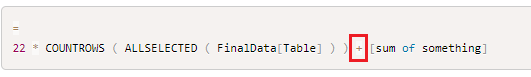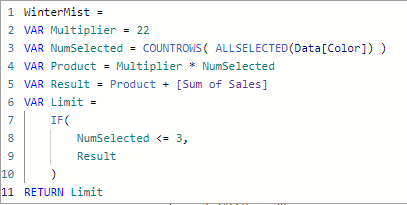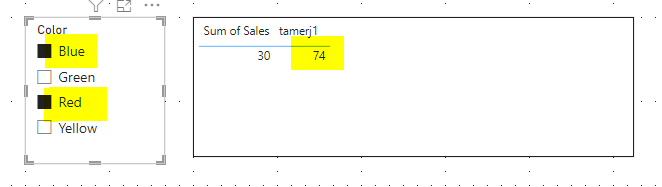Join us at FabCon Vienna from September 15-18, 2025
The ultimate Fabric, Power BI, SQL, and AI community-led learning event. Save €200 with code FABCOMM.
Get registered- Power BI forums
- Get Help with Power BI
- Desktop
- Service
- Report Server
- Power Query
- Mobile Apps
- Developer
- DAX Commands and Tips
- Custom Visuals Development Discussion
- Health and Life Sciences
- Power BI Spanish forums
- Translated Spanish Desktop
- Training and Consulting
- Instructor Led Training
- Dashboard in a Day for Women, by Women
- Galleries
- Data Stories Gallery
- Themes Gallery
- Contests Gallery
- Quick Measures Gallery
- Notebook Gallery
- Translytical Task Flow Gallery
- TMDL Gallery
- R Script Showcase
- Webinars and Video Gallery
- Ideas
- Custom Visuals Ideas (read-only)
- Issues
- Issues
- Events
- Upcoming Events
Compete to become Power BI Data Viz World Champion! First round ends August 18th. Get started.
- Power BI forums
- Forums
- Get Help with Power BI
- DAX Commands and Tips
- Re: Change measure based on number of selections i...
- Subscribe to RSS Feed
- Mark Topic as New
- Mark Topic as Read
- Float this Topic for Current User
- Bookmark
- Subscribe
- Printer Friendly Page
- Mark as New
- Bookmark
- Subscribe
- Mute
- Subscribe to RSS Feed
- Permalink
- Report Inappropriate Content
Change measure based on number of selections in slicer
Hi - I have a measure which I want to change depending on how many selections are made in a slicer.
e.g.
I select 1 of 4 selections in my slicer then my value is 22 + [sum of something]
I select 2 of 4 selections in my slicer then my value is 44 + [sum of something]
I select 3 of 4 selections in my slicer then my value is 66 + [sum of something] etc...
I have tried something like IF( COUNT( ISFILTERED( FinalData[Table] ) = 1 , 22 , iF ETC..
This will not work as count function only counts on table name etc.
Any one any ideas??
Solved! Go to Solution.
- Mark as New
- Bookmark
- Subscribe
- Mute
- Subscribe to RSS Feed
- Permalink
- Report Inappropriate Content
- Mark as New
- Bookmark
- Subscribe
- Mute
- Subscribe to RSS Feed
- Permalink
- Report Inappropriate Content
Here's the same solution with the limit check of 3 slicer values selected. With this logic, the measure will only return a value if 3 or less slicer values are selected.
Regards,
Nathan
- Mark as New
- Bookmark
- Subscribe
- Mute
- Subscribe to RSS Feed
- Permalink
- Report Inappropriate Content
Here's the same solution with the limit check of 3 slicer values selected. With this logic, the measure will only return a value if 3 or less slicer values are selected.
Regards,
Nathan
- Mark as New
- Bookmark
- Subscribe
- Mute
- Subscribe to RSS Feed
- Permalink
- Report Inappropriate Content
@WinterMist - Nathan - many thanks - this solution works. Had to tweak it to make it work with my measure but all is good. Here is the entire measure I used incorporating most of your solution:
- Mark as New
- Bookmark
- Subscribe
- Mute
- Subscribe to RSS Feed
- Permalink
- Report Inappropriate Content
- Mark as New
- Bookmark
- Subscribe
- Mute
- Subscribe to RSS Feed
- Permalink
- Report Inappropriate Content
Wow! I feel flattered. I need to be realistic and admit that It will be a long journey to reach to the point where you have placed me. Rosso and Ferrari are incomparable and they won't be for a very long time.
- Mark as New
- Bookmark
- Subscribe
- Mute
- Subscribe to RSS Feed
- Permalink
- Report Inappropriate Content
I am confused about your last response to @tamerj1.
"...remember this is 22 + measure and 44 + measure..."
When I do what he is recommending, the result is exactly 22 + measure & 44 + measure.
1 Slicer value) 10 + 22 = 32
2 Slicer values) 30 + 44 = 74
3 Slicer values) 60 + 66 = 126
It works for me no problem.
The only difference here is that if all 4 are selected, it adds 88, but you can remove this by checking to see if more than 3 values are selected.
If it's still not working, perhaps you can provide more detail?
Regards,
Nathan
- Mark as New
- Bookmark
- Subscribe
- Mute
- Subscribe to RSS Feed
- Permalink
- Report Inappropriate Content
@Casperserven1 please try below dax
something like =
VAR CNT = COUNT( ISFILTERED( FinalData[Table] )
RETURN
SWITCH ( CNT , 1, 22,
CNT, 2, 44,
CNT, 3 , 66,
CNT , 4 , 88 )
@Casperserven1 THANK YOU!!
- Mark as New
- Bookmark
- Subscribe
- Mute
- Subscribe to RSS Feed
- Permalink
- Report Inappropriate Content
Hi Mahesh - thanks for replying - unfortunately you canmot put COUNT in front of ISFILTERED - it won't work.
- Mark as New
- Bookmark
- Subscribe
- Mute
- Subscribe to RSS Feed
- Permalink
- Report Inappropriate Content
Hi @Casperserven1
Please try
=
22 * COUNTROWS ( ALLSELECTED ( FinalData[Table] ) ) + [sum of something]- Mark as New
- Bookmark
- Subscribe
- Mute
- Subscribe to RSS Feed
- Permalink
- Report Inappropriate Content
Thanks @tamerj1 - unfortunately this wil not work. The logic is that if there is 1 selection (in the same slicer) then add 22 to the measure, if there are 2 slicer selections (in the same slicer) than add 44. Your suggestion has multiply "*" which is not what is needed.
- Mark as New
- Bookmark
- Subscribe
- Mute
- Subscribe to RSS Feed
- Permalink
- Report Inappropriate Content
- Mark as New
- Bookmark
- Subscribe
- Mute
- Subscribe to RSS Feed
- Permalink
- Report Inappropriate Content
Yes but 22 multiplying by the measure is not the same as 22 adding to the measure - remember this is 22 + measure and 44 + measure so in this case 22 * measure is not the same and 44 * measure is not the same.....
- Mark as New
- Bookmark
- Subscribe
- Mute
- Subscribe to RSS Feed
- Permalink
- Report Inappropriate Content
- Mark as New
- Bookmark
- Subscribe
- Mute
- Subscribe to RSS Feed
- Permalink
- Report Inappropriate Content
Ok so lets assume that [sum of something] is 42. If you multiply 22 * 42 = 924. If you add 22 + 42 = 64
- Mark as New
- Bookmark
- Subscribe
- Mute
- Subscribe to RSS Feed
- Permalink
- Report Inappropriate Content
@Casperserven1
22 x number of selections (let's say 2) + 42
= 22 x 2 + 42
= 44 + 42
= 82
- Mark as New
- Bookmark
- Subscribe
- Mute
- Subscribe to RSS Feed
- Permalink
- Report Inappropriate Content
@tamerj1 - thanks - will go away and try - this assumes of course that multiples of 22 are consistent where 1 selection might be 22 but 2 selections might be 75 and three selections might be 43 for instance ... but I'll go away and try out the suggestions above - thanks again.
Helpful resources
| User | Count |
|---|---|
| 16 | |
| 8 | |
| 7 | |
| 6 | |
| 6 |
| User | Count |
|---|---|
| 26 | |
| 13 | |
| 12 | |
| 8 | |
| 8 |