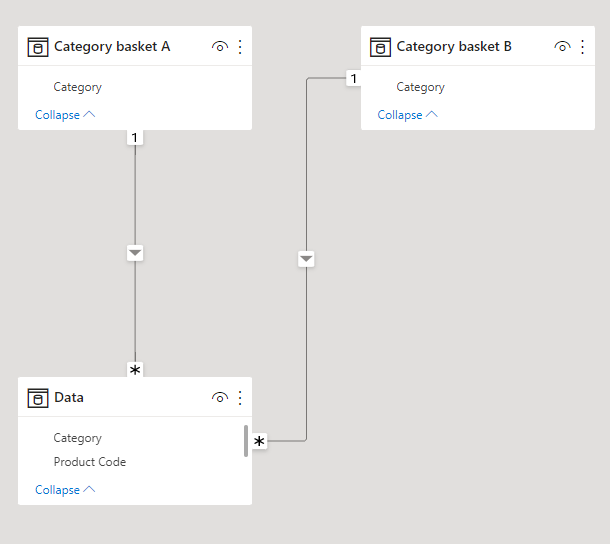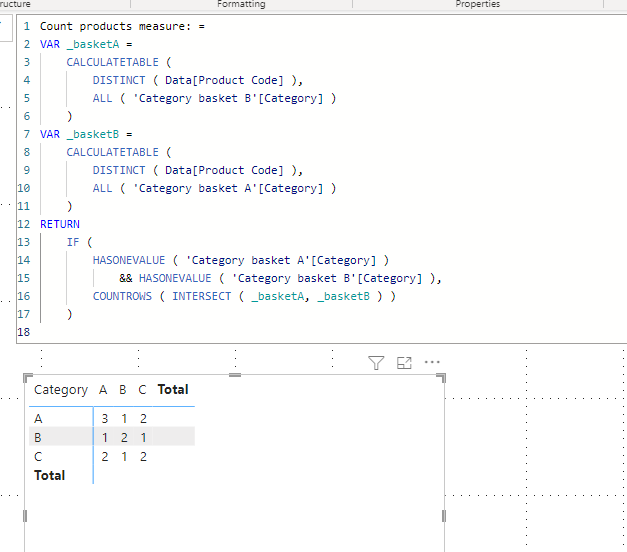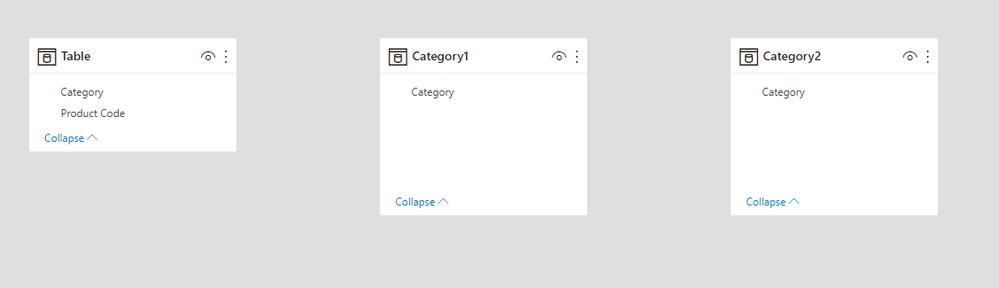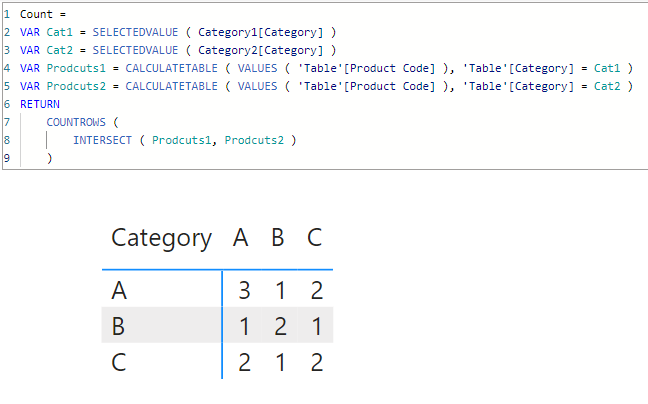FabCon is coming to Atlanta
Join us at FabCon Atlanta from March 16 - 20, 2026, for the ultimate Fabric, Power BI, AI and SQL community-led event. Save $200 with code FABCOMM.
Register now!- Power BI forums
- Get Help with Power BI
- Desktop
- Service
- Report Server
- Power Query
- Mobile Apps
- Developer
- DAX Commands and Tips
- Custom Visuals Development Discussion
- Health and Life Sciences
- Power BI Spanish forums
- Translated Spanish Desktop
- Training and Consulting
- Instructor Led Training
- Dashboard in a Day for Women, by Women
- Galleries
- Data Stories Gallery
- Themes Gallery
- Contests Gallery
- QuickViz Gallery
- Quick Measures Gallery
- Visual Calculations Gallery
- Notebook Gallery
- Translytical Task Flow Gallery
- TMDL Gallery
- R Script Showcase
- Webinars and Video Gallery
- Ideas
- Custom Visuals Ideas (read-only)
- Issues
- Issues
- Events
- Upcoming Events
Get Fabric Certified for FREE during Fabric Data Days. Don't miss your chance! Request now
- Power BI forums
- Forums
- Get Help with Power BI
- DAX Commands and Tips
- Re: Category cross table
- Subscribe to RSS Feed
- Mark Topic as New
- Mark Topic as Read
- Float this Topic for Current User
- Bookmark
- Subscribe
- Printer Friendly Page
- Mark as New
- Bookmark
- Subscribe
- Mute
- Subscribe to RSS Feed
- Permalink
- Report Inappropriate Content
Category cross table
Hello,
i have a datasource like following
| Product Code | Category |
| P1 | A |
| P1 | B |
| P1 | C |
| P2 | B |
| P3 | A |
| P3 | C |
| P4 | A |
That means any product can be in one or more categories.
I need to build a cross table nxn where n is number of catagories like following
| A | B | C | |
| A | 3 | 1 | 2 |
| B | 1 | 2 | 0 |
| C | 2 | 0 | 2 |
In each field is a count of products that has a record for both categories in row and column. For example field AC = CA = 2 means that there are exactly 2 products that have both catagory A and C - namely P1 and P3.
How can I construct this in PivotTable using DAX?
Solved! Go to Solution.
- Mark as New
- Bookmark
- Subscribe
- Mute
- Subscribe to RSS Feed
- Permalink
- Report Inappropriate Content
Hi,
Please check the below picture and the attached pbix file.
One of ways is to create a datamodel like below.
Count products measure: =
VAR _basketA =
CALCULATETABLE (
DISTINCT ( Data[Product Code] ),
ALL ( 'Category basket B'[Category] )
)
VAR _basketB =
CALCULATETABLE (
DISTINCT ( Data[Product Code] ),
ALL ( 'Category basket A'[Category] )
)
RETURN
IF (
HASONEVALUE ( 'Category basket A'[Category] )
&& HASONEVALUE ( 'Category basket B'[Category] ),
COUNTROWS ( INTERSECT ( _basketA, _basketB ) )
)
If this post helps, then please consider accepting it as the solution to help other members find it faster, and give a big thumbs up.
Click here to visit my LinkedIn page
Click here to schedule a short Teams meeting to discuss your question.
- Mark as New
- Bookmark
- Subscribe
- Mute
- Subscribe to RSS Feed
- Permalink
- Report Inappropriate Content
Thank you, works great
- Mark as New
- Bookmark
- Subscribe
- Mute
- Subscribe to RSS Feed
- Permalink
- Report Inappropriate Content
Hi @jirim
Please refer to attached sample file with the solution
Count =
VAR Cat1 = SELECTEDVALUE ( Category1[Category] )
VAR Cat2 = SELECTEDVALUE ( Category2[Category] )
VAR Prodcuts1 = CALCULATETABLE ( VALUES ( 'Table'[Product Code] ), 'Table'[Category] = Cat1 )
VAR Prodcuts2 = CALCULATETABLE ( VALUES ( 'Table'[Product Code] ), 'Table'[Category] = Cat2 )
RETURN
COUNTROWS (
INTERSECT ( Prodcuts1, Prodcuts2 )
)- Mark as New
- Bookmark
- Subscribe
- Mute
- Subscribe to RSS Feed
- Permalink
- Report Inappropriate Content
Hi,
Please check the below picture and the attached pbix file.
One of ways is to create a datamodel like below.
Count products measure: =
VAR _basketA =
CALCULATETABLE (
DISTINCT ( Data[Product Code] ),
ALL ( 'Category basket B'[Category] )
)
VAR _basketB =
CALCULATETABLE (
DISTINCT ( Data[Product Code] ),
ALL ( 'Category basket A'[Category] )
)
RETURN
IF (
HASONEVALUE ( 'Category basket A'[Category] )
&& HASONEVALUE ( 'Category basket B'[Category] ),
COUNTROWS ( INTERSECT ( _basketA, _basketB ) )
)
If this post helps, then please consider accepting it as the solution to help other members find it faster, and give a big thumbs up.
Click here to visit my LinkedIn page
Click here to schedule a short Teams meeting to discuss your question.
Helpful resources

Power BI Monthly Update - November 2025
Check out the November 2025 Power BI update to learn about new features.

Fabric Data Days
Advance your Data & AI career with 50 days of live learning, contests, hands-on challenges, study groups & certifications and more!

| User | Count |
|---|---|
| 9 | |
| 9 | |
| 8 | |
| 6 | |
| 6 |
| User | Count |
|---|---|
| 21 | |
| 20 | |
| 20 | |
| 14 | |
| 14 |