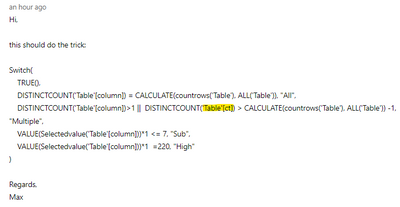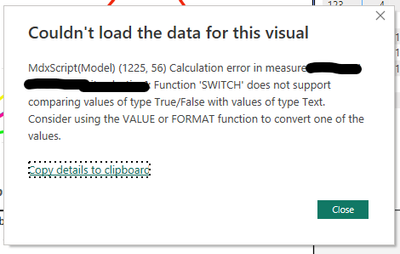FabCon is coming to Atlanta
Join us at FabCon Atlanta from March 16 - 20, 2026, for the ultimate Fabric, Power BI, AI and SQL community-led event. Save $200 with code FABCOMM.
Register now!- Power BI forums
- Get Help with Power BI
- Desktop
- Service
- Report Server
- Power Query
- Mobile Apps
- Developer
- DAX Commands and Tips
- Custom Visuals Development Discussion
- Health and Life Sciences
- Power BI Spanish forums
- Translated Spanish Desktop
- Training and Consulting
- Instructor Led Training
- Dashboard in a Day for Women, by Women
- Galleries
- Data Stories Gallery
- Themes Gallery
- Contests Gallery
- QuickViz Gallery
- Quick Measures Gallery
- Visual Calculations Gallery
- Notebook Gallery
- Translytical Task Flow Gallery
- TMDL Gallery
- R Script Showcase
- Webinars and Video Gallery
- Ideas
- Custom Visuals Ideas (read-only)
- Issues
- Issues
- Events
- Upcoming Events
Get Fabric Certified for FREE during Fabric Data Days. Don't miss your chance! Request now
- Power BI forums
- Forums
- Get Help with Power BI
- DAX Commands and Tips
- Re: Card for Slicer Selection
- Subscribe to RSS Feed
- Mark Topic as New
- Mark Topic as Read
- Float this Topic for Current User
- Bookmark
- Subscribe
- Printer Friendly Page
- Mark as New
- Bookmark
- Subscribe
- Mute
- Subscribe to RSS Feed
- Permalink
- Report Inappropriate Content
Card for Slicer Selection
Hi,
I'd like to see within a card a comment based on selection of the slicer.
I'm not sure how go about this.
This is the slicer:
If "Selected All" or none selected then "All".
If all 0-7 in green selected then "Sub".
If only 220 selected then "High".
If there are random selections then "Multiple".
This will be for a title of a chart. I'm working with selectedvalue but with no success so far. Still going at it.
Solved! Go to Solution.
- Mark as New
- Bookmark
- Subscribe
- Mute
- Subscribe to RSS Feed
- Permalink
- Report Inappropriate Content
Hi,
this should do the trick:
- Mark as New
- Bookmark
- Subscribe
- Mute
- Subscribe to RSS Feed
- Permalink
- Report Inappropriate Content
I likely was not clear with the card expectations.
@amitchandak
@Anonymous
Here's a better example:
Slicer settings:
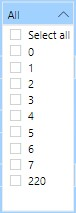
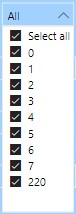


Thanks for the attemped solutions, but none of them met the criteria or did something entirely different than intended.
I tried to play around and modify the solutions but still could not get them to work.
Still seeking help please.
- Mark as New
- Bookmark
- Subscribe
- Mute
- Subscribe to RSS Feed
- Permalink
- Report Inappropriate Content
@Anonymous
I commented out the line for "Multiple". I still do not know what [ct] mean. Until that is clear, I can leave that out.
As you can see, even when nothing is selected "All" does show up in the card.
Along the same lines, selecting 0-7, "Sub" does not show either on the card.
I'll play with your expression to see if I can get it to go.
Thanks for the response.
Any further help is appreciated!
- Mark as New
- Bookmark
- Subscribe
- Mute
- Subscribe to RSS Feed
- Permalink
- Report Inappropriate Content
Hi,
this should do the trick:
- Mark as New
- Bookmark
- Subscribe
- Mute
- Subscribe to RSS Feed
- Permalink
- Report Inappropriate Content
Thank you Anonymous Max. I revisted this and was able to implement your measure.
- Mark as New
- Bookmark
- Subscribe
- Mute
- Subscribe to RSS Feed
- Permalink
- Report Inappropriate Content
@Anonymous
Hi Max,
I do not know what [ct] means with respect to the expression. I do not have a column "ct" in my table.
Should I use an use an explicit measure to get count? Does ct = count?
Thanks.
Ron
- Mark as New
- Bookmark
- Subscribe
- Mute
- Subscribe to RSS Feed
- Permalink
- Report Inappropriate Content
Switch(
isblank( Selectedvalue(Table[Column])) , "All",
Selectedvalue(Table[Column]) *1 <=7, "Sub"
Selectedvalue(Table[Column]) *1 =220, "High"
//add other conditions
)
- Mark as New
- Bookmark
- Subscribe
- Mute
- Subscribe to RSS Feed
- Permalink
- Report Inappropriate Content
@amitchandak
Thank You for the reply.
Maybe there is somethings I am missing as it is not working for me. I created the measure and
dropped it into a card and choose the slicer settings but get the following....
Not sure what I am doing wrong.
Helpful resources

Power BI Monthly Update - November 2025
Check out the November 2025 Power BI update to learn about new features.

Fabric Data Days
Advance your Data & AI career with 50 days of live learning, contests, hands-on challenges, study groups & certifications and more!

| User | Count |
|---|---|
| 11 | |
| 9 | |
| 9 | |
| 6 | |
| 5 |
| User | Count |
|---|---|
| 27 | |
| 22 | |
| 19 | |
| 17 | |
| 11 |