Fabric Data Days starts November 4th!
Advance your Data & AI career with 50 days of live learning, dataviz contests, hands-on challenges, study groups & certifications and more!
Get registered- Power BI forums
- Get Help with Power BI
- Desktop
- Service
- Report Server
- Power Query
- Mobile Apps
- Developer
- DAX Commands and Tips
- Custom Visuals Development Discussion
- Health and Life Sciences
- Power BI Spanish forums
- Translated Spanish Desktop
- Training and Consulting
- Instructor Led Training
- Dashboard in a Day for Women, by Women
- Galleries
- Data Stories Gallery
- Themes Gallery
- Contests Gallery
- QuickViz Gallery
- Quick Measures Gallery
- Visual Calculations Gallery
- Notebook Gallery
- Translytical Task Flow Gallery
- TMDL Gallery
- R Script Showcase
- Webinars and Video Gallery
- Ideas
- Custom Visuals Ideas (read-only)
- Issues
- Issues
- Events
- Upcoming Events
Get Fabric Certified for FREE during Fabric Data Days. Don't miss your chance! Request now
- Power BI forums
- Forums
- Get Help with Power BI
- DAX Commands and Tips
- Re: Cant get correct total on complex model
- Subscribe to RSS Feed
- Mark Topic as New
- Mark Topic as Read
- Float this Topic for Current User
- Bookmark
- Subscribe
- Printer Friendly Page
- Mark as New
- Bookmark
- Subscribe
- Mute
- Subscribe to RSS Feed
- Permalink
- Report Inappropriate Content
Cant get correct total on complex model
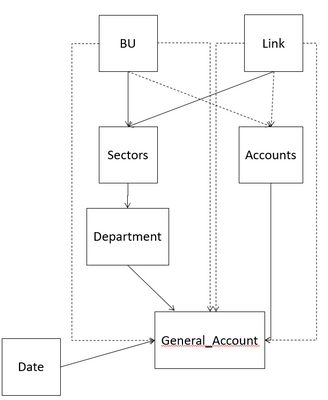
I made a measure on a fact table "General Account" that works fine. It is basically like this
Measure1 =
SUMX(
FILTER(GENERAL_ACCOUNT,
LEFT(GENERAL_ACCOUNT[ACCOUNTCODE],5) = "21031"),
(GENERAL_ACCOUNT[DEBITVALUE] - GENERAL_ACCOUNT[CREDITVALUE])
)The problem comes when I want to aggregate only positive values of this measure and display it in a table/matrix using dimension tables columns that have some active and some inactive relationships
The SUMX I use in my attempt to filter only positive values works on line values but not on total
Here is the first I tried without filtering positive values, which returns correct line and total values
Measure2 =
CALCULATE(
SUMX(
GENERAL_ACCOUNT,
[Measure1]
),
ALLSELECTED(GENERAL_ACCOUNT[DEPTID], GENERAL_ACCOUNT[CLIENTID], GENERAL_ACCOUNT[DOCDATE], GENERAL_ACCOUNT[DOCNO]),
--acc
USERELATIONSHIP(DimLink[LinkCode],ACCOUNTS[Link]),
USERELATIONSHIP(DimBU[BUCode], ACCOUNTS[BU]),
--dep
USERELATIONSHIP(DimLink[LinkCode], DEPARTMENTS[Link]),
USERELATIONSHIP(DimBU[BUCode], DEPARTMENTS[BU]),
--sector
USERELATIONSHIP(DimLink[LinkCode], SECTORS[Link]),
USERELATIONSHIP(DimBU[BUCode], SECTORS[BU]),
--general acc
USERELATIONSHIP(DimLink[LinkCode], GENERAL_ACCOUNT[Link]),
USERELATIONSHIP(DimBU[BUCode], GENERAL_ACCOUNT[BU])
)And here is my attempt for filtering on positive values which failed on total line
Measure3 =
var int_talbe =
ADDCOLUMNS(
SUMMARIZE(GENERAL_ACCOUNT,
GENERAL_ACCOUNT[BU],
GENERAL_ACCOUNT[Link],
GENERAL_ACCOUNT[ACCOUNTCODE]),
"value",
CALCULATE(
SUMX(
GENERAL_ACCOUNT,
[Measure1]
),
ALLSELECTED(GENERAL_ACCOUNT[DEPTID], GENERAL_ACCOUNT[CLIENTID], GENERAL_ACCOUNT[DOCDATE], GENERAL_ACCOUNT[DOCNO]),
--acc
USERELATIONSHIP(DimLink[LinkCode],ACCOUNTS[Link]),
USERELATIONSHIP(DimBU[BUCode], ACCOUNTS[BU]),
--dep
USERELATIONSHIP(DimLink[LinkCode], DEPARTMENTS[Link]),
USERELATIONSHIP(DimBU[BUCode], DEPARTMENTS[BU]),
--sector
USERELATIONSHIP(DimLink[LinkCode], SECTORS[Link]),
USERELATIONSHIP(DimBU[BUCode], SECTORS[BU]),
--general acc
USERELATIONSHIP(DimLink[LinkCode], GENERAL_ACCOUNT[Link]),
USERELATIONSHIP(DimBU[BUCode], GENERAL_ACCOUNT[BU])
)
)
return
SUMX(
int_table,
IF([value]<0,0,[value])
)Here is how both measures behave
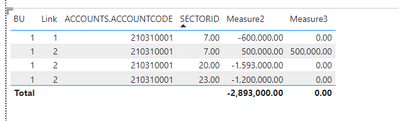
Any help?
Solved! Go to Solution.
- Mark as New
- Bookmark
- Subscribe
- Mute
- Subscribe to RSS Feed
- Permalink
- Report Inappropriate Content
You're welcome,
Yes I tried it in the file you sent and it worked.
No worries.
- Mark as New
- Bookmark
- Subscribe
- Mute
- Subscribe to RSS Feed
- Permalink
- Report Inappropriate Content
please try
Measure3 =
VAR SelectedDims =
ALLSELECTED (
GENERAL_ACCOUNT[DEPTID],
GENERAL_ACCOUNT[CLIENTID],
GENERAL_ACCOUNT[DOCDATE],
GENERAL_ACCOUNT[DOCNO]
)
RETURN
SUMX (
SUMMARIZE (
GENERAL_ACCOUNT,
GENERAL_ACCOUNT[BU],
GENERAL_ACCOUNT[Link],
GENERAL_ACCOUNT[ACCOUNTCODE]
),
VAR Value1 =
CALCULATE (
SUMX ( GENERAL_ACCOUNT, [Measure1] ),
SelectedDims,
--acc
USERELATIONSHIP ( DimLink[LinkCode], ACCOUNTS[Link] ),
USERELATIONSHIP ( DimBU[BUCode], ACCOUNTS[BU] ),
--dep
USERELATIONSHIP ( DimLink[LinkCode], DEPARTMENTS[Link] ),
USERELATIONSHIP ( DimBU[BUCode], DEPARTMENTS[BU] ),
--sector
USERELATIONSHIP ( DimLink[LinkCode], SECTORS[Link] ),
USERELATIONSHIP ( DimBU[BUCode], SECTORS[BU] ),
--general acc
USERELATIONSHIP ( DimLink[LinkCode], GENERAL_ACCOUNT[Link] ),
USERELATIONSHIP ( DimBU[BUCode], GENERAL_ACCOUNT[BU] )
)
RETURN
IF ( Value < 0, 0, Value1 )
)
- Mark as New
- Bookmark
- Subscribe
- Mute
- Subscribe to RSS Feed
- Permalink
- Report Inappropriate Content
Hi @tamerj1
Thanks for your reponse
Unfortunately it gives the same correct line value and 0 on total
Any thing else in mind ?
- Mark as New
- Bookmark
- Subscribe
- Mute
- Subscribe to RSS Feed
- Permalink
- Report Inappropriate Content
Try
Measure3 =
VAR SelectedDims =
ALLSELECTED (
GENERAL_ACCOUNT[DEPTID],
GENERAL_ACCOUNT[CLIENTID],
GENERAL_ACCOUNT[DOCDATE],
GENERAL_ACCOUNT[DOCNO]
)
RETURN
SUMX (
SUMMARIZE (
GENERAL_ACCOUNT,
GENERAL_ACCOUNT[BU],
GENERAL_ACCOUNT[Link],
GENERAL_ACCOUNT[ACCOUNTCODE],
GENERAL_ACCOUNT[SECTORID]
),
VAR Value1 =
CALCULATE (
SUMX ( GENERAL_ACCOUNT, [Measure1] ),
SelectedDims,
--acc
USERELATIONSHIP ( DimLink[LinkCode], ACCOUNTS[Link] ),
USERELATIONSHIP ( DimBU[BUCode], ACCOUNTS[BU] ),
--dep
USERELATIONSHIP ( DimLink[LinkCode], DEPARTMENTS[Link] ),
USERELATIONSHIP ( DimBU[BUCode], DEPARTMENTS[BU] ),
--sector
USERELATIONSHIP ( DimLink[LinkCode], SECTORS[Link] ),
USERELATIONSHIP ( DimBU[BUCode], SECTORS[BU] ),
--general acc
USERELATIONSHIP ( DimLink[LinkCode], GENERAL_ACCOUNT[Link] ),
USERELATIONSHIP ( DimBU[BUCode], GENERAL_ACCOUNT[BU] )
)
RETURN
IF ( Value < 0, 0, Value1 )
)
- Mark as New
- Bookmark
- Subscribe
- Mute
- Subscribe to RSS Feed
- Permalink
- Report Inappropriate Content
SECTORID is not a column on the GENERAL_ACCOUNT table. GENERAL_ACCOUNT table has a DEPTID column that has an active relationship many to one on SECTOR table.
So instead I tried adding GENERAL_ACCOUNT[DEPTID] on the SUMMARIZE, and this time it returned a higher value for the positive value, and unfortunately the total is still 0
I appreciate your response a lot. Any other methods to try ?
- Mark as New
- Bookmark
- Subscribe
- Mute
- Subscribe to RSS Feed
- Permalink
- Report Inappropriate Content
I uploaded the pbix file here
https://www.dropbox.com/s/uxr3htuaxrz9hk8/d3-test.pbix?dl=0
This contains the relevant tables and my original measures and the result that I am not able to alter. I really appreciate if you can help me with this riddle
- Mark as New
- Bookmark
- Subscribe
- Mute
- Subscribe to RSS Feed
- Permalink
- Report Inappropriate Content
Hi @Mostafa-Hussien ,
I think it is because of the ALLSELECTED function that you have in Measure3.
Please comment it and let me know the result.
Regards,
Loran
- Mark as New
- Bookmark
- Subscribe
- Mute
- Subscribe to RSS Feed
- Permalink
- Report Inappropriate Content
I cannot drop the ALLSELETED(), otherwise it will not aggregate regardless of the ALLSELECTED arguments.
I mean; I added certain columns to ALLSELECTED like CLIENTID, because I want an aggregate value regardless of CLIENTID
- Mark as New
- Bookmark
- Subscribe
- Mute
- Subscribe to RSS Feed
- Permalink
- Report Inappropriate Content
Not the best solution, but as an easy and fast solution to fix it, please try this as well. It should work for your total:
Measure =
VAR _TABLEE =
ADDCOLUMNS (
SUMMARIZE (
GENERAL_ACCOUNT,
GENERAL_ACCOUNT[BU],
GENERAL_ACCOUNT[Link],
GENERAL_ACCOUNT[ACCOUNTCODE]
),
"@measure3", [measure3]
)
RETURN
SUMX ( _TABLEE, [@measure3] )
- Mark as New
- Bookmark
- Subscribe
- Mute
- Subscribe to RSS Feed
- Permalink
- Report Inappropriate Content
Thanks @MohammadLoran25
This works fine for returning positive and negative values and correct total
But how can i retrieve only positive values while retaining a correct total ?
- Mark as New
- Bookmark
- Subscribe
- Mute
- Subscribe to RSS Feed
- Permalink
- Report Inappropriate Content
Your [measure3] only returns postivie value so the measure I sent recently should work for positive values.
- Mark as New
- Bookmark
- Subscribe
- Mute
- Subscribe to RSS Feed
- Permalink
- Report Inappropriate Content
Thanks @MohammadLoran25
Oh sorry, I corrected my measure according to what you said.
Now it returns the correct positive line value but still the total is zero
- Mark as New
- Bookmark
- Subscribe
- Mute
- Subscribe to RSS Feed
- Permalink
- Report Inappropriate Content
In SUMX, you put [@measure3] or [measure3] ?
[@measure3] is the name we gave to it in table VAR. You put this [@measure3]?
- Mark as New
- Bookmark
- Subscribe
- Mute
- Subscribe to RSS Feed
- Permalink
- Report Inappropriate Content
Yes, I double-checked and yes. And it still has 0 on total
- Mark as New
- Bookmark
- Subscribe
- Mute
- Subscribe to RSS Feed
- Permalink
- Report Inappropriate Content
How about this one:
Measure =
VAR _TABLEE =
ADDCOLUMNS (
SUMMARIZE (
GENERAL_ACCOUNT,
GENERAL_ACCOUNT[BU],
GENERAL_ACCOUNT[Link],
GENERAL_ACCOUNT[ACCOUNTCODE]
),
"@MYMEASURE", IF([measure2]>0,[measure2])
)
RETURN
SUMX ( _TABLEE, [@MYMEASURE] )- Mark as New
- Bookmark
- Subscribe
- Mute
- Subscribe to RSS Feed
- Permalink
- Report Inappropriate Content
Still correct positive line values and blank on total and negative values
- Mark as New
- Bookmark
- Subscribe
- Mute
- Subscribe to RSS Feed
- Permalink
- Report Inappropriate Content
And this one:
Measure =
VAR _TABLEE =
ADDCOLUMNS (
SUMMARIZE (
GENERAL_ACCOUNT,
GENERAL_ACCOUNT[BU],
GENERAL_ACCOUNT[Link],
GENERAL_ACCOUNT[ACCOUNTCODE],
GENERAL_ACCOUNT[DeptId]
),
"@MYMEASURE", IF([measure2]>0,[measure2])
)
RETURN
SUMX ( _TABLEE, [@MYMEASURE] )If not, please share a sample of your data and data model.
- Mark as New
- Bookmark
- Subscribe
- Mute
- Subscribe to RSS Feed
- Permalink
- Report Inappropriate Content
This tripled the positive value while negative and total are still blank
Yes, I will prepare a .pbix file with required tables (its a big model with 35+ tables in snowflake, so I wil cut it only to tables relative to this problem)
- Mark as New
- Bookmark
- Subscribe
- Mute
- Subscribe to RSS Feed
- Permalink
- Report Inappropriate Content
I uploaded the pbix file here
https://www.dropbox.com/s/uxr3htuaxrz9hk8/d3-test.pbix?dl=0
This contains the relevant tables and my original measures and the result that I am not able to alter. I really appreciate if you can help me with this riddle
- Mark as New
- Bookmark
- Subscribe
- Mute
- Subscribe to RSS Feed
- Permalink
- Report Inappropriate Content
Hi Again @Mostafa-Hussien ,
This is what you need:
FinalMeasure =
VAR _TABLEE =
ADDCOLUMNS (
SUMMARIZECOLUMNS (
'Fact_General_Account'[BU],
'Fact_General_Account'[Link],
'DimSectors'[SECTORID],
'Fact_General_Account'[ACCOUNTS.ACCOUNTCODE],
DimDept[SECTORID]
),
"@MYMEASURE", [measure3]
)
RETURN
SUMX ( _TABLEE, [@MYMEASURE] )
Regards,
Loran
- Mark as New
- Bookmark
- Subscribe
- Mute
- Subscribe to RSS Feed
- Permalink
- Report Inappropriate Content
Thanks
I will try it in the next few hours.
However, did you try it?
I have bad experience using SUMMARIZECOLUMNS inside a measure. It always return an error of the sort "ADDMISSINGITEMS cannot bu used in this context" even though the same syntax work fine if I use it in a calculated table
So did it work fine with you without errors?
Helpful resources

Fabric Data Days
Advance your Data & AI career with 50 days of live learning, contests, hands-on challenges, study groups & certifications and more!

Power BI Monthly Update - October 2025
Check out the October 2025 Power BI update to learn about new features.

| User | Count |
|---|---|
| 8 | |
| 6 | |
| 4 | |
| 4 | |
| 4 |
| User | Count |
|---|---|
| 25 | |
| 17 | |
| 8 | |
| 8 | |
| 7 |
