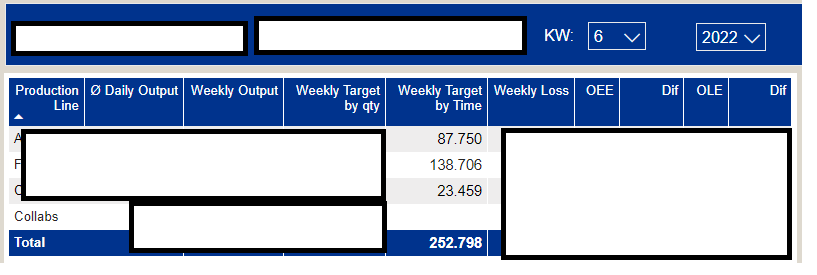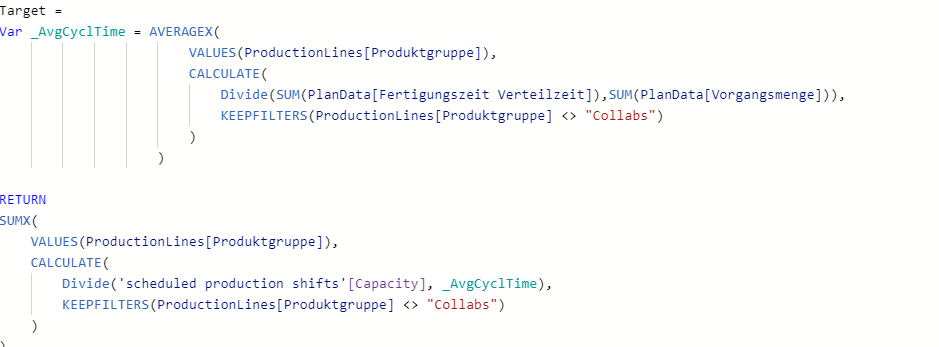FabCon is coming to Atlanta
Join us at FabCon Atlanta from March 16 - 20, 2026, for the ultimate Fabric, Power BI, AI and SQL community-led event. Save $200 with code FABCOMM.
Register now!- Power BI forums
- Get Help with Power BI
- Desktop
- Service
- Report Server
- Power Query
- Mobile Apps
- Developer
- DAX Commands and Tips
- Custom Visuals Development Discussion
- Health and Life Sciences
- Power BI Spanish forums
- Translated Spanish Desktop
- Training and Consulting
- Instructor Led Training
- Dashboard in a Day for Women, by Women
- Galleries
- Data Stories Gallery
- Themes Gallery
- Contests Gallery
- Quick Measures Gallery
- Notebook Gallery
- Translytical Task Flow Gallery
- TMDL Gallery
- R Script Showcase
- Webinars and Video Gallery
- Ideas
- Custom Visuals Ideas (read-only)
- Issues
- Issues
- Events
- Upcoming Events
Join the Fabric FabCon Global Hackathon—running virtually through Nov 3. Open to all skill levels. $10,000 in prizes! Register now.
- Power BI forums
- Forums
- Get Help with Power BI
- DAX Commands and Tips
- Re: Can't fix "Wrong" Total in Matrix
- Subscribe to RSS Feed
- Mark Topic as New
- Mark Topic as Read
- Float this Topic for Current User
- Bookmark
- Subscribe
- Printer Friendly Page
- Mark as New
- Bookmark
- Subscribe
- Mute
- Subscribe to RSS Feed
- Permalink
- Report Inappropriate Content
Can't fix "Wrong" Total in Matrix
Hello all,
I currently have the problem, that I can't get the total to work. I tried to use SUMX to aggregrate and Prodcutgroup level, but still I'm not getting the correct Reulst.
The formula looks like this:
Target =
Var _AvgCyclTime = Calculate(
Divide(SUM(PlanData[Fertigungszeit Verteilzeit]),SUM(PlanData[Vorgangsmenge])),
FILTER(PlanData, PlanData[Produktgruppe] <> "Collabs")
)
RETURN
CALCULATE(
SUMX(
VALUES(ProductionLines[Produktgruppe]),
Divide('scheduled production shifts'[Capacity], _AvgCyclTime)* MIN(PlanData[TargetOEE])
),
KEEPFILTERS(PlanData[Produktgruppe] <> "Collabs")
)Scheduled production shifts'[capacity'] is another is another measure:
Capacity = Sum('scheduled production shifts'[Scheduled Time sec])
The Visual looks like this:
In the rows it works exactly like intendet, but I can't get the result like shown here:
https://www.sqlbi.com/articles/obtaining-accurate-totals-in-dax/
I really can't get my head around it and would appreciate an help.
Thank you
Michael
Solved! Go to Solution.
- Mark as New
- Bookmark
- Subscribe
- Mute
- Subscribe to RSS Feed
- Permalink
- Report Inappropriate Content
I finally found the Solution.
My Calculate was at the wrong spot. Here is the working code:
Target =
SUMX(
VALUES(ProductionLines[Produktgruppe]),
CALCULATE(
Divide('scheduled production shifts'[Capacity], Divide(SUM(PlanData[Fertigungszeit Verteilzeit]),SUM(PlanData[Vorgangsmenge]))) * MIN(PlanData[TargetOEE]),
KEEPFILTERS(ProductionLines[Produktgruppe] <> "Collabs")
)
)
However putting parts of the Divide into a variable with the same logic is not working. Can you explain why? Or do I only add the modifiers like Filters etc. in the Return and in the variable I only write the formula itself without the other stuff??
- Mark as New
- Bookmark
- Subscribe
- Mute
- Subscribe to RSS Feed
- Permalink
- Report Inappropriate Content
I finally found the Solution.
My Calculate was at the wrong spot. Here is the working code:
Target =
SUMX(
VALUES(ProductionLines[Produktgruppe]),
CALCULATE(
Divide('scheduled production shifts'[Capacity], Divide(SUM(PlanData[Fertigungszeit Verteilzeit]),SUM(PlanData[Vorgangsmenge]))) * MIN(PlanData[TargetOEE]),
KEEPFILTERS(ProductionLines[Produktgruppe] <> "Collabs")
)
)
However putting parts of the Divide into a variable with the same logic is not working. Can you explain why? Or do I only add the modifiers like Filters etc. in the Return and in the variable I only write the formula itself without the other stuff??
- Mark as New
- Bookmark
- Subscribe
- Mute
- Subscribe to RSS Feed
- Permalink
- Report Inappropriate Content
One potential issue here is that your MIN is not operating in the row context that you're iterating over. That is, it's taking the min over all the Produktgruppe values in the local filter context rather than performing a context transition and only considering the value in the row context.
If this is the only problem, you can correct it by wrapping it with CALCULATE to force a context transition.
Target =
VAR _AvgCyclTime =
CALCULATE (
DIVIDE (
SUM ( PlanData[Fertigungszeit Verteilzeit] ),
SUM ( PlanData[Vorgangsmenge] )
),
FILTER ( PlanData, PlanData[Produktgruppe] <> "Collabs" )
)
RETURN
CALCULATE (
SUMX (
VALUES ( ProductionLines[Produktgruppe] ),
DIVIDE ( 'scheduled production shifts'[Capacity], _AvgCyclTime )
* CALCULATE ( MIN ( PlanData[TargetOEE] ) )
),
KEEPFILTERS ( PlanData[Produktgruppe] <> "Collabs" )
)- Mark as New
- Bookmark
- Subscribe
- Mute
- Subscribe to RSS Feed
- Permalink
- Report Inappropriate Content
Thanks for your Input, unfotrunately that didn't change the Total Result.
- Mark as New
- Bookmark
- Subscribe
- Mute
- Subscribe to RSS Feed
- Permalink
- Report Inappropriate Content
Hi @Micha3lS
can you please share a screenshot of your data model?
in the visual, what are slicing by?
- Mark as New
- Bookmark
- Subscribe
- Mute
- Subscribe to RSS Feed
- Permalink
- Report Inappropriate Content
Hi @tamerj1,
Im slicing by the location and a maschinegroup in addtion to the date and year.
The location and machinegroup are stored in the same table as the Produktgruppe in the Table Productionlines.
Here is a Screenshot of the relevant tables:
- Mark as New
- Bookmark
- Subscribe
- Mute
- Subscribe to RSS Feed
- Permalink
- Report Inappropriate Content
- Mark as New
- Bookmark
- Subscribe
- Mute
- Subscribe to RSS Feed
- Permalink
- Report Inappropriate Content
Helpful resources
| User | Count |
|---|---|
| 11 | |
| 9 | |
| 6 | |
| 5 | |
| 4 |