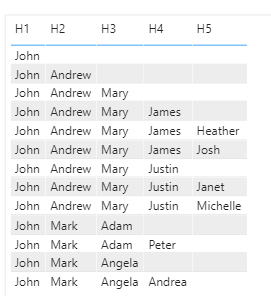FabCon is coming to Atlanta
Join us at FabCon Atlanta from March 16 - 20, 2026, for the ultimate Fabric, Power BI, AI and SQL community-led event. Save $200 with code FABCOMM.
Register now!- Power BI forums
- Get Help with Power BI
- Desktop
- Service
- Report Server
- Power Query
- Mobile Apps
- Developer
- DAX Commands and Tips
- Custom Visuals Development Discussion
- Health and Life Sciences
- Power BI Spanish forums
- Translated Spanish Desktop
- Training and Consulting
- Instructor Led Training
- Dashboard in a Day for Women, by Women
- Galleries
- Data Stories Gallery
- Themes Gallery
- Contests Gallery
- QuickViz Gallery
- Quick Measures Gallery
- Visual Calculations Gallery
- Notebook Gallery
- Translytical Task Flow Gallery
- TMDL Gallery
- R Script Showcase
- Webinars and Video Gallery
- Ideas
- Custom Visuals Ideas (read-only)
- Issues
- Issues
- Events
- Upcoming Events
Get Fabric Certified for FREE during Fabric Data Days. Don't miss your chance! Request now
- Power BI forums
- Forums
- Get Help with Power BI
- DAX Commands and Tips
- Re: Can a scalar measure increase the row count of...
- Subscribe to RSS Feed
- Mark Topic as New
- Mark Topic as Read
- Float this Topic for Current User
- Bookmark
- Subscribe
- Printer Friendly Page
- Mark as New
- Bookmark
- Subscribe
- Mute
- Subscribe to RSS Feed
- Permalink
- Report Inappropriate Content
Can a scalar measure increase the row count of a table visual that is based on a single table?
This one has me scratching my head. I always thought that scalar measures can only be an additional attribute to an existing physical row of data, or contribute to the aggregations. However below is a case where adding a measure to a table visual will increase the number of rows displayed in the visual.
Data Source SoC:
let
Source = Table.FromRows(Json.Document(Binary.Decompress(Binary.FromText("i45W8srPyFPSUUJGRkqxOnAJx7yUotRyZGlDrNK+iUWVBEyAKvFKzE0tJkGdV35xBpAyIEatR2piSUZqEUHlpcUlmXnEuAGm0CsxL7WEaGN9M5MzUnNyUtE1ANVlg/SlJOZiD05UBQGpJWC/4DImLz01JxG/QTAlYKcmws2KBQA=", BinaryEncoding.Base64), Compression.Deflate)), let _t = ((type nullable text) meta [Serialized.Text = true]) in type table [H1 = _t, H2 = _t, H3 = _t, H4 = _t, H5 = _t, #"Span of control" = _t])
in
Source
Table visual:
Measure:

What would be the explanation for this behavior?
- Mark as New
- Bookmark
- Subscribe
- Mute
- Subscribe to RSS Feed
- Permalink
- Report Inappropriate Content
@lbendlin - You have something strange going on there. Seems like some odd combination of weird internal DAX joins or something because the rows that show up are completely invalid hierarchies that aren't really "there"
Are we still struggling with @Anonymous 's stuff? I was helping her with some things earlier. Do we still have it in 5 seperate hierarchy columns? I was suggesting that maybe unpivoting those columns would make things easier.
Follow on LinkedIn
@ me in replies or I'll lose your thread!!!
Instead of a Kudo, please vote for this idea
Become an expert!: Enterprise DNA
External Tools: MSHGQM
YouTube Channel!: Microsoft Hates Greg
Latest book!: DAX For Humans
DAX is easy, CALCULATE makes DAX hard...
- Mark as New
- Bookmark
- Subscribe
- Mute
- Subscribe to RSS Feed
- Permalink
- Report Inappropriate Content
No, I solved her question but the measure I came up with (based on SWITCH()) felt "wrong" and in need of improvement. COALESCE() is technically very similar to SWITCH() - kinda like SWITCH(NOT BLANK(),...) so I thought to give that a try.
COALESCE() seems to behave well with more than two parameters. But with the two parameters in my example it seems to struggle. It is well possible that CALCULATE() plays a role here, but as far as I understand it CALCULATE cannot produce a table or a cross join. Most likely I just don't understand DAX.
- Mark as New
- Bookmark
- Subscribe
- Mute
- Subscribe to RSS Feed
- Permalink
- Report Inappropriate Content
@lbendlin - No, it's COALESCE. Now that I am looking at it, COEALESCE essentially returns the first non-blank value for things. So that's why it is getting the hierarchies all weird. Since you are coalescing it's finding the H5 values even for the rows where the hierarchies end at 3. If you notice, only H4 and H5 are ever blank and if H5 is blank, then H4 is also blank or has a value that is predicated by an H3. So the only gaps you can possibly have are when sometimes the hiearchy in a row stops at H3 and some rows continue on to H5.
Follow on LinkedIn
@ me in replies or I'll lose your thread!!!
Instead of a Kudo, please vote for this idea
Become an expert!: Enterprise DNA
External Tools: MSHGQM
YouTube Channel!: Microsoft Hates Greg
Latest book!: DAX For Humans
DAX is easy, CALCULATE makes DAX hard...
- Mark as New
- Bookmark
- Subscribe
- Mute
- Subscribe to RSS Feed
- Permalink
- Report Inappropriate Content
Note that none of the cells are blank - they are empty strings. Might be worth replacing these with actual blanks to see if it behaves different.
Regardless, if COALESCE returns the first non-blank value then how can that one single value increase the row count? From the looks of it COALESCE returns two values in this scenario.
- Mark as New
- Bookmark
- Subscribe
- Mute
- Subscribe to RSS Feed
- Permalink
- Report Inappropriate Content
@lbendlin I think this has something to do with AutoExist, maybe @marcorusso can help with the behaviour here.
- Mark as New
- Bookmark
- Subscribe
- Mute
- Subscribe to RSS Feed
- Permalink
- Report Inappropriate Content
@AntrikshSharma I think you are on to something here, but the article on AutoExist
https://www.sqlbi.com/articles/understanding-dax-auto-exist/
specifically mentions SUMMARIZECOLUMNS vs CALCULATETABLE, and seems to imply that AutoExist produces fewer results, not more (although to be fair my issue does not create more results, only more table visual row renderers).
Which query is produced by COALESCE? I whittled the issue down to just show H3, H4 and H5 plus the SOC2 measure.
// DAX Query
DEFINE
VAR __DS0Core =
SUMMARIZECOLUMNS(
ROLLUPADDISSUBTOTAL(ROLLUPGROUP('SoC'[H3], 'SoC'[H4], 'SoC'[H5]), "IsGrandTotalRowTotal"),
"SOC22", 'SoC'[SOC2]
)
VAR __DS0PrimaryWindowed =
TOPN(502, __DS0Core, [IsGrandTotalRowTotal], 0, 'SoC'[H3], 1, 'SoC'[H4], 1, 'SoC'[H5], 1)
EVALUATE
__DS0PrimaryWindowed
ORDER BY
[IsGrandTotalRowTotal] DESC, 'SoC'[H3], 'SoC'[H4], 'SoC'[H5]
trying to figure out if this gives a clue 🙂
Helpful resources

Power BI Monthly Update - November 2025
Check out the November 2025 Power BI update to learn about new features.

Fabric Data Days
Advance your Data & AI career with 50 days of live learning, contests, hands-on challenges, study groups & certifications and more!

| User | Count |
|---|---|
| 9 | |
| 7 | |
| 6 | |
| 6 | |
| 5 |
| User | Count |
|---|---|
| 24 | |
| 21 | |
| 18 | |
| 14 | |
| 13 |