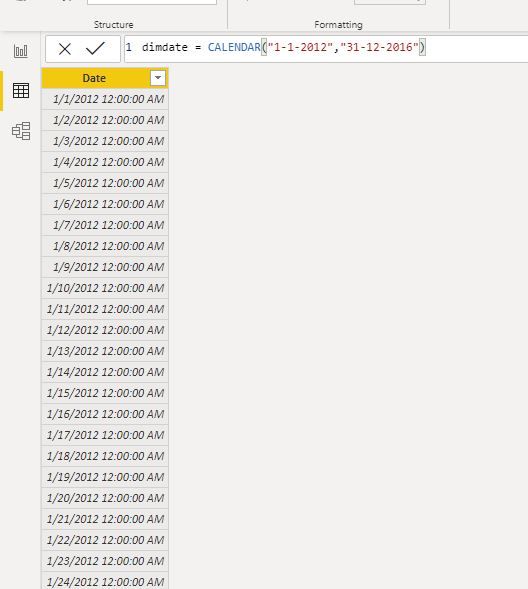Fabric Data Days starts November 4th!
Advance your Data & AI career with 50 days of live learning, dataviz contests, hands-on challenges, study groups & certifications and more!
Get registered- Power BI forums
- Get Help with Power BI
- Desktop
- Service
- Report Server
- Power Query
- Mobile Apps
- Developer
- DAX Commands and Tips
- Custom Visuals Development Discussion
- Health and Life Sciences
- Power BI Spanish forums
- Translated Spanish Desktop
- Training and Consulting
- Instructor Led Training
- Dashboard in a Day for Women, by Women
- Galleries
- Data Stories Gallery
- Themes Gallery
- Contests Gallery
- QuickViz Gallery
- Quick Measures Gallery
- Visual Calculations Gallery
- Notebook Gallery
- Translytical Task Flow Gallery
- TMDL Gallery
- R Script Showcase
- Webinars and Video Gallery
- Ideas
- Custom Visuals Ideas (read-only)
- Issues
- Issues
- Events
- Upcoming Events
Get Fabric Certified for FREE during Fabric Data Days. Don't miss your chance! Request now
- Power BI forums
- Forums
- Get Help with Power BI
- DAX Commands and Tips
- Calendar Filter
- Subscribe to RSS Feed
- Mark Topic as New
- Mark Topic as Read
- Float this Topic for Current User
- Bookmark
- Subscribe
- Printer Friendly Page
- Mark as New
- Bookmark
- Subscribe
- Mute
- Subscribe to RSS Feed
- Permalink
- Report Inappropriate Content
Calendar Filter
Hello..,
if we have scenario like i have 3 years data.in that i want dates in single column like first year jan -nov,second year feb-oct,third year march-spt..
Thank you
Solved! Go to Solution.
- Mark as New
- Bookmark
- Subscribe
- Mute
- Subscribe to RSS Feed
- Permalink
- Report Inappropriate Content
Hi @manindes ,
Create a new Column
New Column =
Var __month = Month(Dates[Date])
Var __year = YEAR(Dates[Date])
RETURN
SWITCH(
TRUE(),
__year = 2015 && __month >=1 && __month <=11, "Jan - Nov" & " " & __year,
__year = 2016 && __month >=2 && __month <=10, "Feb - Oct" & " " & __year,
__year = 2017 && __month >=3 && __month <=9, "March - Sep" & " " & __year
)
Replace the 3 years with the years in ypur data.
Regards,
Harsh Nathani
- Mark as New
- Bookmark
- Subscribe
- Mute
- Subscribe to RSS Feed
- Permalink
- Report Inappropriate Content
Hi @manindes ,
Please share more information as to what is needed.
Please see this post regarding How to Get Your Question Answered Quickly:
https://community.powerbi.com/t5/Community-Blog/How-to-Get-Your-Question-Answered-Quickly/ba-p/38490
You should try creating a Date Table
Create a Date Table.
https://www.sqlbi.com/articles/creating-a-simple-date-table-in-dax/
Also, incase you want column in same table, then create a Column
New Column =
Var __month = FORMAT('Table'[Order Date]. "mmm")
Var __year = YEAR('Table'[Order Date])
RETURN
__month & __year
Regards,
Harsh Nathani
Appreciate with a Kudos!! (Click the Thumbs Up Button)
Did I answer your question? Mark my post as a solution!
- Mark as New
- Bookmark
- Subscribe
- Mute
- Subscribe to RSS Feed
- Permalink
- Report Inappropriate Content
Thanks for replay but it displaying error like
Too few arguments were passed to the FORMAT function. The minimum argument count for the function is 2
- Mark as New
- Bookmark
- Subscribe
- Mute
- Subscribe to RSS Feed
- Permalink
- Report Inappropriate Content
Hi @manindes ,
A typo mistake.
Try this
New Column =
Var __month = FORMAT(Dates[Date], "mmm")
Var __year = YEAR(Dates[Date])
RETURN
__month & " " & __year
Regards,
Harsh Nathani
- Mark as New
- Bookmark
- Subscribe
- Mute
- Subscribe to RSS Feed
- Permalink
- Report Inappropriate Content
thanks it's working but am looking like in above data
i have 3 years data.in that i want dates in single column like first year jan -nov,second year feb-oct,third year march-spt..
- Mark as New
- Bookmark
- Subscribe
- Mute
- Subscribe to RSS Feed
- Permalink
- Report Inappropriate Content
Hi @manindes ,
Create a new Column
New Column =
Var __month = Month(Dates[Date])
Var __year = YEAR(Dates[Date])
RETURN
SWITCH(
TRUE(),
__year = 2015 && __month >=1 && __month <=11, "Jan - Nov" & " " & __year,
__year = 2016 && __month >=2 && __month <=10, "Feb - Oct" & " " & __year,
__year = 2017 && __month >=3 && __month <=9, "March - Sep" & " " & __year
)
Replace the 3 years with the years in ypur data.
Regards,
Harsh Nathani
Helpful resources

Fabric Data Days
Advance your Data & AI career with 50 days of live learning, contests, hands-on challenges, study groups & certifications and more!

Power BI Monthly Update - October 2025
Check out the October 2025 Power BI update to learn about new features.

| User | Count |
|---|---|
| 8 | |
| 6 | |
| 5 | |
| 5 | |
| 4 |
| User | Count |
|---|---|
| 25 | |
| 16 | |
| 8 | |
| 7 | |
| 7 |