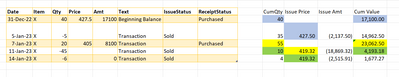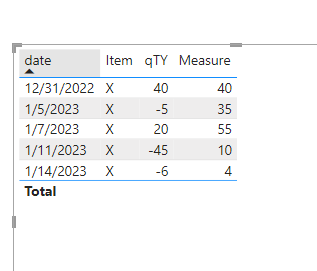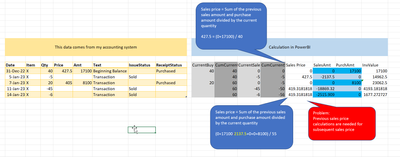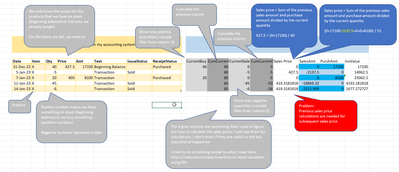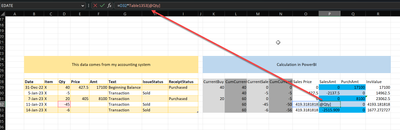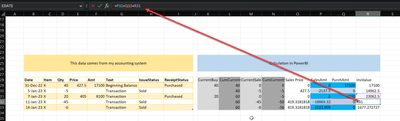Fabric Data Days starts November 4th!
Advance your Data & AI career with 50 days of live learning, dataviz contests, hands-on challenges, study groups & certifications and more!
Get registered- Power BI forums
- Get Help with Power BI
- Desktop
- Service
- Report Server
- Power Query
- Mobile Apps
- Developer
- DAX Commands and Tips
- Custom Visuals Development Discussion
- Health and Life Sciences
- Power BI Spanish forums
- Translated Spanish Desktop
- Training and Consulting
- Instructor Led Training
- Dashboard in a Day for Women, by Women
- Galleries
- Data Stories Gallery
- Themes Gallery
- Contests Gallery
- QuickViz Gallery
- Quick Measures Gallery
- Visual Calculations Gallery
- Notebook Gallery
- Translytical Task Flow Gallery
- TMDL Gallery
- R Script Showcase
- Webinars and Video Gallery
- Ideas
- Custom Visuals Ideas (read-only)
- Issues
- Issues
- Events
- Upcoming Events
Get Fabric Certified for FREE during Fabric Data Days. Don't miss your chance! Request now
- Power BI forums
- Forums
- Get Help with Power BI
- DAX Commands and Tips
- Re: Calculation inventory values
- Subscribe to RSS Feed
- Mark Topic as New
- Mark Topic as Read
- Float this Topic for Current User
- Bookmark
- Subscribe
- Printer Friendly Page
- Mark as New
- Bookmark
- Subscribe
- Mute
- Subscribe to RSS Feed
- Permalink
- Report Inappropriate Content
Calculation inventory values
Hi,
I want to calculate inventory values as exemplified in the following screenprint.
My problem is related to the issue price calculation for which I need the **bleep** value and **bleep** qty from the previous row.
I already tried many things but always get a circular dependency message.
Does anyone has a tip how to fix this issue and can help me with the correct formula for the issue price calculation?
- Mark as New
- Bookmark
- Subscribe
- Mute
- Subscribe to RSS Feed
- Permalink
- Report Inappropriate Content
Hi @lreinhard77 ,
I have created a simple sample, please refer to my pbix file.
Create a measure.
Measure =
CALCULATE(SUM('Table'[qTY]),FILTER(ALL('Table'),'Table'[date]<=SELECTEDVALUE('Table'[date])&&'Table'[Item]=SELECTEDVALUE('Table'[Item])))
How to Get Your Question Answered Quickly
If it does not help, please provide more details with your desired output and pbix file without privacy information (or some sample data) .
Best Regards
Community Support Team _ Rongtie
If this post helps, then please consider Accept it as the solution to help the other members find it more quickly.
- Mark as New
- Bookmark
- Subscribe
- Mute
- Subscribe to RSS Feed
- Permalink
- Report Inappropriate Content
Hello,
I tried to make things more clear and prepared some data in Excel.
In short:
I get some data from an accounting system (yellow colored section).
For those data, I want to calculate (a) the issue price because I need it to ultimately calculate (b) the inventory value.
The inventory value is illustrated in the last column.
My problem is that the sales price and sales value (qty * sales price) influences the subsequent sales price calculations.
As an example, the sales price in line 4 is influenced by the sales price (times the sales quantity) in line 2
Unfortunately, I don't know the correct way how to make this calculation in PowerBI.
I already tried many things but always get a circularity error 😞
- Mark as New
- Bookmark
- Subscribe
- Mute
- Subscribe to RSS Feed
- Permalink
- Report Inappropriate Content
Hi @lreinhard77 ,
Sorry, I'm not smart. Are you trying to calculate the sales pricez column? If according to you 427.5=(0+17100)/40, which column does 40 represent?Cumcurrenh or CurrentBuy?Why is the third column 0?(0-2137.5)/40=53.4375 and how do you get the 55 in (0+17100-2137.5+0+0+0+8100)/55? And why does this result appear in the fourth and fifth row? What is the logic of the calculation?
How to Get Your Question Answered Quickly
If it does not help, please provide more details with your desired output and pbix file without privacy information (or some sample data) .
Best Regards
Community Support Team _ Rongtie
If this post helps, then please consider Accept it as the solution to help the other members find it more quickly
- Mark as New
- Bookmark
- Subscribe
- Mute
- Subscribe to RSS Feed
- Permalink
- Report Inappropriate Content
Hi,
I tried to make things more clear with the following illustrations.
I am not sure if I can attach you my Excel file here.
Hope those screenprints make things clear.
Helpful resources

Fabric Data Days
Advance your Data & AI career with 50 days of live learning, contests, hands-on challenges, study groups & certifications and more!

Power BI Monthly Update - October 2025
Check out the October 2025 Power BI update to learn about new features.

| User | Count |
|---|---|
| 8 | |
| 7 | |
| 6 | |
| 5 | |
| 5 |
| User | Count |
|---|---|
| 24 | |
| 11 | |
| 9 | |
| 9 | |
| 8 |