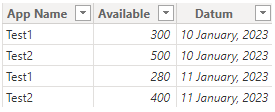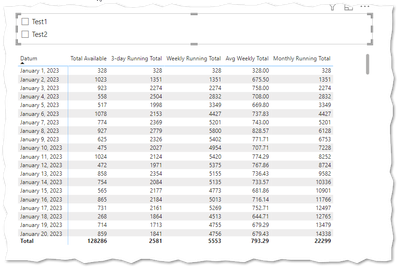Fabric Data Days starts November 4th!
Advance your Data & AI career with 50 days of live learning, dataviz contests, hands-on challenges, study groups & certifications and more!
Get registered- Power BI forums
- Get Help with Power BI
- Desktop
- Service
- Report Server
- Power Query
- Mobile Apps
- Developer
- DAX Commands and Tips
- Custom Visuals Development Discussion
- Health and Life Sciences
- Power BI Spanish forums
- Translated Spanish Desktop
- Training and Consulting
- Instructor Led Training
- Dashboard in a Day for Women, by Women
- Galleries
- Data Stories Gallery
- Themes Gallery
- Contests Gallery
- QuickViz Gallery
- Quick Measures Gallery
- Visual Calculations Gallery
- Notebook Gallery
- Translytical Task Flow Gallery
- TMDL Gallery
- R Script Showcase
- Webinars and Video Gallery
- Ideas
- Custom Visuals Ideas (read-only)
- Issues
- Issues
- Events
- Upcoming Events
Get Fabric Certified for FREE during Fabric Data Days. Don't miss your chance! Request now
- Power BI forums
- Forums
- Get Help with Power BI
- DAX Commands and Tips
- Re: Calculating three day, weekly and monthly usag...
- Subscribe to RSS Feed
- Mark Topic as New
- Mark Topic as Read
- Float this Topic for Current User
- Bookmark
- Subscribe
- Printer Friendly Page
- Mark as New
- Bookmark
- Subscribe
- Mute
- Subscribe to RSS Feed
- Permalink
- Report Inappropriate Content
Calculating three day, weekly and monthly usage aswell as average weekly usage
Above is a test table shown.
However the real table i have contains the followig columns App Name (which contains different app names), Subscription level (which contains the subscription level per app), Billing interval, Monthly actions (contains the value of how many monthly actions each app has based on its subscription level), Available (contains how many actions per app is available on each day), Datum (which contains the date on which all the previous information is registered/logged).
Note: On every first day of the new month an amount of actions are given to each app based on its subscription level and they decrease during the month when used over the days in the month. I now need to have the following calculations for daily usage, three day usage, weekly usage aswell as average weekly and monthly usage.
Im not great with DAX and would like to get some help on this please!
Thank you.
- Mark as New
- Bookmark
- Subscribe
- Mute
- Subscribe to RSS Feed
- Permalink
- Report Inappropriate Content
Thank you @quantumudit for the help! .
Are these dynamic or static measures?
Also these measures will be used to look how much average remaining gets left within the month (maybe only the average weekly usage) so that we know if aditional steps/actions need to be purchased or not. So are these measures conform those requirements?
- Mark as New
- Bookmark
- Subscribe
- Mute
- Subscribe to RSS Feed
- Permalink
- Report Inappropriate Content
No, the weekly average measure tells you about the average "total available" value in the last 7 days (from the current date in the context). It doesn't subtract itself from any number to show you a remainder kind of value. Please let me know in detail what exactly you want to achieve with an example.
Best Regards,
Udit
🚀 Let's Connect: LinkedIn || YouTube || Medium || GitHub
✨ Visit My Linktree: LinkTree
- Mark as New
- Bookmark
- Subscribe
- Mute
- Subscribe to RSS Feed
- Permalink
- Report Inappropriate Content
So the thing is one every first day of the new month an amount of steps/acions per app (based on their subscription level) is given it can be 1200 0r 500. Everyday the amount decreases because it is used. So if yesterday i had 300 steps for App 1 and today have 290 steps the usage is 10. And so i want to calculate the usage over 1 day, 3 day and week as well as the average weekly usage within the month. This because we want to know how much is used and how much we still might have left during the month in order for us to know if we need to purchase addiotianl steps or not for this month. Because it keeps decreasing, so before the amount of available steps becomes 0 we need to know when to purchase additional. I hope im a bit clearer now, if not , let me know!
And thanks for the help
- Mark as New
- Bookmark
- Subscribe
- Mute
- Subscribe to RSS Feed
- Permalink
- Report Inappropriate Content
Hi @Nari1998
In that case, there should be a column "used" to get how many steps are used from the "Available". In the dataset screenshot, I can only see the "Available" column, so the calculations are done accordingly... It seems that the desired result requires an additional column in the dataset.
Kindly correct me if I am mistaken somewhere in understanding the problem.
Best Regards,
Udit
🚀 Let's Connect: LinkedIn || YouTube || Medium || GitHub
✨ Visit My Linktree: LinkTree
- Mark as New
- Bookmark
- Subscribe
- Mute
- Subscribe to RSS Feed
- Permalink
- Report Inappropriate Content
Yes it should be based on additional Used column, i have one that calculates the daily usage only. My apologies for not mentioning it earlier!
- Mark as New
- Bookmark
- Subscribe
- Mute
- Subscribe to RSS Feed
- Permalink
- Report Inappropriate Content
- Mark as New
- Bookmark
- Subscribe
- Mute
- Subscribe to RSS Feed
- Permalink
- Report Inappropriate Content
I wasn't able to attach the file, because it gave me error, so here is a link to a folder which contains the sample dataset in excel and .csv format: https://drive.google.com/drive/folders/1to-uWXUxMKHeFlOTTEkShUI2ZUHepZ4f?usp=sharing
- Mark as New
- Bookmark
- Subscribe
- Mute
- Subscribe to RSS Feed
- Permalink
- Report Inappropriate Content
- Mark as New
- Bookmark
- Subscribe
- Mute
- Subscribe to RSS Feed
- Permalink
- Report Inappropriate Content
You can create the DAX calculations as follows:
A measure for total available or, daily available value:
Total Available = SUM(Apps[Available])
A measure for the 3-day running summation:
3-day Running Total =
CALCULATE(
[Total Available],
DATESINPERIOD(Apps[Datum], MAX(Apps[Datum]), -3, DAY)
)A measure for the 7-day (weekly) running total:
Weekly Running Total =
CALCULATE(
[Total Available],
DATESINPERIOD(Apps[Datum], MAX(Apps[Datum]), -7, DAY)
)
A measure for the 7-day (weekly) moving average:
Avg Weekly Total =
AVERAGEX(
DATESINPERIOD(Apps[Datum], MAX(Apps[Datum]), -7, DAY),
[Total Available]
)
A measure for the monthly running total:
Monthly Running Total =
CALCULATE(
[Total Available],
DATESINPERIOD(Apps[Datum], MAX(Apps[Datum]), -1, MONTH)
)
Here is the snapshot of an example table
I hope this will help. Please let us know in case of anything. Also, you can leverage the DAX patterns in the provided calculation if you need to calculate alternatives like monthly average, 3-day average, etc.
Best Regards,
Udit
If this post helps, then please consider Accepting it as the solution to help the other members find it more quickly.
Appreciate your Kudo 👍
🚀 Let's Connect: LinkedIn || YouTube || Medium || GitHub
✨ Visit My Linktree: LinkTree
Helpful resources

Fabric Data Days
Advance your Data & AI career with 50 days of live learning, contests, hands-on challenges, study groups & certifications and more!

Power BI Monthly Update - October 2025
Check out the October 2025 Power BI update to learn about new features.

| User | Count |
|---|---|
| 8 | |
| 6 | |
| 5 | |
| 4 | |
| 3 |
| User | Count |
|---|---|
| 25 | |
| 16 | |
| 8 | |
| 8 | |
| 8 |