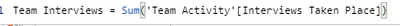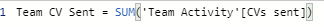Fabric Data Days starts November 4th!
Advance your Data & AI career with 50 days of live learning, dataviz contests, hands-on challenges, study groups & certifications and more!
Get registered- Power BI forums
- Get Help with Power BI
- Desktop
- Service
- Report Server
- Power Query
- Mobile Apps
- Developer
- DAX Commands and Tips
- Custom Visuals Development Discussion
- Health and Life Sciences
- Power BI Spanish forums
- Translated Spanish Desktop
- Training and Consulting
- Instructor Led Training
- Dashboard in a Day for Women, by Women
- Galleries
- Data Stories Gallery
- Themes Gallery
- Contests Gallery
- QuickViz Gallery
- Quick Measures Gallery
- Visual Calculations Gallery
- Notebook Gallery
- Translytical Task Flow Gallery
- TMDL Gallery
- R Script Showcase
- Webinars and Video Gallery
- Ideas
- Custom Visuals Ideas (read-only)
- Issues
- Issues
- Events
- Upcoming Events
Get Fabric Certified for FREE during Fabric Data Days. Don't miss your chance! Request now
- Power BI forums
- Forums
- Get Help with Power BI
- DAX Commands and Tips
- Re: Calculating ratios in dax
- Subscribe to RSS Feed
- Mark Topic as New
- Mark Topic as Read
- Float this Topic for Current User
- Bookmark
- Subscribe
- Printer Friendly Page
- Mark as New
- Bookmark
- Subscribe
- Mute
- Subscribe to RSS Feed
- Permalink
- Report Inappropriate Content
Calculating ratios in dax
Hi all,
How do you calculate a ratio in DAX.
I am formulating a monthly report and want to include a ratio for CV Sent:Interviews in the past month.
CV sent would be a sum and Interviews is a count.
Both of these values have individual consultants attached to them. Ideally I'd like to be able to show a ratio for each consultant.
all help is appreciated, thanks
Solved! Go to Solution.
- Mark as New
- Bookmark
- Subscribe
- Mute
- Subscribe to RSS Feed
- Permalink
- Report Inappropriate Content
Hi @Anonymous ,
Incase you want to get the ratio as 1:x .
Create a measure
Ratio 1 = DIVIDE( [Team CV Sent] , [Team Interviews])
Then concatenate
Ratio_Calc = CONCATENATE("1", CONCATENATE(" : ", [Ratio 1]))
Regards,
Harsh Nathani
Appreciate with a Kudos!! (Click the Thumbs Up Button)
Did I answer your question? Mark my post as a solution!
- Mark as New
- Bookmark
- Subscribe
- Mute
- Subscribe to RSS Feed
- Permalink
- Report Inappropriate Content
Hi @Anonymous ,
Create a measure as follows:
Ratio Value = [Team CV Sent] / [Team Interviews]
Ratio_Calc = CONCATENATE("1", CONCATENATE(" : ", [Ratio Value]))
Thanks,
Pragati
- Mark as New
- Bookmark
- Subscribe
- Mute
- Subscribe to RSS Feed
- Permalink
- Report Inappropriate Content
I had the same issue and this formula worked for me, however, the ratio is not appearing in whole numbers. My result is 1:5.4637..... How can I get the result to show as just 1:5?
- Mark as New
- Bookmark
- Subscribe
- Mute
- Subscribe to RSS Feed
- Permalink
- Report Inappropriate Content
Use ROUNDUP with a 0 for the second argument when you're concatenating.
examples:
RATIO = CONCATENATE(ROUNDUP(Table[Measure],0), ":1") -- will display as '#:1'
RATIO = CONCATENATE("1:", ROUNDUP(Table[Measure],0)) --will display as '1:#'
- Mark as New
- Bookmark
- Subscribe
- Mute
- Subscribe to RSS Feed
- Permalink
- Report Inappropriate Content
Hi @Anonymous ,
You can achieve this by doing 2 calculations:
- CV Sent
- Interviews
Then create a 3rd calculation by concatenating these 2 calculations with a ":" sign.
Share some sample data so that a proper DAX can be suggested.
Thanks,
Pragati
- Mark as New
- Bookmark
- Subscribe
- Mute
- Subscribe to RSS Feed
- Permalink
- Report Inappropriate Content
Hi @Pragati11 ,
Thank you for your help
I have written the two measures to put against each other.
What formula do I use to make them a ratio.
Measures written are attached.
- Mark as New
- Bookmark
- Subscribe
- Mute
- Subscribe to RSS Feed
- Permalink
- Report Inappropriate Content
Hi @Anonymous ,
You can create another dax as follows:
Ratio_Calc = CONCATENATE([Team Interviews], CONCATENATE(" : ", [Team CV Sent]))
Just see of this works.
Thanks,
Pragati
- Mark as New
- Bookmark
- Subscribe
- Mute
- Subscribe to RSS Feed
- Permalink
- Report Inappropriate Content
HI @Pragati11
Thanks for your help again.
The ratio came out as below.
Is there any way to make this ratio a 1:(Number) ratio, as this would be far more useful
- Mark as New
- Bookmark
- Subscribe
- Mute
- Subscribe to RSS Feed
- Permalink
- Report Inappropriate Content
- Mark as New
- Bookmark
- Subscribe
- Mute
- Subscribe to RSS Feed
- Permalink
- Report Inappropriate Content
- Mark as New
- Bookmark
- Subscribe
- Mute
- Subscribe to RSS Feed
- Permalink
- Report Inappropriate Content
Hi @Anonymous ,
Create a measure as follows:
Ratio Value = [Team CV Sent] / [Team Interviews]
Ratio_Calc = CONCATENATE("1", CONCATENATE(" : ", [Ratio Value]))
Thanks,
Pragati
- Mark as New
- Bookmark
- Subscribe
- Mute
- Subscribe to RSS Feed
- Permalink
- Report Inappropriate Content
Hi @Anonymous ,
Incase you want to get the ratio as 1:x .
Create a measure
Ratio 1 = DIVIDE( [Team CV Sent] , [Team Interviews])
Then concatenate
Ratio_Calc = CONCATENATE("1", CONCATENATE(" : ", [Ratio 1]))
Regards,
Harsh Nathani
Appreciate with a Kudos!! (Click the Thumbs Up Button)
Did I answer your question? Mark my post as a solution!
Helpful resources

Fabric Data Days
Advance your Data & AI career with 50 days of live learning, contests, hands-on challenges, study groups & certifications and more!

Power BI Monthly Update - October 2025
Check out the October 2025 Power BI update to learn about new features.

| User | Count |
|---|---|
| 8 | |
| 7 | |
| 6 | |
| 5 | |
| 5 |
| User | Count |
|---|---|
| 24 | |
| 11 | |
| 9 | |
| 9 | |
| 8 |