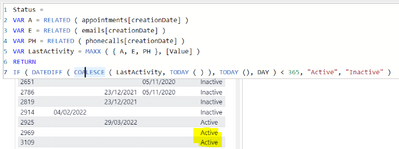FabCon is coming to Atlanta
Join us at FabCon Atlanta from March 16 - 20, 2026, for the ultimate Fabric, Power BI, AI and SQL community-led event. Save $200 with code FABCOMM.
Register now!- Power BI forums
- Get Help with Power BI
- Desktop
- Service
- Report Server
- Power Query
- Mobile Apps
- Developer
- DAX Commands and Tips
- Custom Visuals Development Discussion
- Health and Life Sciences
- Power BI Spanish forums
- Translated Spanish Desktop
- Training and Consulting
- Instructor Led Training
- Dashboard in a Day for Women, by Women
- Galleries
- Data Stories Gallery
- Themes Gallery
- Contests Gallery
- Quick Measures Gallery
- Visual Calculations Gallery
- Notebook Gallery
- Translytical Task Flow Gallery
- TMDL Gallery
- R Script Showcase
- Webinars and Video Gallery
- Ideas
- Custom Visuals Ideas (read-only)
- Issues
- Issues
- Events
- Upcoming Events
Calling all Data Engineers! Fabric Data Engineer (Exam DP-700) live sessions are back! Starting October 16th. Sign up.
- Power BI forums
- Forums
- Get Help with Power BI
- DAX Commands and Tips
- Re: Calculating dates > 365 days from 3 columns
- Subscribe to RSS Feed
- Mark Topic as New
- Mark Topic as Read
- Float this Topic for Current User
- Bookmark
- Subscribe
- Printer Friendly Page
- Mark as New
- Bookmark
- Subscribe
- Mute
- Subscribe to RSS Feed
- Permalink
- Report Inappropriate Content
Calculating dates > 365 days from 3 columns
Hi, I am creating a report that examines CRM leads and the date that there was last an activity (email, phone call, appointment).
I would like to create a measure that returns TRUE, FALSE, if the maximum date from the 3 activity date columns (which sit in different tables) is >365 days from Today() return TRUE. And if all three date columns are blank also return TRUE.
I essentially want to filter all the leads that have had no activity on them for greater than a year (with the end purpose being to flag them with the lead owners). Is this possible with my current schema? Or should I create some calculated columns using LOOKUPVALUE?
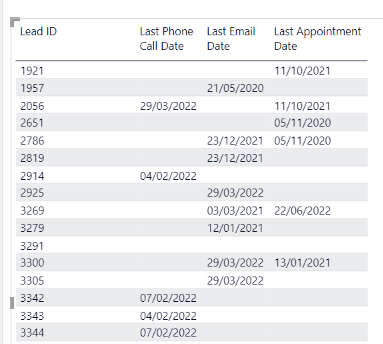

Solved! Go to Solution.
- Mark as New
- Bookmark
- Subscribe
- Mute
- Subscribe to RSS Feed
- Permalink
- Report Inappropriate Content
You should be creating this calculted column in the kegacyleads table.
- Mark as New
- Bookmark
- Subscribe
- Mute
- Subscribe to RSS Feed
- Permalink
- Report Inappropriate Content
Perhaps DATEDIFF returns blank if any of the dates is blank. I think the simple subtraction will do the job
Status =
VAR A =
RELATED ( appointments[creationDate] )
VAR E =
RELATED ( emails[creationDate] )
VAR PH =
RELATED ( phonecalls[creationDate] )
VAR LastActivity =
MAXX ( { A, E, PH }, [Value] )
RETURN
IF ( INT ( TODAY ( ) - LastActivity ) ) < 365, "Active", "Inactive" )
- Mark as New
- Bookmark
- Subscribe
- Mute
- Subscribe to RSS Feed
- Permalink
- Report Inappropriate Content
Perhaps DATEDIFF returns blank if any of the dates is blank. I think the simple subtraction will do the job
Status =
VAR A =
RELATED ( appointments[creationDate] )
VAR E =
RELATED ( emails[creationDate] )
VAR PH =
RELATED ( phonecalls[creationDate] )
VAR LastActivity =
MAXX ( { A, E, PH }, [Value] )
RETURN
IF ( INT ( TODAY ( ) - LastActivity ) ) < 365, "Active", "Inactive" )
- Mark as New
- Bookmark
- Subscribe
- Mute
- Subscribe to RSS Feed
- Permalink
- Report Inappropriate Content
Hi @adam_macs
Please try
Status =
VAR A =
RELATED ( appointments[creationDate] )
VAR E =
RELATED ( emails[creationDate] )
VAR PH =
RELATED ( phonecalls[creationDate] )
VAR LastActivity =
MAXX ( { A, E, PH }, [Value] )
RETURN
IF ( DATEDIFF ( LastActivity, TODAY (), DAY ) < 365, "Active", "Inactive" )
- Mark as New
- Bookmark
- Subscribe
- Mute
- Subscribe to RSS Feed
- Permalink
- Report Inappropriate Content
hi @tamerj1 , it doesn't seem to be picking up the relationship for some reason and returns:
The column 'appointments[creationDate]' either doesn't exist or doesn't have a relationship to any table available in the current context.
- Mark as New
- Bookmark
- Subscribe
- Mute
- Subscribe to RSS Feed
- Permalink
- Report Inappropriate Content
You should be creating this calculted column in the kegacyleads table.
- Mark as New
- Bookmark
- Subscribe
- Mute
- Subscribe to RSS Feed
- Permalink
- Report Inappropriate Content
Thats worked! Thankyou. One problem is it is show leads with no dates at all as active. Any ideas on how to sidestep this and show them as inactive?
- Mark as New
- Bookmark
- Subscribe
- Mute
- Subscribe to RSS Feed
- Permalink
- Report Inappropriate Content
Status =
VAR A =
RELATED ( appointments[creationDate] )
VAR E =
RELATED ( emails[creationDate] )
VAR PH =
RELATED ( phonecalls[creationDate] )
VAR LastActivity =
MAXX ( { A, E, PH }, [Value] )
RETURN
IF ( DATEDIFF ( COALESCE ( LastActivity, TODAY ( ) ), TODAY (), DAY ) < 365, "Active", "Inactive" )
- Mark as New
- Bookmark
- Subscribe
- Mute
- Subscribe to RSS Feed
- Permalink
- Report Inappropriate Content
Unfortunately still feeding as active with that updated code:
Helpful resources

FabCon Global Hackathon
Join the Fabric FabCon Global Hackathon—running virtually through Nov 3. Open to all skill levels. $10,000 in prizes!

Power BI Monthly Update - October 2025
Check out the October 2025 Power BI update to learn about new features.

| User | Count |
|---|---|
| 12 | |
| 11 | |
| 10 | |
| 9 | |
| 8 |