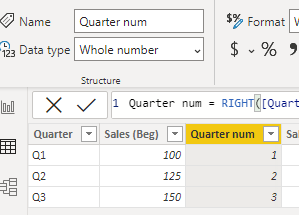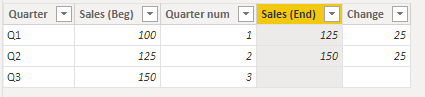Party with Power BI’s own Guy in a Cube
Power BI is turning 10! Tune in for a special live episode on July 24 with behind-the-scenes stories, product evolution highlights, and a sneak peek at what’s in store for the future.
Save the date- Power BI forums
- Get Help with Power BI
- Desktop
- Service
- Report Server
- Power Query
- Mobile Apps
- Developer
- DAX Commands and Tips
- Custom Visuals Development Discussion
- Health and Life Sciences
- Power BI Spanish forums
- Translated Spanish Desktop
- Training and Consulting
- Instructor Led Training
- Dashboard in a Day for Women, by Women
- Galleries
- Data Stories Gallery
- Themes Gallery
- Contests Gallery
- Quick Measures Gallery
- Notebook Gallery
- Translytical Task Flow Gallery
- TMDL Gallery
- R Script Showcase
- Webinars and Video Gallery
- Ideas
- Custom Visuals Ideas (read-only)
- Issues
- Issues
- Events
- Upcoming Events
Enhance your career with this limited time 50% discount on Fabric and Power BI exams. Ends August 31st. Request your voucher.
- Power BI forums
- Forums
- Get Help with Power BI
- DAX Commands and Tips
- Calculating change between periods
- Subscribe to RSS Feed
- Mark Topic as New
- Mark Topic as Read
- Float this Topic for Current User
- Bookmark
- Subscribe
- Printer Friendly Page
- Mark as New
- Bookmark
- Subscribe
- Mute
- Subscribe to RSS Feed
- Permalink
- Report Inappropriate Content
Calculating change between periods
Hi everyone! Thanks in advance for your help.
I have some data that looks like this:
| Quarter | Sales (Beg) |
| Q1 | 100 |
| Q2 | 125 |
| Q3 | 150 |
However, I want to compare Sales across quarters. The data above is for the beginning of each quarter. The following quarter's data would be the end of that quarter. Is there an easy way to achieve this? Thank you!!
End State:
| Quarter | Sales (Beg) | Sales (End) | Change |
| Q1 | 100 | 125 | 25 |
| Q2 | 125 | 150 | 25 |
| Q3 | 150 | TBD | NA |
Solved! Go to Solution.
- Mark as New
- Bookmark
- Subscribe
- Mute
- Subscribe to RSS Feed
- Permalink
- Report Inappropriate Content
Hi, @Anonymous
You can try the following methods.
Column:
Quarter num = RIGHT([Quarter],1)Change its data format to number.
Sales (End) =
CALCULATE (
SUM ( 'Table'[Sales (Beg)] ),
FILTER ( 'Table', [Quarter num] = EARLIER ( 'Table'[Quarter num] ) + 1 )
)
Change =
IF([Sales (End)]<>BLANK(), [Sales (End)]-[Sales (Beg)],BLANK())Is this the result you expect?
Best Regards,
Community Support Team _Charlotte
If this post helps, then please consider Accept it as the solution to help the other members find it more quickly.
- Mark as New
- Bookmark
- Subscribe
- Mute
- Subscribe to RSS Feed
- Permalink
- Report Inappropriate Content
Hi, @Anonymous
You can try the following methods.
Column:
Quarter num = RIGHT([Quarter],1)Change its data format to number.
Sales (End) =
CALCULATE (
SUM ( 'Table'[Sales (Beg)] ),
FILTER ( 'Table', [Quarter num] = EARLIER ( 'Table'[Quarter num] ) + 1 )
)
Change =
IF([Sales (End)]<>BLANK(), [Sales (End)]-[Sales (Beg)],BLANK())Is this the result you expect?
Best Regards,
Community Support Team _Charlotte
If this post helps, then please consider Accept it as the solution to help the other members find it more quickly.
- Mark as New
- Bookmark
- Subscribe
- Mute
- Subscribe to RSS Feed
- Permalink
- Report Inappropriate Content
@Anonymous sure, do you have a date dimenstion table? (or maybe your data is flat and you have one row per quarter so I won't take you all the way and just solve this, but important to say this will not be a generic and best practice solution as with a date table).
Also, do you want it as a measure to use in a matrix visual or as a calculated columns?
- Mark as New
- Bookmark
- Subscribe
- Mute
- Subscribe to RSS Feed
- Permalink
- Report Inappropriate Content
I do not have a date dimension table (not sure what that is). The time reference (quarters) is text in my underlying data (does not resemble time/date at all). The underlying data is lots of row per quarter. The goal is to graph the change between quarters. Thanks so much!
- Mark as New
- Bookmark
- Subscribe
- Mute
- Subscribe to RSS Feed
- Permalink
- Report Inappropriate Content
amm...so you better to do it right from the start.
I suggest 1st try to look at this comprehensive article which walks you through all the process of all the time intteligence fucntions including of course the Q/Q you are loooking for.
https://www.daxpatterns.com/standard-time-related-calculations/
If you won't succeed then I will need you to share a sample of the real file to solve it for you.
- Mark as New
- Bookmark
- Subscribe
- Mute
- Subscribe to RSS Feed
- Permalink
- Report Inappropriate Content
It's not actually a Q/Q comparison. My time periods are completley arbitrary and in text format. It's like comparing red versus yellow versus orange. I was thinking I'd have to create a new table that states the beginning and end of each period but I'm not sure what measure/column to create to then calculate the change
- Mark as New
- Bookmark
- Subscribe
- Mute
- Subscribe to RSS Feed
- Permalink
- Report Inappropriate Content
I think then in this case you need to share the actual file and explain exactly what is the logic. Better to also open a new question to get more fresh people to look at it
Helpful resources
| User | Count |
|---|---|
| 25 | |
| 12 | |
| 8 | |
| 6 | |
| 6 |
| User | Count |
|---|---|
| 26 | |
| 12 | |
| 12 | |
| 10 | |
| 6 |