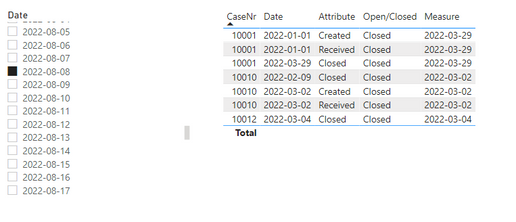FabCon is coming to Atlanta
Join us at FabCon Atlanta from March 16 - 20, 2026, for the ultimate Fabric, Power BI, AI and SQL community-led event. Save $200 with code FABCOMM.
Register now!- Power BI forums
- Get Help with Power BI
- Desktop
- Service
- Report Server
- Power Query
- Mobile Apps
- Developer
- DAX Commands and Tips
- Custom Visuals Development Discussion
- Health and Life Sciences
- Power BI Spanish forums
- Translated Spanish Desktop
- Training and Consulting
- Instructor Led Training
- Dashboard in a Day for Women, by Women
- Galleries
- Data Stories Gallery
- Themes Gallery
- Contests Gallery
- QuickViz Gallery
- Quick Measures Gallery
- Visual Calculations Gallery
- Notebook Gallery
- Translytical Task Flow Gallery
- TMDL Gallery
- R Script Showcase
- Webinars and Video Gallery
- Ideas
- Custom Visuals Ideas (read-only)
- Issues
- Issues
- Events
- Upcoming Events
The Power BI Data Visualization World Championships is back! Get ahead of the game and start preparing now! Learn more
- Power BI forums
- Forums
- Get Help with Power BI
- DAX Commands and Tips
- Calculating case handling time for open and closed...
- Subscribe to RSS Feed
- Mark Topic as New
- Mark Topic as Read
- Float this Topic for Current User
- Bookmark
- Subscribe
- Printer Friendly Page
- Mark as New
- Bookmark
- Subscribe
- Mute
- Subscribe to RSS Feed
- Permalink
- Report Inappropriate Content
Calculating case handling time for open and closed cases back in time
Hi there,
I am having difficulty making a calculation for our historic case handling times (i.e. how long it takes for us, on average, to work on a case). I need to make these calculations for both open and closed cases. I believe that my current calculation method works well for calculating the current status of case handling times, however the problem is with the historical times. I cannot figure out a way to get the DAX to see that a case, at some point, changes from open to closed.
I cannot share the data I work with, but I have given an example of what it looks like below. 'Open/Closed' expresses the current status of the case. The 'Date' column is linked to a calendar table.
| CaseNr | Attribute | Date | Open/Closed |
10001 | Received | 01-01-2022 | Closed |
| 10001 | Created | 01-01-2022 | Closed |
| 10001 | Closed | 29-03-2022 | Closed |
| 10008 | Received | 01-02-2022 | Open |
| 10008 | Created | 02-02-2022 | Open |
| 10010 | Received | 03-02-2022 | Closed |
| 10010 | Created | 03-02-2022 | Closed |
| 10010 | Closed | 09-02-2022 | Closed |
| 10012 | Received | 12-12-2021 | Closed |
| 10012 | Created | 13-12-2021 | Closed |
| 10012 | Closed | 04-03-2022 | Closed |
| 10015 | Received | 04-11-2021 | Open |
| 10015 | Created | 04-11-2021 | Open |
The calculation of time for open cases is done through two measures:
Open cases setup =
var selected_date = MAX(Date1[Date])
var Tabel1 = ADDCOLUMNS(
VALUES('Historic Cases'[CaseNr]),
"@received_date", CALCULATE(MIN('Historic Cases'[Date]), 'Historic Cases'[Attribute] = "Received" || 'Historic Cases'[Attribute] = "Created") )
var Tabel2 = ADDCOLUMNS(
Tabel1,
"@casehandlingtime", DATEDIFF( [@received_date], selected_date, DAY)
return
calculate(AVERAGEX(tabel2, [@casehandlingtime]))
This then feeds into the following measure:
Historic case handling time =
VAR currentdate = MAX(Date1[Date])
CALCULATE( 'Historic Cases'[Open cases setup], Date1[Date] <= currentdate,
'Historic Cases'[Open/Closed] = "Open")
The red part at the end here is where I believe my problem is. This column is 'static' - it tells me that the case is open/closed now, but it can't tell we what the case was two months ago. The reason that this is a problem is that a case might be closed now, but was open two months ago. I need to show the development of case handling time month-month on a line graph. The current DAX only includes cases that are still open. The case handling time for, e.g. february, will be wrong, because cases that were open in February, but have since been closed will not be included in the calculation for the months before February.
Is there something that I can add to the first measure to make it recognise the changing status (open/closed) of a case?
I hope this explanation makes sense, any help would be greatly appreciated 🙂
- Mark as New
- Bookmark
- Subscribe
- Mute
- Subscribe to RSS Feed
- Permalink
- Report Inappropriate Content
Hi @Anonymous ,
Here are the steps you can follow:
1. Create measure.
Measure =
var _select=SELECTEDVALUE('Date'[Date])
var _1=CALCULATE(MAX('Table'[Open/Closed]),FILTER(ALL('Table'),'Table'[CaseNr]=MAX('Table'[CaseNr])&& 'Table'[Date]<=_select))
var _last=IF(
MAX('Table'[Date])<=_select && _1="Closed",MAXX(FILTER( ALLSELECTED('Table'),'Table'[Date]<=_select&&'Table'[CaseNr]=MAX('Table'[CaseNr])) ,'Table'[Date]),BLANK())
return
_last2. Result:
Best Regards,
Liu Yang
If this post helps, then please consider Accept it as the solution to help the other members find it more quickly
- Mark as New
- Bookmark
- Subscribe
- Mute
- Subscribe to RSS Feed
- Permalink
- Report Inappropriate Content
Hi,
In order to solve your issue, I need some clarification on the meaning of your data: could the same case be closed multiple times or be opened multiple times? For example, in your data, the case 10008 is open two times. the case 100010 is closed two times.
Regards.
Helpful resources

Power BI Dataviz World Championships
The Power BI Data Visualization World Championships is back! Get ahead of the game and start preparing now!

| User | Count |
|---|---|
| 19 | |
| 13 | |
| 8 | |
| 4 | |
| 4 |
| User | Count |
|---|---|
| 29 | |
| 19 | |
| 17 | |
| 11 | |
| 10 |