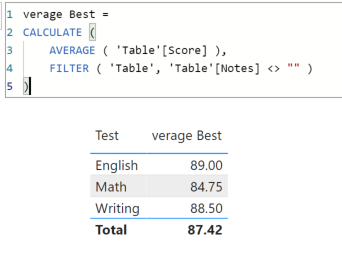FabCon is coming to Atlanta
Join us at FabCon Atlanta from March 16 - 20, 2026, for the ultimate Fabric, Power BI, AI and SQL community-led event. Save $200 with code FABCOMM.
Register now!- Power BI forums
- Get Help with Power BI
- Desktop
- Service
- Report Server
- Power Query
- Mobile Apps
- Developer
- DAX Commands and Tips
- Custom Visuals Development Discussion
- Health and Life Sciences
- Power BI Spanish forums
- Translated Spanish Desktop
- Training and Consulting
- Instructor Led Training
- Dashboard in a Day for Women, by Women
- Galleries
- Data Stories Gallery
- Themes Gallery
- Contests Gallery
- Quick Measures Gallery
- Notebook Gallery
- Translytical Task Flow Gallery
- TMDL Gallery
- R Script Showcase
- Webinars and Video Gallery
- Ideas
- Custom Visuals Ideas (read-only)
- Issues
- Issues
- Events
- Upcoming Events
To celebrate FabCon Vienna, we are offering 50% off select exams. Ends October 3rd. Request your discount now.
- Power BI forums
- Forums
- Get Help with Power BI
- DAX Commands and Tips
- Calculating average BEST score for student tests b...
- Subscribe to RSS Feed
- Mark Topic as New
- Mark Topic as Read
- Float this Topic for Current User
- Bookmark
- Subscribe
- Printer Friendly Page
- Mark as New
- Bookmark
- Subscribe
- Mute
- Subscribe to RSS Feed
- Permalink
- Report Inappropriate Content
Calculating average BEST score for student tests by subject
Hello all,
I am attempting (and failing) to calculate the average BEST score for student tests by subject (Math, English, and Writing) and ignore their non-best scores.
Here's my goal:
| Average Best Score | |
| Math | 84.75 |
| English | 89 |
| Writing | 88.5 |
Here is the dummy data:
| ID | Test | Score | Notes |
| 1 | Math | 55 | |
| 1 | Math | 75 | |
| 1 | Math | 65 | (this is #1's best Math score) |
| 1 | English | 80 | |
| 1 | English | 90 | (this is #1's best English score) |
| 1 | Writing | 87 | |
| 1 | Writing | 98 | (this is #1's best Writing score) |
| 2 | Math | 90 | (this is #2's best Math score) |
| 2 | English | 76 | |
| 2 | English | 84 | |
| 2 | English | 90 | (this is #2's best English score) |
| 2 | Writing | 80 | (this is #2's best Writing score) |
| 2 | Writing | 70 | |
| 2 | Writing | 65 | |
| 3 | Math | 88 | (this is #3's best Math score) |
| 3 | Math | 76 | |
| 3 | English | 92 | (this is #3's best English score) |
| 3 | Writing | 89 | (this is #3's best Writing score) |
| 3 | Writing | 79 | |
| 4 | Math | 96 | (this is #4's best Math score) |
| 4 | Math | 86 | |
| 4 | English | 74 | |
| 4 | English | 84 | (this is #4's best English score) |
| 4 | Writing | 87 | (this is #4's best Writing score) |
Thanks to anyone who can help!
Solved! Go to Solution.
- Mark as New
- Bookmark
- Subscribe
- Mute
- Subscribe to RSS Feed
- Permalink
- Report Inappropriate Content
If you have the Notes column on the real data then VahidDM's solution is likely to be the fastest.
When I read the question I assumed the Notes column isn't in the real data. If that's the case a measure like this will get your answer.
Average Best Score =
AVERAGEX(
SUMMARIZE('Table', 'Table'[ID], 'Table'[Test]),
CALCULATE(MAX('Table'[Score]))
)
*btw your note for ID 1's best Math score doesn't look right. Shouldn't it be on the line above - score = 75?
- Mark as New
- Bookmark
- Subscribe
- Mute
- Subscribe to RSS Feed
- Permalink
- Report Inappropriate Content
If you have the Notes column on the real data then VahidDM's solution is likely to be the fastest.
When I read the question I assumed the Notes column isn't in the real data. If that's the case a measure like this will get your answer.
Average Best Score =
AVERAGEX(
SUMMARIZE('Table', 'Table'[ID], 'Table'[Test]),
CALCULATE(MAX('Table'[Score]))
)
*btw your note for ID 1's best Math score doesn't look right. Shouldn't it be on the line above - score = 75?
- Mark as New
- Bookmark
- Subscribe
- Mute
- Subscribe to RSS Feed
- Permalink
- Report Inappropriate Content
Thank you so much! Yes you're correct, I had noted #1's highest math score incorrectly. My apologies, I was about to race out of the office before posting this and my brain was somewhere else!
You are the best! Many many thanks.
- Mark as New
- Bookmark
- Subscribe
- Mute
- Subscribe to RSS Feed
- Permalink
- Report Inappropriate Content
Hi @afaherty
Try this measure:
verage Best =
CALCULATE (
AVERAGE ( 'Table'[Score] ),
FILTER ( 'Table', 'Table'[Notes] <> "" )
)
Output:
If this post helps, please consider accepting it as the solution to help the other members find it more quickly.
Appreciate your Kudos🙏!!
- Mark as New
- Bookmark
- Subscribe
- Mute
- Subscribe to RSS Feed
- Permalink
- Report Inappropriate Content
Hello, Paul is correct above - the Notes column is not actually included in my data. But thank you!