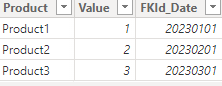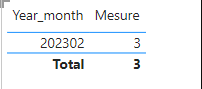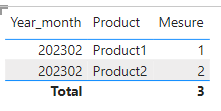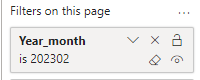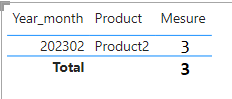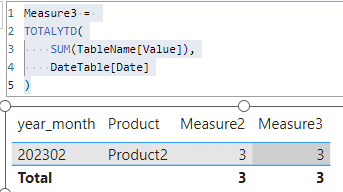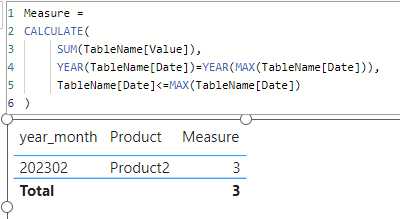Fabric Data Days starts November 4th!
Advance your Data & AI career with 50 days of live learning, dataviz contests, hands-on challenges, study groups & certifications and more!
Get registered- Power BI forums
- Get Help with Power BI
- Desktop
- Service
- Report Server
- Power Query
- Mobile Apps
- Developer
- DAX Commands and Tips
- Custom Visuals Development Discussion
- Health and Life Sciences
- Power BI Spanish forums
- Translated Spanish Desktop
- Training and Consulting
- Instructor Led Training
- Dashboard in a Day for Women, by Women
- Galleries
- Data Stories Gallery
- Themes Gallery
- Contests Gallery
- QuickViz Gallery
- Quick Measures Gallery
- Visual Calculations Gallery
- Notebook Gallery
- Translytical Task Flow Gallery
- TMDL Gallery
- R Script Showcase
- Webinars and Video Gallery
- Ideas
- Custom Visuals Ideas (read-only)
- Issues
- Issues
- Events
- Upcoming Events
Get Fabric Certified for FREE during Fabric Data Days. Don't miss your chance! Request now
- Power BI forums
- Forums
- Get Help with Power BI
- DAX Commands and Tips
- Re: Calculating YTD while keeping Month filter
- Subscribe to RSS Feed
- Mark Topic as New
- Mark Topic as Read
- Float this Topic for Current User
- Bookmark
- Subscribe
- Printer Friendly Page
- Mark as New
- Bookmark
- Subscribe
- Mute
- Subscribe to RSS Feed
- Permalink
- Report Inappropriate Content
Calculating YTD while keeping Month filter
I have bellow table data:
I want to add a measure calculating the YTD of Value so I added this measure :
Mesure = CALCULATE(SUM('Table'[Value]), DATESYTD('Calendar'[Date]))Then in my report I filtered on the month 202302, I have the correct result puting the month and the measure :
But when I add the product it's showing two lignes :
How can I modify the measure to have just the filtered month 202302, the product2 and Measure ytd = 3.
- Mark as New
- Bookmark
- Subscribe
- Mute
- Subscribe to RSS Feed
- Permalink
- Report Inappropriate Content
hi @SniperPro
try like:
- Mark as New
- Bookmark
- Subscribe
- Mute
- Subscribe to RSS Feed
- Permalink
- Report Inappropriate Content
hello @FreemanZ
I want to add a month filter on the report page level :
Then I want to see the product on this month (Product2) and the YTD Value on this month alose (3)
Below the result that I want to see :
- Mark as New
- Bookmark
- Subscribe
- Mute
- Subscribe to RSS Feed
- Permalink
- Report Inappropriate Content
hi @SniperPro
it is always adivisable to have a dimensional date table. Supposing you have one, then try like:
Measure2 =
CALCULATE(
SUM(TableName[Value]),
DATESYTD(DateTable[Date])
)or
Measure3 =
TOTALYTD(
SUM(TableName[Value]),
DateTable[Date]
)it worked like:
- Mark as New
- Bookmark
- Subscribe
- Mute
- Subscribe to RSS Feed
- Permalink
- Report Inappropriate Content
hi @SniperPro
try like:
Measure =
CALCULATE(
SUM(TableName[Value]),
YEAR(TableName[Date])=YEAR(MAX(TableName[Date])),
TableName[Date]<=MAX(TableName[Date])
)
it worked like:
- Mark as New
- Bookmark
- Subscribe
- Mute
- Subscribe to RSS Feed
- Permalink
- Report Inappropriate Content
@FreemanZ Is it possible to have this same formula using the date from the related calendar table and not from the TableName.
- Mark as New
- Bookmark
- Subscribe
- Mute
- Subscribe to RSS Feed
- Permalink
- Report Inappropriate Content
On the filter pane to the right, in the "Filters on this visual" section, under the Product column - > Choose Basic Filtering - > Then Choose "Product2"
Helpful resources

Power BI Monthly Update - November 2025
Check out the November 2025 Power BI update to learn about new features.

Fabric Data Days
Advance your Data & AI career with 50 days of live learning, contests, hands-on challenges, study groups & certifications and more!

| User | Count |
|---|---|
| 6 | |
| 6 | |
| 4 | |
| 4 | |
| 4 |
| User | Count |
|---|---|
| 25 | |
| 21 | |
| 10 | |
| 7 | |
| 7 |