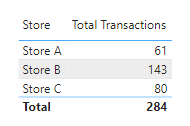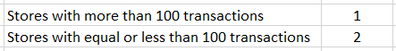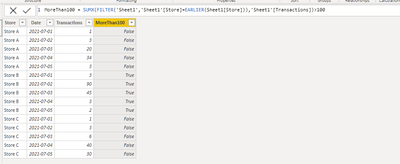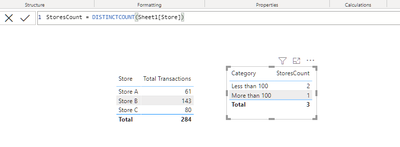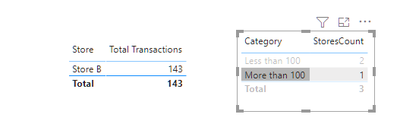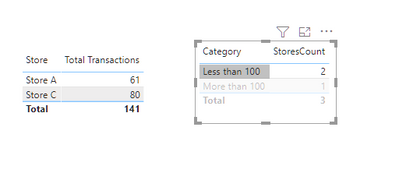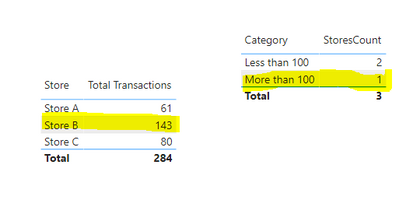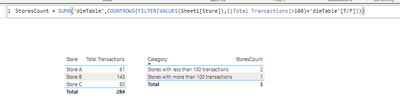Fabric Data Days starts November 4th!
Advance your Data & AI career with 50 days of live learning, dataviz contests, hands-on challenges, study groups & certifications and more!
Get registered- Power BI forums
- Get Help with Power BI
- Desktop
- Service
- Report Server
- Power Query
- Mobile Apps
- Developer
- DAX Commands and Tips
- Custom Visuals Development Discussion
- Health and Life Sciences
- Power BI Spanish forums
- Translated Spanish Desktop
- Training and Consulting
- Instructor Led Training
- Dashboard in a Day for Women, by Women
- Galleries
- Data Stories Gallery
- Themes Gallery
- Contests Gallery
- QuickViz Gallery
- Quick Measures Gallery
- Visual Calculations Gallery
- Notebook Gallery
- Translytical Task Flow Gallery
- TMDL Gallery
- R Script Showcase
- Webinars and Video Gallery
- Ideas
- Custom Visuals Ideas (read-only)
- Issues
- Issues
- Events
- Upcoming Events
Get Fabric Certified for FREE during Fabric Data Days. Don't miss your chance! Request now
- Power BI forums
- Forums
- Get Help with Power BI
- DAX Commands and Tips
- Calculating Stores by Transaction Range
- Subscribe to RSS Feed
- Mark Topic as New
- Mark Topic as Read
- Float this Topic for Current User
- Bookmark
- Subscribe
- Printer Friendly Page
- Mark as New
- Bookmark
- Subscribe
- Mute
- Subscribe to RSS Feed
- Permalink
- Report Inappropriate Content
Calculating Stores by Transaction Range
Hello,
I would like to ask for help on the following problem:
I have an excel database which have the total number of transactions per store and date.
Then, i summarize the total number of transactions per store on power bi through the measure sum(transactions).
Generating this visual:
Then, I want to count how many stores have more then 100 transactions and how many have equal or less to 100 transactions. Getting a visual like this (i did in excel just as an example):
You can find all the files (.pbix and excel) on the link below for better visualization and analysis:
Solved! Go to Solution.
- Mark as New
- Bookmark
- Subscribe
- Mute
- Subscribe to RSS Feed
- Permalink
- Report Inappropriate Content
add a new column in table of sheet1
and, create a relationship between the new column to dimTable
then change the measure code of StoreCount to
- Mark as New
- Bookmark
- Subscribe
- Mute
- Subscribe to RSS Feed
- Permalink
- Report Inappropriate Content
If this post helps, then please consider accepting it as the solution to help other members find it faster, and give a big thumbs up.
Click here to visit my LinkedIn page
Click here to schedule a short Teams meeting to discuss your question.
- Mark as New
- Bookmark
- Subscribe
- Mute
- Subscribe to RSS Feed
- Permalink
- Report Inappropriate Content
Hello @JihwanKim . Thank you for the support given.
It worked really nice. I've tried both ways, the one provided by you and @wdx223_Daniel.
There is one other thing i would like your help to evaluate if it is possible:
Is it possible to, when i select (press) the number of stores count to filter the other table?
For instance, when i click the number 1 (more than 100) to filter the other table showing only store B.
Your help would be awesome. Thanks in advance.
Updated files on the link below.
- Mark as New
- Bookmark
- Subscribe
- Mute
- Subscribe to RSS Feed
- Permalink
- Report Inappropriate Content
create a dimension table
and create a measure
- Mark as New
- Bookmark
- Subscribe
- Mute
- Subscribe to RSS Feed
- Permalink
- Report Inappropriate Content
Hello @wdx223_Daniel wdx223_daniel . Thank you for the support given.
It worked really nice. I've tried both ways, the one provided by you and @Jihwan_Kim .
There is one other thing i would like your help to evaluate if it is possible:
Is it possible to, when i select (press) the number of stores count to filter the other table?
For instance, when i click the number 1 (more than 100) to filter the other table showing only store B.
Your help would be awesome. Thanks in advance.
Updated files on the link below.
- Mark as New
- Bookmark
- Subscribe
- Mute
- Subscribe to RSS Feed
- Permalink
- Report Inappropriate Content
add a new column in table of sheet1
and, create a relationship between the new column to dimTable
then change the measure code of StoreCount to
- Mark as New
- Bookmark
- Subscribe
- Mute
- Subscribe to RSS Feed
- Permalink
- Report Inappropriate Content
Thank you!
Helpful resources

Fabric Data Days
Advance your Data & AI career with 50 days of live learning, contests, hands-on challenges, study groups & certifications and more!

Power BI Monthly Update - October 2025
Check out the October 2025 Power BI update to learn about new features.

| User | Count |
|---|---|
| 8 | |
| 8 | |
| 6 | |
| 5 | |
| 4 |
| User | Count |
|---|---|
| 25 | |
| 10 | |
| 10 | |
| 8 | |
| 8 |