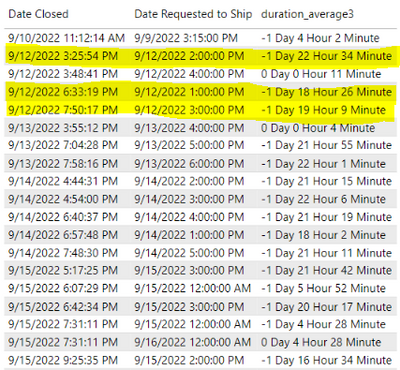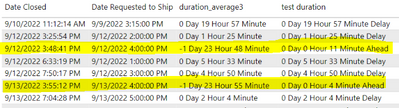Party with Power BI’s own Guy in a Cube
Power BI is turning 10! Tune in for a special live episode on July 24 with behind-the-scenes stories, product evolution highlights, and a sneak peek at what’s in store for the future.
Save the date- Power BI forums
- Get Help with Power BI
- Desktop
- Service
- Report Server
- Power Query
- Mobile Apps
- Developer
- DAX Commands and Tips
- Custom Visuals Development Discussion
- Health and Life Sciences
- Power BI Spanish forums
- Translated Spanish Desktop
- Training and Consulting
- Instructor Led Training
- Dashboard in a Day for Women, by Women
- Galleries
- Data Stories Gallery
- Themes Gallery
- Contests Gallery
- Quick Measures Gallery
- Notebook Gallery
- Translytical Task Flow Gallery
- TMDL Gallery
- R Script Showcase
- Webinars and Video Gallery
- Ideas
- Custom Visuals Ideas (read-only)
- Issues
- Issues
- Events
- Upcoming Events
Enhance your career with this limited time 50% discount on Fabric and Power BI exams. Ends August 31st. Request your voucher.
- Power BI forums
- Forums
- Get Help with Power BI
- DAX Commands and Tips
- Re: Calculating Date/Time difference
- Subscribe to RSS Feed
- Mark Topic as New
- Mark Topic as Read
- Float this Topic for Current User
- Bookmark
- Subscribe
- Printer Friendly Page
- Mark as New
- Bookmark
- Subscribe
- Mute
- Subscribe to RSS Feed
- Permalink
- Report Inappropriate Content
Calculating Date/Time difference
Hi,
I am trying to calculate the average between two dates/times using DAX. I am using the following formula and it is returning a negative number even though the difference is the same date and should be -0 day 1 hr 25 mins for the first highlighted example. What am i doing wrong?
Thanks!
Solved! Go to Solution.
- Mark as New
- Bookmark
- Subscribe
- Mute
- Subscribe to RSS Feed
- Permalink
- Report Inappropriate Content
hi @Bryanna
try this:
duration_average =
VAR _seconds=
AVERAGEX(
TableName,
DATEDIFF( TableName[DateRequested], TableName[DateClosed], SECOND)
)
VAR _secondsABS = ABS(_seconds)
VAR _day = TRUNC(_secondsABS/(24*60*60))
VAR _hour = TRUNC( MOD(_secondsABS, 24*60*60)/(60*60))
VAR _minute = TRUNC( MOD(_secondsABS, 60*60)/60)
VAR _second = MOD(_secondsABS, 60)
RETURN
IF(
_seconds<=0,
_day&" Day "& _hour&" Hour "& _minute&" Minute "&_second&" Second Ahead",
_day&" Day "& _hour&" Hour "& _minute&" Minute "&_second&" Second Delay"
)
i tried with such data:
| DateClosed | DateRequested |
| 9/10/2022 11:00:08 | 9/10/2022 15:00:00 |
| 9/12/2022 11:00:08 | 9/12/2022 13:00:00 |
| 9/14/2022 19:00:08 | 9/14/2022 13:00:00 |
it worked like this:
The tricky part is the behaviour of TRUNC/INT/MOD for negative values. Lemme try to depict it in Excel:
- Mark as New
- Bookmark
- Subscribe
- Mute
- Subscribe to RSS Feed
- Permalink
- Report Inappropriate Content
Hi,
This looks much better thank you! I just removed the seconds portion since it had a very large number of decimal places.
- Mark as New
- Bookmark
- Subscribe
- Mute
- Subscribe to RSS Feed
- Permalink
- Report Inappropriate Content
Please see this article for a better way to deal with dates/times/durations in DAX.
Calculate and Format Durations in DAX – Hoosier BI
Pat
- Mark as New
- Bookmark
- Subscribe
- Mute
- Subscribe to RSS Feed
- Permalink
- Report Inappropriate Content
Hi!
I tried swapping as well but some still look odd. Still shows as a negative but they shipped it sooner than the requested ship date.
- Mark as New
- Bookmark
- Subscribe
- Mute
- Subscribe to RSS Feed
- Permalink
- Report Inappropriate Content
hi @Bryanna
try this:
duration_average =
VAR _seconds=
AVERAGEX(
TableName,
DATEDIFF( TableName[DateRequested], TableName[DateClosed], SECOND)
)
VAR _secondsABS = ABS(_seconds)
VAR _day = TRUNC(_secondsABS/(24*60*60))
VAR _hour = TRUNC( MOD(_secondsABS, 24*60*60)/(60*60))
VAR _minute = TRUNC( MOD(_secondsABS, 60*60)/60)
VAR _second = MOD(_secondsABS, 60)
RETURN
IF(
_seconds<=0,
_day&" Day "& _hour&" Hour "& _minute&" Minute "&_second&" Second Ahead",
_day&" Day "& _hour&" Hour "& _minute&" Minute "&_second&" Second Delay"
)
i tried with such data:
| DateClosed | DateRequested |
| 9/10/2022 11:00:08 | 9/10/2022 15:00:00 |
| 9/12/2022 11:00:08 | 9/12/2022 13:00:00 |
| 9/14/2022 19:00:08 | 9/14/2022 13:00:00 |
it worked like this:
The tricky part is the behaviour of TRUNC/INT/MOD for negative values. Lemme try to depict it in Excel:
- Mark as New
- Bookmark
- Subscribe
- Mute
- Subscribe to RSS Feed
- Permalink
- Report Inappropriate Content
Helpful resources
| User | Count |
|---|---|
| 25 | |
| 12 | |
| 8 | |
| 6 | |
| 6 |
| User | Count |
|---|---|
| 26 | |
| 12 | |
| 11 | |
| 10 | |
| 6 |