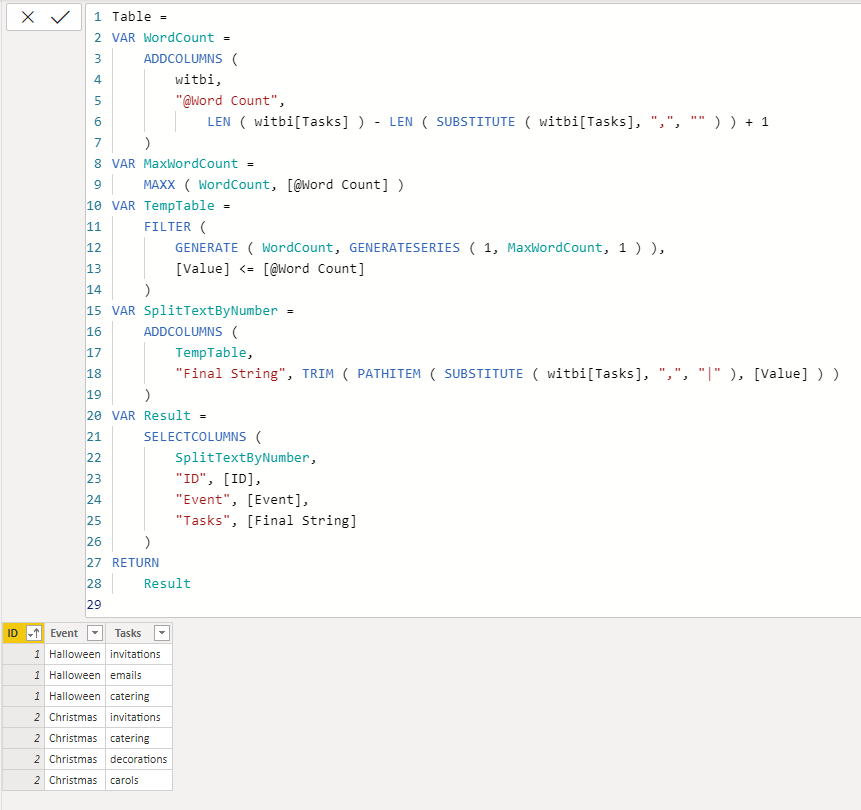FabCon is coming to Atlanta
Join us at FabCon Atlanta from March 16 - 20, 2026, for the ultimate Fabric, Power BI, AI and SQL community-led event. Save $200 with code FABCOMM.
Register now!- Power BI forums
- Get Help with Power BI
- Desktop
- Service
- Report Server
- Power Query
- Mobile Apps
- Developer
- DAX Commands and Tips
- Custom Visuals Development Discussion
- Health and Life Sciences
- Power BI Spanish forums
- Translated Spanish Desktop
- Training and Consulting
- Instructor Led Training
- Dashboard in a Day for Women, by Women
- Galleries
- Data Stories Gallery
- Themes Gallery
- Contests Gallery
- QuickViz Gallery
- Quick Measures Gallery
- Visual Calculations Gallery
- Notebook Gallery
- Translytical Task Flow Gallery
- TMDL Gallery
- R Script Showcase
- Webinars and Video Gallery
- Ideas
- Custom Visuals Ideas (read-only)
- Issues
- Issues
- Events
- Upcoming Events
The Power BI Data Visualization World Championships is back! Get ahead of the game and start preparing now! Learn more
- Power BI forums
- Forums
- Get Help with Power BI
- DAX Commands and Tips
- Calculated column with comma delimited text split ...
- Subscribe to RSS Feed
- Mark Topic as New
- Mark Topic as Read
- Float this Topic for Current User
- Bookmark
- Subscribe
- Printer Friendly Page
- Mark as New
- Bookmark
- Subscribe
- Mute
- Subscribe to RSS Feed
- Permalink
- Report Inappropriate Content
Calculated column with comma delimited text split into rows in a new table
I have a calculated column called 'Tasks' in 'Table1' that is delimited by commas which I would like to split into separate rows in a new table called 'Table2'. As 'Tasks' is a calculated column I am not able to use split column in Power Query, in any case I would like a separate table.
Any help most appreciated. Many thanks
Table1
Id Event Names Tasks
1 Halloween Bob, Kate invitations, emails, catering
2 Christmas Kate, Pete, Tom invitations, catering, decorations, carols,
Table2
Id Event Names Tasks
1 Halloween Bob, Kate invitations
1 Halloween Bob, Kate emails
1 Halloween Bob, Kate catering
2 Christmas Kate, Pete, Tom invitations
2 Christmas Kate, Pete, Tom catering
2 Christmas Kate, Pete, Tom decorations
2 Christmas Kate, Pete, Tom carols
Solved! Go to Solution.
- Mark as New
- Bookmark
- Subscribe
- Mute
- Subscribe to RSS Feed
- Permalink
- Report Inappropriate Content
@witbi Try this, also PBI file is attached below my signature:
Table =
VAR WordCount =
ADDCOLUMNS (
witbi,
"@Word Count",
LEN ( witbi[Tasks] ) - LEN ( SUBSTITUTE ( witbi[Tasks], ",", "" ) ) + 1
)
VAR MaxWordCount =
MAXX ( WordCount, [@Word Count] )
VAR TempTable =
FILTER (
GENERATE ( WordCount, GENERATESERIES ( 1, MaxWordCount, 1 ) ),
[Value] <= [@Word Count]
)
VAR SplitTextByNumber =
ADDCOLUMNS (
TempTable,
"Final String", TRIM ( PATHITEM ( SUBSTITUTE ( witbi[Tasks], ",", "|" ), [Value] ) )
)
VAR Result =
SELECTCOLUMNS (
SplitTextByNumber,
"ID", [ID],
"Event", [Event],
"Tasks", [Final String]
)
RETURN
Result
- Mark as New
- Bookmark
- Subscribe
- Mute
- Subscribe to RSS Feed
- Permalink
- Report Inappropriate Content
- Mark as New
- Bookmark
- Subscribe
- Mute
- Subscribe to RSS Feed
- Permalink
- Report Inappropriate Content
@witbi Try this, also PBI file is attached below my signature:
Table =
VAR WordCount =
ADDCOLUMNS (
witbi,
"@Word Count",
LEN ( witbi[Tasks] ) - LEN ( SUBSTITUTE ( witbi[Tasks], ",", "" ) ) + 1
)
VAR MaxWordCount =
MAXX ( WordCount, [@Word Count] )
VAR TempTable =
FILTER (
GENERATE ( WordCount, GENERATESERIES ( 1, MaxWordCount, 1 ) ),
[Value] <= [@Word Count]
)
VAR SplitTextByNumber =
ADDCOLUMNS (
TempTable,
"Final String", TRIM ( PATHITEM ( SUBSTITUTE ( witbi[Tasks], ",", "|" ), [Value] ) )
)
VAR Result =
SELECTCOLUMNS (
SplitTextByNumber,
"ID", [ID],
"Event", [Event],
"Tasks", [Final String]
)
RETURN
Result
- Mark as New
- Bookmark
- Subscribe
- Mute
- Subscribe to RSS Feed
- Permalink
- Report Inappropriate Content
Many thanks Antriksh. Appreciate the quick reply and sample. This does what I was looking for!
- Mark as New
- Bookmark
- Subscribe
- Mute
- Subscribe to RSS Feed
- Permalink
- Report Inappropriate Content
You can use Split comma by delimeter to split the values into separate rows.
Click Edit queries to open Power Query Editor, select the column you want to split and click Split Column -> By Delimeter: Make sure the delimiter is correct, and Rows is selected in Split into:
- Mark as New
- Bookmark
- Subscribe
- Mute
- Subscribe to RSS Feed
- Permalink
- Report Inappropriate Content
Thanks kumar27
I am familiar with the Power Query split column function, however as the table column is calculated this doesn't seem to be a solution I can use. Any other thoughts?
Helpful resources

Power BI Monthly Update - November 2025
Check out the November 2025 Power BI update to learn about new features.

Fabric Data Days
Advance your Data & AI career with 50 days of live learning, contests, hands-on challenges, study groups & certifications and more!

| User | Count |
|---|---|
| 20 | |
| 10 | |
| 9 | |
| 4 | |
| 4 |
| User | Count |
|---|---|
| 33 | |
| 31 | |
| 19 | |
| 12 | |
| 11 |