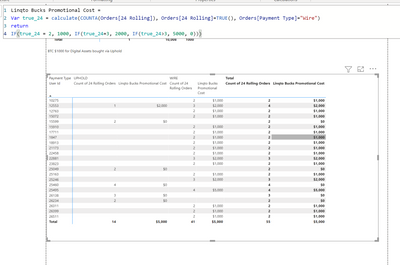Party with Power BI’s own Guy in a Cube
Power BI is turning 10! Tune in for a special live episode on July 24 with behind-the-scenes stories, product evolution highlights, and a sneak peek at what’s in store for the future.
Save the date- Power BI forums
- Get Help with Power BI
- Desktop
- Service
- Report Server
- Power Query
- Mobile Apps
- Developer
- DAX Commands and Tips
- Custom Visuals Development Discussion
- Health and Life Sciences
- Power BI Spanish forums
- Translated Spanish Desktop
- Training and Consulting
- Instructor Led Training
- Dashboard in a Day for Women, by Women
- Galleries
- Data Stories Gallery
- Themes Gallery
- Contests Gallery
- Quick Measures Gallery
- Notebook Gallery
- Translytical Task Flow Gallery
- TMDL Gallery
- R Script Showcase
- Webinars and Video Gallery
- Ideas
- Custom Visuals Ideas (read-only)
- Issues
- Issues
- Events
- Upcoming Events
Enhance your career with this limited time 50% discount on Fabric and Power BI exams. Ends August 31st. Request your voucher.
- Power BI forums
- Forums
- Get Help with Power BI
- DAX Commands and Tips
- Calculated Measure not Summing
- Subscribe to RSS Feed
- Mark Topic as New
- Mark Topic as Read
- Float this Topic for Current User
- Bookmark
- Subscribe
- Printer Friendly Page
- Mark as New
- Bookmark
- Subscribe
- Mute
- Subscribe to RSS Feed
- Permalink
- Report Inappropriate Content
Calculated Measure not Summing
Hi everyone,
I have a calculated measure and for some reason it's not summing correctly. This is my measure, and below you can see the results:
Linqto Bucks Promotional Cost =
Var true_24 = calculate(COUNTA(Orders[24 Rolling]), Orders[24 Rolling]=TRUE(), Orders[Payment Type]="Wire")
return
IF(true_24 = 2, 1000, IF(true_24=3, 2000, IF(true_24>3, 5000, 0)))Orders[24 Rolling] is a Boolean True/False Column.
I am trying to see if there's X amount of Orders[24 Rolling] = True && Orders[Payment Type]="Wire" , then assign certain value.
You can see the sum isn't working at the end. Any ideas?
Solved! Go to Solution.
- Mark as New
- Bookmark
- Subscribe
- Mute
- Subscribe to RSS Feed
- Permalink
- Report Inappropriate Content
This worked, I used this website to reach my solution:
https://finance-bi.com/blog/power-bi-totals-incorrect/
Linqto Bucks Promotional Cost =
var summarizedTable = ADDCOLUMNS (
SUMMARIZE ( Orders, Orders[User Id]),
"Qualifying Orders", CALCULATE ( COUNTA(Orders[24 Rolling]), Orders[24 Rolling]=TRUE(), Orders[Payment Type]="Wire"))
return
SUMX(summarizedTable,
IF([Qualifying Orders]=2, 1000,
IF([Qualifying Orders]=3, 2000,
IF([Qualifying Orders]>3, 3000,BLANK()))))
- Mark as New
- Bookmark
- Subscribe
- Mute
- Subscribe to RSS Feed
- Permalink
- Report Inappropriate Content
Can you share a samole of your data table in a text format. BTW, check this link:
https://www.vahiddm.com/post/why-my-measure-returns-the-wrong-total
If this post helps, please consider accepting it as the solution to help the other members find it more quickly.
Appreciate your Kudos!!
LinkedIn: www.linkedin.com/in/vahid-dm/
- Mark as New
- Bookmark
- Subscribe
- Mute
- Subscribe to RSS Feed
- Permalink
- Report Inappropriate Content
Hi @VahidDM ,
I am really not getting it. My data looks as the following:
| User ID | Order ID | 24hr Rolling | Payment Method |
| 24 | 100 | True | Uphold |
| 30 | 105 | False | Wire |
| 45 | 200 | True | Wire |
| 45 | 204 | True | Wire |
| 24 | 101 | True | Uphold |
| 45 | 303 | True | Wire |
The desired output is the following:
- filter for orders where payment method = wire, and 24hr rolling = True, groupby user ID
- calculate promotional cost with different IF statements
if count of 2hr rolling = 2, then 1000
if count of 2hr rolling = 3, then 2000
if count of 2hr rolling > 3, then 5000
| User ID | Sum of Count of 24hr Rolling where 24hr rolling = True | Promotional Cost |
| 45 | 3 | 2000 |
I am able to calculate the appropriate promotional cost for each user ID, but the summing isn't working using this DAX measure:
Linqto Bucks Promotional Cost =
Var true_24 = calculate(COUNTA(Orders[24 Rolling]), Orders[24 Rolling]=TRUE(), Orders[Payment Type]="Wire")
return
IF(true_24 = 2, 1000, IF(true_24=3, 2000, IF(true_24>3, 5000, 0)))
- Mark as New
- Bookmark
- Subscribe
- Mute
- Subscribe to RSS Feed
- Permalink
- Report Inappropriate Content
This worked, I used this website to reach my solution:
https://finance-bi.com/blog/power-bi-totals-incorrect/
Linqto Bucks Promotional Cost =
var summarizedTable = ADDCOLUMNS (
SUMMARIZE ( Orders, Orders[User Id]),
"Qualifying Orders", CALCULATE ( COUNTA(Orders[24 Rolling]), Orders[24 Rolling]=TRUE(), Orders[Payment Type]="Wire"))
return
SUMX(summarizedTable,
IF([Qualifying Orders]=2, 1000,
IF([Qualifying Orders]=3, 2000,
IF([Qualifying Orders]>3, 3000,BLANK()))))
Helpful resources
| User | Count |
|---|---|
| 22 | |
| 11 | |
| 8 | |
| 6 | |
| 6 |
| User | Count |
|---|---|
| 25 | |
| 12 | |
| 11 | |
| 7 | |
| 6 |