Join us at FabCon Vienna from September 15-18, 2025
The ultimate Fabric, Power BI, SQL, and AI community-led learning event. Save €200 with code FABCOMM.
Get registered- Power BI forums
- Get Help with Power BI
- Desktop
- Service
- Report Server
- Power Query
- Mobile Apps
- Developer
- DAX Commands and Tips
- Custom Visuals Development Discussion
- Health and Life Sciences
- Power BI Spanish forums
- Translated Spanish Desktop
- Training and Consulting
- Instructor Led Training
- Dashboard in a Day for Women, by Women
- Galleries
- Data Stories Gallery
- Themes Gallery
- Contests Gallery
- Quick Measures Gallery
- Notebook Gallery
- Translytical Task Flow Gallery
- TMDL Gallery
- R Script Showcase
- Webinars and Video Gallery
- Ideas
- Custom Visuals Ideas (read-only)
- Issues
- Issues
- Events
- Upcoming Events
Enhance your career with this limited time 50% discount on Fabric and Power BI exams. Ends September 15. Request your voucher.
- Power BI forums
- Forums
- Get Help with Power BI
- DAX Commands and Tips
- Re: Calculated Column with value of previous year
- Subscribe to RSS Feed
- Mark Topic as New
- Mark Topic as Read
- Float this Topic for Current User
- Bookmark
- Subscribe
- Printer Friendly Page
- Mark as New
- Bookmark
- Subscribe
- Mute
- Subscribe to RSS Feed
- Permalink
- Report Inappropriate Content
Calculated Column with value of previous year
Hi everyone,
I have the following table:
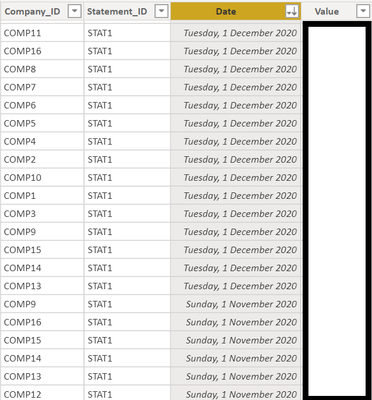
The table column is linked to another date table. I would like to insert a calculated column with the value of the same month (for the same Company_ID), but the year before. Is this possible and if so, which DAX formula do I use?
Thanks a lot!!!
Solved! Go to Solution.
- Mark as New
- Bookmark
- Subscribe
- Mute
- Subscribe to RSS Feed
- Permalink
- Report Inappropriate Content
I made a previous post where i asked for a dummy variable to show whether the revenue was bigger compared tot his year and this helped me. I am posting the code here:
Growth =
var __ThisMth = Revenue[Date]
var __ThisCo = Revenue[Company]
var __ThisStmt = Revenue[Statement]
var __PrevMth = DATEADD(Revenue[Date], -1, YEAR)
var __ThisValue = Revenue[Value]
var __PrevValue = LOOKUPVALUE(Revenue[Value],
Revenue[Company], __ThisCo,
Revenue[Statement], __ThisStmt,
Revenue[Date], __PrevMth)
RETURN
IF ( __ThisValue > __PrevValue, 1, 0)All credits go to @dedelman_clng , I hope this can also help some other people that need the value of the previous year next to the current one.
- Mark as New
- Bookmark
- Subscribe
- Mute
- Subscribe to RSS Feed
- Permalink
- Report Inappropriate Content
I made a previous post where i asked for a dummy variable to show whether the revenue was bigger compared tot his year and this helped me. I am posting the code here:
Growth =
var __ThisMth = Revenue[Date]
var __ThisCo = Revenue[Company]
var __ThisStmt = Revenue[Statement]
var __PrevMth = DATEADD(Revenue[Date], -1, YEAR)
var __ThisValue = Revenue[Value]
var __PrevValue = LOOKUPVALUE(Revenue[Value],
Revenue[Company], __ThisCo,
Revenue[Statement], __ThisStmt,
Revenue[Date], __PrevMth)
RETURN
IF ( __ThisValue > __PrevValue, 1, 0)All credits go to @dedelman_clng , I hope this can also help some other people that need the value of the previous year next to the current one.
- Mark as New
- Bookmark
- Subscribe
- Mute
- Subscribe to RSS Feed
- Permalink
- Report Inappropriate Content
=DAte(YEAR(Table1[date]-1),MONTH(Table1[date]),DAY(Table1[date]))
- Mark as New
- Bookmark
- Subscribe
- Mute
- Subscribe to RSS Feed
- Permalink
- Report Inappropriate Content
Hi, this returns the date, I need the column to return the corresponding Value of that date (Column 4).
- Mark as New
- Bookmark
- Subscribe
- Mute
- Subscribe to RSS Feed
- Permalink
- Report Inappropriate Content
maybe something like this but if multiple values on that date will give you largest value.
=calculate(max(othertable[value]),filter(all(othertable),othertable[date]=DAte(YEAR(Table1[date]-1),MONTH(Table1[date]),DAY(Table1[date]))
- Mark as New
- Bookmark
- Subscribe
- Mute
- Subscribe to RSS Feed
- Permalink
- Report Inappropriate Content
So with othertable you're referring to the Date-table, correct? Value is not a Column in that Date-table. This date-table is just one column of dates to be able to make use of the time-intelligence functions.
I also just tried your formula, and unfortunately it just returns the same value.
Helpful resources
| User | Count |
|---|---|
| 15 | |
| 11 | |
| 8 | |
| 8 | |
| 7 |
| User | Count |
|---|---|
| 21 | |
| 20 | |
| 11 | |
| 10 | |
| 7 |


