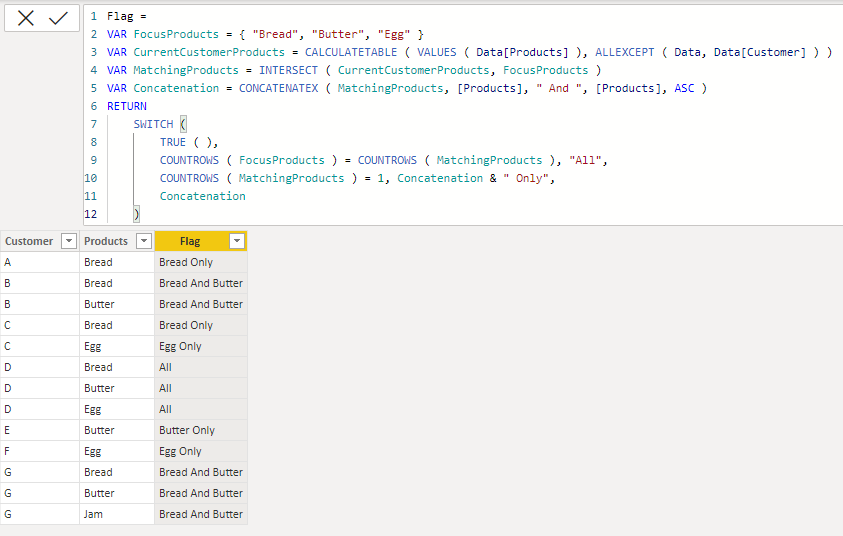Fabric Data Days starts November 4th!
Advance your Data & AI career with 50 days of live learning, dataviz contests, hands-on challenges, study groups & certifications and more!
Get registered- Power BI forums
- Get Help with Power BI
- Desktop
- Service
- Report Server
- Power Query
- Mobile Apps
- Developer
- DAX Commands and Tips
- Custom Visuals Development Discussion
- Health and Life Sciences
- Power BI Spanish forums
- Translated Spanish Desktop
- Training and Consulting
- Instructor Led Training
- Dashboard in a Day for Women, by Women
- Galleries
- Data Stories Gallery
- Themes Gallery
- Contests Gallery
- QuickViz Gallery
- Quick Measures Gallery
- Visual Calculations Gallery
- Notebook Gallery
- Translytical Task Flow Gallery
- TMDL Gallery
- R Script Showcase
- Webinars and Video Gallery
- Ideas
- Custom Visuals Ideas (read-only)
- Issues
- Issues
- Events
- Upcoming Events
Get Fabric Certified for FREE during Fabric Data Days. Don't miss your chance! Request now
- Power BI forums
- Forums
- Get Help with Power BI
- DAX Commands and Tips
- Calculated Column to get Flag based on the values ...
- Subscribe to RSS Feed
- Mark Topic as New
- Mark Topic as Read
- Float this Topic for Current User
- Bookmark
- Subscribe
- Printer Friendly Page
- Mark as New
- Bookmark
- Subscribe
- Mute
- Subscribe to RSS Feed
- Permalink
- Report Inappropriate Content
Calculated Column to get Flag based on the values for a key
Hi,
I have data as below:
| Customer | Products |
| A | Bread |
| B | Bread |
| B | Butter |
| C | Bread |
| C | Egg |
| D | Bread |
| D | Butter |
| D | Egg |
| E | Butter |
| F | Egg |
I want to create a calculated column using DAX as a flag indicating whether a customer got only Bread, Bread and Butter, Bread and Egg, Only Butter, Only Egg, All etc as below.
| Customer | Products | Flag |
| A | Bread | Bread only |
| B | Bread | Bread and Butter |
| B | Butter | Bread and Butter |
| C | Bread | Bread and Egg |
| C | Egg | Bread and Egg |
| D | Bread | All |
| D | Butter | All |
| D | Egg | All |
| E | Butter | Butter Only |
| F | Egg | Egg Only |
Kindly help with the DAX calculated column for the same.
Thanks,
Prajna
Solved! Go to Solution.
- Mark as New
- Bookmark
- Subscribe
- Mute
- Subscribe to RSS Feed
- Permalink
- Report Inappropriate Content
Assuming that your table is named CustProd...
Flag = // calculated column
var CurrentCustomer = CustProd[Customer]
var PartOfTableOfInterest =
FILTER(
CustProd,
// Please keep column names in singular.
CustProd[Customer] = CurrentCustomer
)
var TotalNumberOfProducts =
COUNTROWS(
SELECTCOLUMNS(
PartOfTableOfInterest,
"@Product", CustProd[Product]
)
)
var PartialOutput =
CONCATENATEX(
PartOfTableOfInterest,
CustProd[Product],
IF( TotalNumberOfProducts = 2, " and ", "" ),
CustProd[Product],
ASC
)
var Output =
SWITCH( true(),
TotalNumberOfProducts = 1, PartialOutput & " Only",
TotalNumberOfProducts > 2, "All",
PartialOutput
)
return
Output
- Mark as New
- Bookmark
- Subscribe
- Mute
- Subscribe to RSS Feed
- Permalink
- Report Inappropriate Content
@Anonymous
Please refer to attached sample file with the solution
Flag =
VAR FocusProducts = { "Bread", "Butter", "Egg" }
VAR CurrentCustomerProducts = CALCULATETABLE ( VALUES ( Data[Products] ), ALLEXCEPT ( Data, Data[Customer] ) )
VAR MatchingProducts = INTERSECT ( CurrentCustomerProducts, FocusProducts )
VAR Concatenation = CONCATENATEX ( MatchingProducts, [Products], " And ", [Products], ASC )
RETURN
SWITCH (
TRUE ( ),
COUNTROWS ( FocusProducts ) = COUNTROWS ( MatchingProducts ), "All",
COUNTROWS ( MatchingProducts ) = 1, Concatenation & " Only",
Concatenation
)- Mark as New
- Bookmark
- Subscribe
- Mute
- Subscribe to RSS Feed
- Permalink
- Report Inappropriate Content
Assuming that your table is named CustProd...
Flag = // calculated column
var CurrentCustomer = CustProd[Customer]
var PartOfTableOfInterest =
FILTER(
CustProd,
// Please keep column names in singular.
CustProd[Customer] = CurrentCustomer
)
var TotalNumberOfProducts =
COUNTROWS(
SELECTCOLUMNS(
PartOfTableOfInterest,
"@Product", CustProd[Product]
)
)
var PartialOutput =
CONCATENATEX(
PartOfTableOfInterest,
CustProd[Product],
IF( TotalNumberOfProducts = 2, " and ", "" ),
CustProd[Product],
ASC
)
var Output =
SWITCH( true(),
TotalNumberOfProducts = 1, PartialOutput & " Only",
TotalNumberOfProducts > 2, "All",
PartialOutput
)
return
Output
- Mark as New
- Bookmark
- Subscribe
- Mute
- Subscribe to RSS Feed
- Permalink
- Report Inappropriate Content
Hi @Anonymous
I guess you have more than three products?
- Mark as New
- Bookmark
- Subscribe
- Mute
- Subscribe to RSS Feed
- Permalink
- Report Inappropriate Content
Hi @tamerj1 ,
Yes. There are other products. But my focus in only on Bread, Butter and Egg.
Ex:
| Customer | Products | Flag |
| A | Bread | Bread only |
| B | Bread | Bread and Butter |
| B | Butter | Bread and Butter |
| C | Bread | Bread and Egg |
| C | Egg | Bread and Egg |
| D | Bread | All |
| D | Butter | All |
| D | Egg | All |
| E | Butter | Butter Only |
| F | Egg | Egg Only |
| G | Bread | Bread and Butter |
| G | Butter | Bread and Butter |
| G | Jam | Bread and Butter |
- Mark as New
- Bookmark
- Subscribe
- Mute
- Subscribe to RSS Feed
- Permalink
- Report Inappropriate Content
@Anonymous
Please refer to attached sample file with the solution
Flag =
VAR FocusProducts = { "Bread", "Butter", "Egg" }
VAR CurrentCustomerProducts = CALCULATETABLE ( VALUES ( Data[Products] ), ALLEXCEPT ( Data, Data[Customer] ) )
VAR MatchingProducts = INTERSECT ( CurrentCustomerProducts, FocusProducts )
VAR Concatenation = CONCATENATEX ( MatchingProducts, [Products], " And ", [Products], ASC )
RETURN
SWITCH (
TRUE ( ),
COUNTROWS ( FocusProducts ) = COUNTROWS ( MatchingProducts ), "All",
COUNTROWS ( MatchingProducts ) = 1, Concatenation & " Only",
Concatenation
)Helpful resources

Fabric Data Days
Advance your Data & AI career with 50 days of live learning, contests, hands-on challenges, study groups & certifications and more!

Power BI Monthly Update - October 2025
Check out the October 2025 Power BI update to learn about new features.

| User | Count |
|---|---|
| 8 | |
| 6 | |
| 6 | |
| 5 | |
| 4 |
| User | Count |
|---|---|
| 25 | |
| 14 | |
| 8 | |
| 8 | |
| 8 |