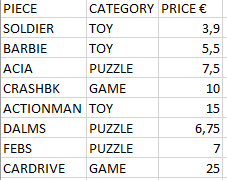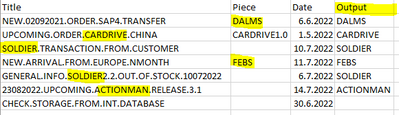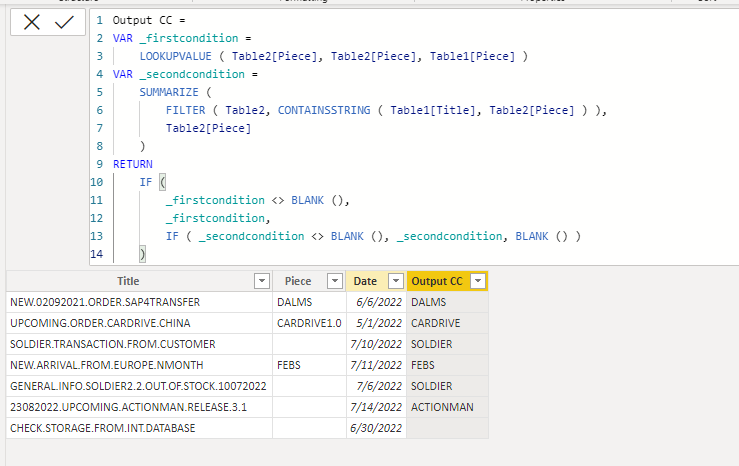FabCon is coming to Atlanta
Join us at FabCon Atlanta from March 16 - 20, 2026, for the ultimate Fabric, Power BI, AI and SQL community-led event. Save $200 with code FABCOMM.
Register now!- Power BI forums
- Get Help with Power BI
- Desktop
- Service
- Report Server
- Power Query
- Mobile Apps
- Developer
- DAX Commands and Tips
- Custom Visuals Development Discussion
- Health and Life Sciences
- Power BI Spanish forums
- Translated Spanish Desktop
- Training and Consulting
- Instructor Led Training
- Dashboard in a Day for Women, by Women
- Galleries
- Data Stories Gallery
- Themes Gallery
- Contests Gallery
- QuickViz Gallery
- Quick Measures Gallery
- Visual Calculations Gallery
- Notebook Gallery
- Translytical Task Flow Gallery
- TMDL Gallery
- R Script Showcase
- Webinars and Video Gallery
- Ideas
- Custom Visuals Ideas (read-only)
- Issues
- Issues
- Events
- Upcoming Events
The Power BI Data Visualization World Championships is back! Get ahead of the game and start preparing now! Learn more
- Power BI forums
- Forums
- Get Help with Power BI
- DAX Commands and Tips
- Calculated Column to Check if Field CONTAINS Value...
- Subscribe to RSS Feed
- Mark Topic as New
- Mark Topic as Read
- Float this Topic for Current User
- Bookmark
- Subscribe
- Printer Friendly Page
- Mark as New
- Bookmark
- Subscribe
- Mute
- Subscribe to RSS Feed
- Permalink
- Report Inappropriate Content
Calculated Column to Check if Field CONTAINS Value From Another Table Column
Hi all,
I am trying to create a calculated column to check if a column contains value from mapping table column, if not, then to check another column whether it contains value from mapping table column. Let me explain better:
I have 2 tables:
- Table1 is the main table containing lots of records and columns about transactions
- Table2 is used for mapping, contains more detailed information about products (pieces)
So, I would like to create a calculated column in 'Table1' to check (in this order):
- IF 'Table1'[Piece] Contains any value from 'Table2'[Piece], then return the value from 'Table2'[Piece]
If this criteria is not met, then I would like to check the same rules from the Title:
- IF 'Table1'[Title] Contains any value from 'Table2'[Piece], then return the value from 'Table2'[Piece]
If neither one is met, I would like to return 'Table1'[Piece], even if its left blank.
Here is still the desired output:
Then I would like to create a relationship between the created column and 'Table2'[Piece], to get more detailed information about the products.
Any tips from anyone? If there are more information needed, please don't hesitate to ask.
Solved! Go to Solution.
- Mark as New
- Bookmark
- Subscribe
- Mute
- Subscribe to RSS Feed
- Permalink
- Report Inappropriate Content
Hi,
Please check the below picture and the attached pbix file.
Output CC =
VAR _firstcondition =
LOOKUPVALUE ( Table2[Piece], Table2[Piece], Table1[Piece] )
VAR _secondcondition =
SUMMARIZE (
FILTER ( Table2, CONTAINSSTRING ( Table1[Title], Table2[Piece] ) ),
Table2[Piece]
)
RETURN
IF (
_firstcondition <> BLANK (),
_firstcondition,
IF ( _secondcondition <> BLANK (), _secondcondition, BLANK () )
)
If this post helps, then please consider accepting it as the solution to help other members find it faster, and give a big thumbs up.
Click here to visit my LinkedIn page
Click here to schedule a short Teams meeting to discuss your question.
- Mark as New
- Bookmark
- Subscribe
- Mute
- Subscribe to RSS Feed
- Permalink
- Report Inappropriate Content
Hi @jereaallikko,
Did the above suggestions help with your scenario? if that is the case, you can consider Kudo or accept the helpful suggestions to help others who faced similar requirements.
If these also don't help, please share more detailed information to help us clarify your scenario to test.
How to Get Your Question Answered Quickly
Regards,
Xiaoxin Sheng
- Mark as New
- Bookmark
- Subscribe
- Mute
- Subscribe to RSS Feed
- Permalink
- Report Inappropriate Content
Hi,
Please check the below picture and the attached pbix file.
Output CC =
VAR _firstcondition =
LOOKUPVALUE ( Table2[Piece], Table2[Piece], Table1[Piece] )
VAR _secondcondition =
SUMMARIZE (
FILTER ( Table2, CONTAINSSTRING ( Table1[Title], Table2[Piece] ) ),
Table2[Piece]
)
RETURN
IF (
_firstcondition <> BLANK (),
_firstcondition,
IF ( _secondcondition <> BLANK (), _secondcondition, BLANK () )
)
If this post helps, then please consider accepting it as the solution to help other members find it faster, and give a big thumbs up.
Click here to visit my LinkedIn page
Click here to schedule a short Teams meeting to discuss your question.
Helpful resources

Power BI Dataviz World Championships
The Power BI Data Visualization World Championships is back! Get ahead of the game and start preparing now!

Power BI Monthly Update - November 2025
Check out the November 2025 Power BI update to learn about new features.

| User | Count |
|---|---|
| 20 | |
| 10 | |
| 9 | |
| 4 | |
| 4 |
| User | Count |
|---|---|
| 32 | |
| 31 | |
| 18 | |
| 12 | |
| 11 |