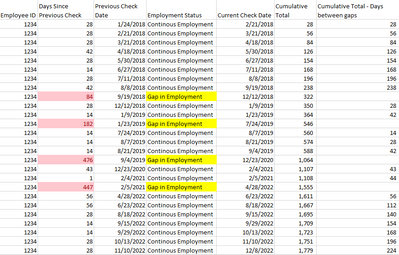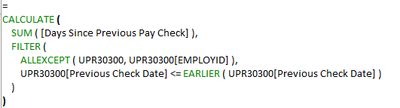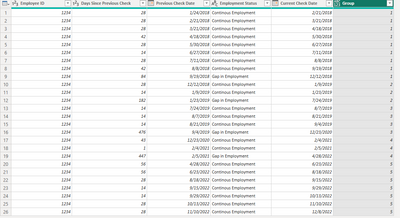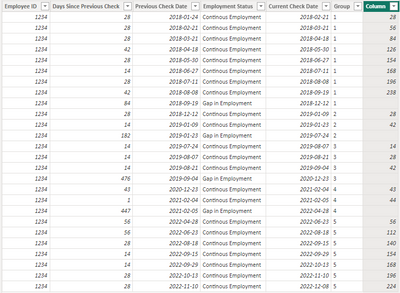FabCon is coming to Atlanta
Join us at FabCon Atlanta from March 16 - 20, 2026, for the ultimate Fabric, Power BI, AI and SQL community-led event. Save $200 with code FABCOMM.
Register now!- Power BI forums
- Get Help with Power BI
- Desktop
- Service
- Report Server
- Power Query
- Mobile Apps
- Developer
- DAX Commands and Tips
- Custom Visuals Development Discussion
- Health and Life Sciences
- Power BI Spanish forums
- Translated Spanish Desktop
- Training and Consulting
- Instructor Led Training
- Dashboard in a Day for Women, by Women
- Galleries
- Data Stories Gallery
- Themes Gallery
- Contests Gallery
- Quick Measures Gallery
- Notebook Gallery
- Translytical Task Flow Gallery
- TMDL Gallery
- R Script Showcase
- Webinars and Video Gallery
- Ideas
- Custom Visuals Ideas (read-only)
- Issues
- Issues
- Events
- Upcoming Events
Join the Fabric FabCon Global Hackathon—running virtually through Nov 3. Open to all skill levels. $10,000 in prizes! Register now.
- Power BI forums
- Forums
- Get Help with Power BI
- DAX Commands and Tips
- Re: Calculated Column Cumulative Total Days by Emp...
- Subscribe to RSS Feed
- Mark Topic as New
- Mark Topic as Read
- Float this Topic for Current User
- Bookmark
- Subscribe
- Printer Friendly Page
- Mark as New
- Bookmark
- Subscribe
- Mute
- Subscribe to RSS Feed
- Permalink
- Report Inappropriate Content
Calculated Column Cumulative Total Days by Employee - Resetting Counter Based on Gaps in Employment
Hello,
I am having a hard time with this calculation. I can calculate the total cumulative days employed, but want to reset the counter based on gaps in employment that are greater then 60 days.
Here is the sample data. I want to have the results in the last column. If "Employment" = "Gap in Employment", then reset the counter on the subsequent row for this calculated column.
Here is the formula I use for the cumulative total. How can I adjust this to reset the counter for days employed?
Thanks for your help,
Casey
Solved! Go to Solution.
- Mark as New
- Bookmark
- Subscribe
- Mute
- Subscribe to RSS Feed
- Permalink
- Report Inappropriate Content
Hi @CaseyM ,
I think you need to calcualte the cumlative total for each ID in group of "Gap in Employment". I suggest you to add a group column in Power Query Editor firstly.
let _Count =
List.Count(
let
_ID = [Employee ID],
_Date = [Previous Check Date]
in
Table.SelectRows(#"Sorted Rows",each _ID = [Employee ID] and _Date>=[Previous Check Date] and [Employment Status] = "Gap in Employment")[Previous Check Date])
in
if [Employment Status] = "Gap in Employment" then _Count else _Count+1Calculated column:
Column =
VAR _Cumulative_Total =
CALCULATE (
SUM ( URP30300[Days Since Previous Check] ),
FILTER (
ALLEXCEPT ( URP30300, URP30300[Employee ID], URP30300[Group] ),
URP30300[Previous Check Date] <= EARLIER ( URP30300[Previous Check Date] )
)
)
VAR _Result =
IF ( URP30300[Employment Status] <> "Gap in Employment", _Cumulative_Total )
RETURN
_ResultResult is as below.
Best Regards,
Rico Zhou
If this post helps, then please consider Accept it as the solution to help the other members find it more quickly.
- Mark as New
- Bookmark
- Subscribe
- Mute
- Subscribe to RSS Feed
- Permalink
- Report Inappropriate Content
Hi @CaseyM ,
I think you need to calcualte the cumlative total for each ID in group of "Gap in Employment". I suggest you to add a group column in Power Query Editor firstly.
let _Count =
List.Count(
let
_ID = [Employee ID],
_Date = [Previous Check Date]
in
Table.SelectRows(#"Sorted Rows",each _ID = [Employee ID] and _Date>=[Previous Check Date] and [Employment Status] = "Gap in Employment")[Previous Check Date])
in
if [Employment Status] = "Gap in Employment" then _Count else _Count+1Calculated column:
Column =
VAR _Cumulative_Total =
CALCULATE (
SUM ( URP30300[Days Since Previous Check] ),
FILTER (
ALLEXCEPT ( URP30300, URP30300[Employee ID], URP30300[Group] ),
URP30300[Previous Check Date] <= EARLIER ( URP30300[Previous Check Date] )
)
)
VAR _Result =
IF ( URP30300[Employment Status] <> "Gap in Employment", _Cumulative_Total )
RETURN
_ResultResult is as below.
Best Regards,
Rico Zhou
If this post helps, then please consider Accept it as the solution to help the other members find it more quickly.
- Mark as New
- Bookmark
- Subscribe
- Mute
- Subscribe to RSS Feed
- Permalink
- Report Inappropriate Content
hi @CaseyM
try like:
Helpful resources
| User | Count |
|---|---|
| 10 | |
| 8 | |
| 5 | |
| 5 | |
| 4 |