Huge last-minute discounts for FabCon Vienna from September 15-18, 2025
Supplies are limited. Contact info@espc.tech right away to save your spot before the conference sells out.
Get your discount- Power BI forums
- Get Help with Power BI
- Desktop
- Service
- Report Server
- Power Query
- Mobile Apps
- Developer
- DAX Commands and Tips
- Custom Visuals Development Discussion
- Health and Life Sciences
- Power BI Spanish forums
- Translated Spanish Desktop
- Training and Consulting
- Instructor Led Training
- Dashboard in a Day for Women, by Women
- Galleries
- Data Stories Gallery
- Themes Gallery
- Contests Gallery
- Quick Measures Gallery
- Notebook Gallery
- Translytical Task Flow Gallery
- TMDL Gallery
- R Script Showcase
- Webinars and Video Gallery
- Ideas
- Custom Visuals Ideas (read-only)
- Issues
- Issues
- Events
- Upcoming Events
Score big with last-minute savings on the final tickets to FabCon Vienna. Secure your discount
- Power BI forums
- Forums
- Get Help with Power BI
- DAX Commands and Tips
- Re: Calculate with slicer date
- Subscribe to RSS Feed
- Mark Topic as New
- Mark Topic as Read
- Float this Topic for Current User
- Bookmark
- Subscribe
- Printer Friendly Page
- Mark as New
- Bookmark
- Subscribe
- Mute
- Subscribe to RSS Feed
- Permalink
- Report Inappropriate Content
Calculate with slicer date
Hi all,
I'm sorry, i'm sure the answer has been addressed again but from some quick search, i couldn't find it 😕
And TOTALYTD doesn't seem to do the trick for me.
So:
I'm trying to capture the sum of all [days] an employee was off sick from the beginning of the year until the slicer date.
Slicer Month:= CALCULATE(MIN('Leaves'[Month]))
CSP so far this year:= CALCULATE(SUMX('Leaves',IF('Leaves'[Month]<=[Slicer Month],[days],0)),ALL('Leaves'[Month Name]))
i've also tried
CSP so far this year:= CALCULATE(SUM([days]), ALL('Leaves'[Month Name]),FILTER('Leaves','Leaves'[Month]<=[Slicer Month]))
None of them returns the correct value.
I'm so confident the answer would be a "d-uh"! moment for me so apologies for my ignorance!
Many thanks in advance
Solved! Go to Solution.
- Mark as New
- Bookmark
- Subscribe
- Mute
- Subscribe to RSS Feed
- Permalink
- Report Inappropriate Content
Hi,
Here is one way to do this:
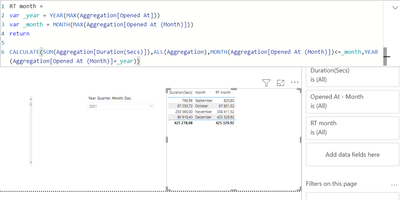
The example is a bit different but the base logic is the same. Ping me with @ if you have questions about it.I hope this post helps to solve your issue and if it does consider accepting it as a solution and giving the post a thumbs up!
My LinkedIn: https://www.linkedin.com/in/n%C3%A4ttiahov-00001/
Did I answer your question? Mark my post as a solution!
Proud to be a Super User!
- Mark as New
- Bookmark
- Subscribe
- Mute
- Subscribe to RSS Feed
- Permalink
- Report Inappropriate Content
Hi,
Here is one way to do this:
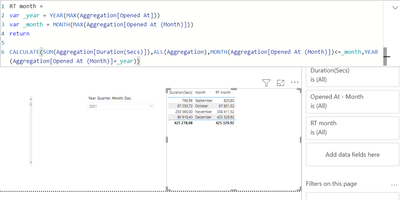
The example is a bit different but the base logic is the same. Ping me with @ if you have questions about it.I hope this post helps to solve your issue and if it does consider accepting it as a solution and giving the post a thumbs up!
My LinkedIn: https://www.linkedin.com/in/n%C3%A4ttiahov-00001/
Did I answer your question? Mark my post as a solution!
Proud to be a Super User!
- Mark as New
- Bookmark
- Subscribe
- Mute
- Subscribe to RSS Feed
- Permalink
- Report Inappropriate Content
@ValtteriN that works perfect! many thanks! interested on your opinion, why my second measure above didn't work? The [Month] is just the number of the month, so is the slicer. Kind of happy to see that i wasn't miles away 😄
Thank you once again!
- Mark as New
- Bookmark
- Subscribe
- Mute
- Subscribe to RSS Feed
- Permalink
- Report Inappropriate Content
@kalspiros The key difference is that you used FILTER. FILTER creates a table filtered with the conditions while using filter conditions in CALCULATE modify the filter context.
Did I answer your question? Mark my post as a solution!
Proud to be a Super User!
Helpful resources
| User | Count |
|---|---|
| 12 | |
| 11 | |
| 8 | |
| 6 | |
| 6 |
| User | Count |
|---|---|
| 25 | |
| 19 | |
| 14 | |
| 10 | |
| 7 |



