Fabric Data Days starts November 4th!
Advance your Data & AI career with 50 days of live learning, dataviz contests, hands-on challenges, study groups & certifications and more!
Get registered- Power BI forums
- Get Help with Power BI
- Desktop
- Service
- Report Server
- Power Query
- Mobile Apps
- Developer
- DAX Commands and Tips
- Custom Visuals Development Discussion
- Health and Life Sciences
- Power BI Spanish forums
- Translated Spanish Desktop
- Training and Consulting
- Instructor Led Training
- Dashboard in a Day for Women, by Women
- Galleries
- Data Stories Gallery
- Themes Gallery
- Contests Gallery
- Quick Measures Gallery
- Visual Calculations Gallery
- Notebook Gallery
- Translytical Task Flow Gallery
- TMDL Gallery
- R Script Showcase
- Webinars and Video Gallery
- Ideas
- Custom Visuals Ideas (read-only)
- Issues
- Issues
- Events
- Upcoming Events
Join us at FabCon Atlanta from March 16 - 20, 2026, for the ultimate Fabric, Power BI, AI and SQL community-led event. Save $200 with code FABCOMM. Register now.
- Power BI forums
- Forums
- Get Help with Power BI
- DAX Commands and Tips
- Calculate with multiple filters
- Subscribe to RSS Feed
- Mark Topic as New
- Mark Topic as Read
- Float this Topic for Current User
- Bookmark
- Subscribe
- Printer Friendly Page
- Mark as New
- Bookmark
- Subscribe
- Mute
- Subscribe to RSS Feed
- Permalink
- Report Inappropriate Content
Calculate with multiple filters
Hi everyone, I am trying to calculate a percentage here by using the CALCULATE function with multiple filters. Here is the dax code that I have written. This measure works as it should, but it takes time to load. I am wondering if there is another way of writing the DAX for better performance?
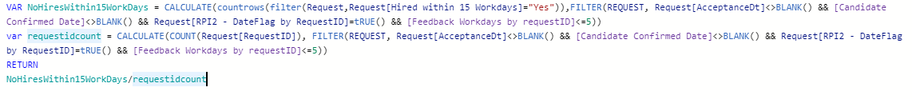
Thank you in advance!
Solved! Go to Solution.
- Mark as New
- Bookmark
- Subscribe
- Mute
- Subscribe to RSS Feed
- Permalink
- Report Inappropriate Content
@Michie_24
Try use IF instead of add multiple filters.
% of hires within 15 workdays =
VAR NoHiresWithin15WorkDays = IF([AcceptanceDt]<>BLANK()
&& [Candidate Confirmed Date]<>BLANK()
&& RPI2 - DateFlag by RequestID]=TRUE()
&& [Feedback Workdays by requestID]<=5,
countrows(filter(Request,Request[Hired within 15 Workdays]="Yes")))
var requestidcount =IF([AcceptanceDt]<>BLANK()
&& [Candidate Confirmed Date]<>BLANK()
&& [RPI2 - DateFlag by RequestID]=TRUE()
&& [Feedback Workdays by requestID]<=5,
COUNT(Request[RequestID])
RETURN
NoHiresWithin15WorkDays/requestidcount
Best regards
Paul Zheng _ Community Support Team
If this post helps, please Accept it as the solution to help the other members find it more quickly.
- Mark as New
- Bookmark
- Subscribe
- Mute
- Subscribe to RSS Feed
- Permalink
- Report Inappropriate Content
@Michie_24
Try use IF instead of add multiple filters.
% of hires within 15 workdays =
VAR NoHiresWithin15WorkDays = IF([AcceptanceDt]<>BLANK()
&& [Candidate Confirmed Date]<>BLANK()
&& RPI2 - DateFlag by RequestID]=TRUE()
&& [Feedback Workdays by requestID]<=5,
countrows(filter(Request,Request[Hired within 15 Workdays]="Yes")))
var requestidcount =IF([AcceptanceDt]<>BLANK()
&& [Candidate Confirmed Date]<>BLANK()
&& [RPI2 - DateFlag by RequestID]=TRUE()
&& [Feedback Workdays by requestID]<=5,
COUNT(Request[RequestID])
RETURN
NoHiresWithin15WorkDays/requestidcount
Best regards
Paul Zheng _ Community Support Team
If this post helps, please Accept it as the solution to help the other members find it more quickly.
Helpful resources
| User | Count |
|---|---|
| 8 | |
| 6 | |
| 3 | |
| 3 | |
| 3 |
| User | Count |
|---|---|
| 11 | |
| 9 | |
| 8 | |
| 7 | |
| 6 |


