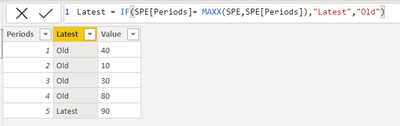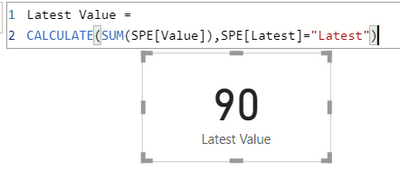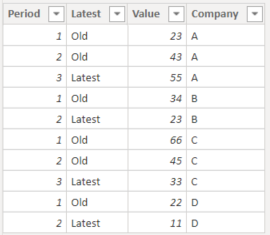Huge last-minute discounts for FabCon Vienna from September 15-18, 2025
Supplies are limited. Contact info@espc.tech right away to save your spot before the conference sells out.
Get your discount- Power BI forums
- Get Help with Power BI
- Desktop
- Service
- Report Server
- Power Query
- Mobile Apps
- Developer
- DAX Commands and Tips
- Custom Visuals Development Discussion
- Health and Life Sciences
- Power BI Spanish forums
- Translated Spanish Desktop
- Training and Consulting
- Instructor Led Training
- Dashboard in a Day for Women, by Women
- Galleries
- Data Stories Gallery
- Themes Gallery
- Contests Gallery
- Quick Measures Gallery
- Notebook Gallery
- Translytical Task Flow Gallery
- TMDL Gallery
- R Script Showcase
- Webinars and Video Gallery
- Ideas
- Custom Visuals Ideas (read-only)
- Issues
- Issues
- Events
- Upcoming Events
Score big with last-minute savings on the final tickets to FabCon Vienna. Secure your discount
- Power BI forums
- Forums
- Get Help with Power BI
- DAX Commands and Tips
- Re: Calculate with filter
- Subscribe to RSS Feed
- Mark Topic as New
- Mark Topic as Read
- Float this Topic for Current User
- Bookmark
- Subscribe
- Printer Friendly Page
- Mark as New
- Bookmark
- Subscribe
- Mute
- Subscribe to RSS Feed
- Permalink
- Report Inappropriate Content
Calculate with filter
Hello,
I'm in a trouble with a filter.
I need to show a score filtering the data using a measure (not fixed data)
I'm using the following but it doesn't work:
CALCULATE([SpeScore], FILTER(SPE, SPE[Period]=[SpeLastPeriod]))
Anyone can help me?
Thans in advance
Solved! Go to Solution.
- Mark as New
- Bookmark
- Subscribe
- Mute
- Subscribe to RSS Feed
- Permalink
- Report Inappropriate Content
Hi,
If I got you right, you trying to calculate SpeScore for latest value.
Unfortunatelly this does not work but there is an easy.
1. In your SPE table, create a calculated column with MAXX and IF, where you specify the latest (period, date, year...)
2. Use your DAX measure, only adjust the condition bit, something like this:
As you can see, I get the value for Period 5, which is the latest.
Please let me know, how did it help!
If my answer was helpful please give me a Kudos or even accept as a Solution.
Let's connect on LinkedIn!
- Mark as New
- Bookmark
- Subscribe
- Mute
- Subscribe to RSS Feed
- Permalink
- Report Inappropriate Content
Hi,
It should work fine, if you use column, which has "Latest" by Company, check this:
The measure then will be a bit adjusted:
Once you use slicer, it will behave the way you want.
If my answer was helpful please give me a Kudos or even accept as a Solution.
Let's connect on LinkedIn!
- Mark as New
- Bookmark
- Subscribe
- Mute
- Subscribe to RSS Feed
- Permalink
- Report Inappropriate Content
GREAT ...problem solved !!!
Many thanks
- Mark as New
- Bookmark
- Subscribe
- Mute
- Subscribe to RSS Feed
- Permalink
- Report Inappropriate Content
Hi,
If I got you right, you trying to calculate SpeScore for latest value.
Unfortunatelly this does not work but there is an easy.
1. In your SPE table, create a calculated column with MAXX and IF, where you specify the latest (period, date, year...)
2. Use your DAX measure, only adjust the condition bit, something like this:
As you can see, I get the value for Period 5, which is the latest.
Please let me know, how did it help!
If my answer was helpful please give me a Kudos or even accept as a Solution.
Let's connect on LinkedIn!
- Mark as New
- Bookmark
- Subscribe
- Mute
- Subscribe to RSS Feed
- Permalink
- Report Inappropriate Content
Thanks for your solution but I have an additional complexity: How I can define the "Latest" period taking in consideration also the "Company"?
In the example the latest period for the companies B and D is 2 and NOT 3 like for companies A and C
- Mark as New
- Bookmark
- Subscribe
- Mute
- Subscribe to RSS Feed
- Permalink
- Report Inappropriate Content
- Mark as New
- Bookmark
- Subscribe
- Mute
- Subscribe to RSS Feed
- Permalink
- Report Inappropriate Content
I'm doind that but its showing always the latest period and so, if the company there isn't in that period (eg Company B period 3) it shoed score "blank.
I'd like to label the latest period x company and not the latest per colum like it is.
- Mark as New
- Bookmark
- Subscribe
- Mute
- Subscribe to RSS Feed
- Permalink
- Report Inappropriate Content
Hi,
It should work fine, if you use column, which has "Latest" by Company, check this:
The measure then will be a bit adjusted:
Once you use slicer, it will behave the way you want.
If my answer was helpful please give me a Kudos or even accept as a Solution.
Let's connect on LinkedIn!
- Mark as New
- Bookmark
- Subscribe
- Mute
- Subscribe to RSS Feed
- Permalink
- Report Inappropriate Content
GREAT...problem solved
Thanks for your support.
Now the filter is working well 💪
Helpful resources
| User | Count |
|---|---|
| 12 | |
| 11 | |
| 8 | |
| 6 | |
| 6 |
| User | Count |
|---|---|
| 25 | |
| 19 | |
| 14 | |
| 8 | |
| 7 |