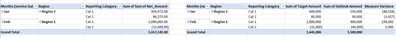FabCon is coming to Atlanta
Join us at FabCon Atlanta from March 16 - 20, 2026, for the ultimate Fabric, Power BI, AI and SQL community-led event. Save $200 with code FABCOMM.
Register now!- Power BI forums
- Get Help with Power BI
- Desktop
- Service
- Report Server
- Power Query
- Mobile Apps
- Developer
- DAX Commands and Tips
- Custom Visuals Development Discussion
- Health and Life Sciences
- Power BI Spanish forums
- Translated Spanish Desktop
- Training and Consulting
- Instructor Led Training
- Dashboard in a Day for Women, by Women
- Galleries
- Data Stories Gallery
- Themes Gallery
- Contests Gallery
- Quick Measures Gallery
- Notebook Gallery
- Translytical Task Flow Gallery
- TMDL Gallery
- R Script Showcase
- Webinars and Video Gallery
- Ideas
- Custom Visuals Ideas (read-only)
- Issues
- Issues
- Events
- Upcoming Events
Calling all Data Engineers! Fabric Data Engineer (Exam DP-700) live sessions are back! Starting October 16th. Sign up.
- Power BI forums
- Forums
- Get Help with Power BI
- DAX Commands and Tips
- Calculate variances between various columns depend...
- Subscribe to RSS Feed
- Mark Topic as New
- Mark Topic as Read
- Float this Topic for Current User
- Bookmark
- Subscribe
- Printer Friendly Page
- Mark as New
- Bookmark
- Subscribe
- Mute
- Subscribe to RSS Feed
- Permalink
- Report Inappropriate Content
Calculate variances between various columns depending on the value date vs current date
Hello,
I have two tables, one is a Target Amounts table which has a Target Amount and an Outlook Amount. The other one is an Actuals Amounts Table, that has the Actual Amounts in it (Both shown below). These fact values have corresponding 1-many relationships with some dimension tables, so all data can line up as needed.
I need to write a measure that returns a value based on the following logic:
- If the amounts are within 6 months of the current date then:
- IF:
- Target Amount > Actuals Amount, return Target Amount - Outlook Amount
- Else, Return Actuals Amount - Outlook Amount
- IF:
- Else, return Actuals Amount - Outlook Amount
Intended result:
So, if the current date is July 2023, then the measure would return the results in the far right column in the picture below.
This is the formula I tried. The results are significantly larger than what was intended (hundreds of Billions in variances when it should be 10s of millions in variances). Any ideas on what I need to tweak?
OutlookVarianceCalculation =
//Create variables
VAR CurrentDate = TODAY() //Current date variable
VAR SixMonthsAgo = EDATE(CurrentDate, -6) //6 months prior to current date
VAR TargetAmount = SUM(Cumulative_Targets[Current Month Net Target]) //Target amount
VAR ActualsAmount = SUM(CMS_Gross_Actuals[Net_Amount]) //Actuals Amount
VAR OutlookAmount = SUM(Cumulative_Targets[Outlook]) //Outlook Amount
RETURN
SUMX(
FILTER( //Filter table on dates within the past 6 months
ALL('Date Dim'),
'Date Dim'[First_Of_Month] >=SixMonthsAgo && 'Date Dim'[First_Of_Month] <= CurrentDate
),
IF( //Return either target vs outlook variance or actuals vs outlook variance based on the logic below
TargetAmount > ActualsAmount, //logic
TargetAmount - OutlookAmount, // return if true
ActualsAmount - OutlookAmount // return if false
)
)
+
SUMX( //Also sum variances past 6 months using the actuals - outlook logic.
FILTER(
ALL('Date Dim'),
'Date Dim'[First_Of_Month] < SixMonthsAgo || 'Date Dim'[First_Of_Month] > CurrentDate
),
ActualsAmount - OutlookAmount
)
Tables:
Actuals Table
| Service Month | Posting Date | Region | Sub Region | Reporting Category | Actuals Amount |
| 1/1/2023 0:00 | 1/1/2023 0:00 | Region 1 | Cat 1 | $503,972 | |
| 2/1/2023 0:00 | 2/1/2023 0:00 | Region 1 | Cat 1 | $1,099,065 | |
| 1/1/2023 0:00 | 3/1/2023 0:00 | Region 1 | Cat 2 | $86,573 | |
| 2/1/2023 0:00 | 4/1/2023 0:00 | Region 1 | Cat 2 | $10,277 | |
| 2/1/2023 0:00 | 5/1/2023 0:00 | Region 1 | Cat 2 | ($42,746) |
Target Table
| Service Date | Region | Sub Region | Reporting Category | Target Amount | Outlook Amount |
| 1/1/2023 0:00 | Region 1 | Cat 1 | $600,000 | 550,000.00 | |
| 2/1/2023 0:00 | Region 1 | Cat 1 | $1,000,000 | 900,000.00 | |
| 1/1/2023 0:00 | Region 1 | Cat 2 | $80,000 | 90,000.00 | |
| 2/1/2023 0:00 | Region 1 | Cat 2 | $10,000 | 10,000.00 | |
| 2/1/2023 0:00 | Region 1 | Cat 2 | ($45,000) | (50,000.00) |
Table Relationships:
Each dimension has a dimension table that has a 1-Many relationship with the fact table. The dates used in my dax formula come form my date dimension table.
- Mark as New
- Bookmark
- Subscribe
- Mute
- Subscribe to RSS Feed
- Permalink
- Report Inappropriate Content
Hi @garrettmindrup some usefull links: excel power pivot
and dax pattern
It is very important to have really good model for budget / forecast before creating measures, so please check it, if not already..
Did I answer your question? Mark my post as a solution!
Proud to be a Super User!