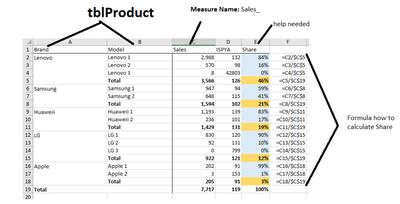FabCon is coming to Atlanta
Join us at FabCon Atlanta from March 16 - 20, 2026, for the ultimate Fabric, Power BI, AI and SQL community-led event. Save $200 with code FABCOMM.
Register now!- Power BI forums
- Get Help with Power BI
- Desktop
- Service
- Report Server
- Power Query
- Mobile Apps
- Developer
- DAX Commands and Tips
- Custom Visuals Development Discussion
- Health and Life Sciences
- Power BI Spanish forums
- Translated Spanish Desktop
- Training and Consulting
- Instructor Led Training
- Dashboard in a Day for Women, by Women
- Galleries
- Data Stories Gallery
- Themes Gallery
- Contests Gallery
- Quick Measures Gallery
- Notebook Gallery
- Translytical Task Flow Gallery
- TMDL Gallery
- R Script Showcase
- Webinars and Video Gallery
- Ideas
- Custom Visuals Ideas (read-only)
- Issues
- Issues
- Events
- Upcoming Events
Calling all Data Engineers! Fabric Data Engineer (Exam DP-700) live sessions are back! Starting October 16th. Sign up.
- Power BI forums
- Forums
- Get Help with Power BI
- DAX Commands and Tips
- Re: Calculate the percentage of table matrix as we...
- Subscribe to RSS Feed
- Mark Topic as New
- Mark Topic as Read
- Float this Topic for Current User
- Bookmark
- Subscribe
- Printer Friendly Page
- Mark as New
- Bookmark
- Subscribe
- Mute
- Subscribe to RSS Feed
- Permalink
- Report Inappropriate Content
Calculate the percentage of table matrix as well as subtotals
I need to calculate the Share of the below table, I was able to calculate in Pbi the share per Brand by using this DAX
=DIVIDE([Sales_], CALCULATE([Sales_], ALLEXCEPT('tblProduct','tblProduct'[Brand_name])))
However subtotal needs to calculate the share base on column total (sub-total / Column Total)
In my case sub-total is returning 100%
Requirements: i write here as well the excel formula (Column F) on how to calculate the share and its sub-total.
Solved! Go to Solution.
- Mark as New
- Bookmark
- Subscribe
- Mute
- Subscribe to RSS Feed
- Permalink
- Report Inappropriate Content
@Anonymous , Create a measure like
if(isinscope('tblProduct'[Model]) ,
DIVIDE([Sales_], CALCULATE([Sales_], ALLEXCEPT('tblProduct','tblProduct'[Brand_name]))),
DIVIDE([Sales_], CALCULATE([Sales_], ALL()))
)
- Mark as New
- Bookmark
- Subscribe
- Mute
- Subscribe to RSS Feed
- Permalink
- Report Inappropriate Content
Hi @Anonymous
You can use
Share per Brand =
VAR ProductSahre =
DIVIDE (
[Sales_],
CALCULATE (
[Sales_],
ALLEXCEPT ( 'tblProduct','tblProduct'[Brand_name] )
)
)
VAR BrandShare =
DIVIDE (
[Sales_],
CALCULATE (
[Sales_],
REMOVEFILTERS ( 'tblProduct' )
)
)
VAR Result =
IF (
HASONEVALUE ( 'tblProduct'[Model] ),
ProductSahre,
BrandShare
)
RETURN
Result
- Mark as New
- Bookmark
- Subscribe
- Mute
- Subscribe to RSS Feed
- Permalink
- Report Inappropriate Content
This works as well, together with using dims in another table, thanks a lot!
- Mark as New
- Bookmark
- Subscribe
- Mute
- Subscribe to RSS Feed
- Permalink
- Report Inappropriate Content
Hi @Anonymous
You can use
Share per Brand =
VAR ProductSahre =
DIVIDE (
[Sales_],
CALCULATE (
[Sales_],
ALLEXCEPT ( 'tblProduct','tblProduct'[Brand_name] )
)
)
VAR BrandShare =
DIVIDE (
[Sales_],
CALCULATE (
[Sales_],
REMOVEFILTERS ( 'tblProduct' )
)
)
VAR Result =
IF (
HASONEVALUE ( 'tblProduct'[Model] ),
ProductSahre,
BrandShare
)
RETURN
Result
- Mark as New
- Bookmark
- Subscribe
- Mute
- Subscribe to RSS Feed
- Permalink
- Report Inappropriate Content
@Anonymous , Create a measure like
if(isinscope('tblProduct'[Model]) ,
DIVIDE([Sales_], CALCULATE([Sales_], ALLEXCEPT('tblProduct','tblProduct'[Brand_name]))),
DIVIDE([Sales_], CALCULATE([Sales_], ALL()))
)
- Mark as New
- Bookmark
- Subscribe
- Mute
- Subscribe to RSS Feed
- Permalink
- Report Inappropriate Content
It works! 🙂
I have another requirements, same table as my example but we need to add additional column at Highest level, but this comes from another table,
lets call the column as Customer_name from tblCustomer.
Helpful resources

FabCon Global Hackathon
Join the Fabric FabCon Global Hackathon—running virtually through Nov 3. Open to all skill levels. $10,000 in prizes!

Power BI Monthly Update - September 2025
Check out the September 2025 Power BI update to learn about new features.

| User | Count |
|---|---|
| 9 | |
| 8 | |
| 8 | |
| 4 | |
| 3 |
| User | Count |
|---|---|
| 15 | |
| 15 | |
| 11 | |
| 10 | |
| 10 |