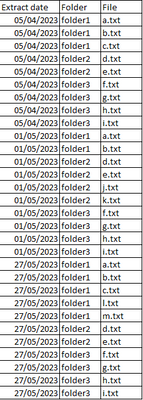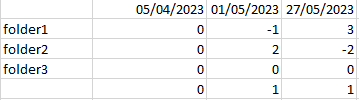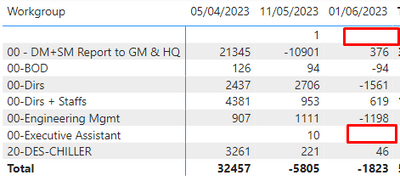FabCon is coming to Atlanta
Join us at FabCon Atlanta from March 16 - 20, 2026, for the ultimate Fabric, Power BI, AI and SQL community-led event. Save $200 with code FABCOMM.
Register now!- Power BI forums
- Get Help with Power BI
- Desktop
- Service
- Report Server
- Power Query
- Mobile Apps
- Developer
- DAX Commands and Tips
- Custom Visuals Development Discussion
- Health and Life Sciences
- Power BI Spanish forums
- Translated Spanish Desktop
- Training and Consulting
- Instructor Led Training
- Dashboard in a Day for Women, by Women
- Galleries
- Data Stories Gallery
- Themes Gallery
- Contests Gallery
- QuickViz Gallery
- Quick Measures Gallery
- Visual Calculations Gallery
- Notebook Gallery
- Translytical Task Flow Gallery
- TMDL Gallery
- R Script Showcase
- Webinars and Video Gallery
- Ideas
- Custom Visuals Ideas (read-only)
- Issues
- Issues
- Events
- Upcoming Events
The Power BI Data Visualization World Championships is back! Get ahead of the game and start preparing now! Learn more
- Power BI forums
- Forums
- Get Help with Power BI
- DAX Commands and Tips
- Re: Calculate the increment of counted rows betwee...
- Subscribe to RSS Feed
- Mark Topic as New
- Mark Topic as Read
- Float this Topic for Current User
- Bookmark
- Subscribe
- Printer Friendly Page
- Mark as New
- Bookmark
- Subscribe
- Mute
- Subscribe to RSS Feed
- Permalink
- Report Inappropriate Content
Calculate the increment of counted rows between dates
Hello,
I'm extracting the list of files in some folders every several days but not on a fix frequency. I need to calculate the increment of number of files between two extraction dates.
This is the look of the extraction table:
I have a table visual with the total count per each folder per date:
But I need to calculate the increment of files per folder between dates:
I would like to use a measure to calculate the increment. Can you please help me?
Thank you very much in advance
Solved! Go to Solution.
- Mark as New
- Bookmark
- Subscribe
- Mute
- Subscribe to RSS Feed
- Permalink
- Report Inappropriate Content
You could create a measure like
Increment =
VAR CurrentDate =
MAX ( 'Table'[Extract date] )
VAR PrevDate =
CALCULATE ( MAX ( 'Table'[Extract date] ), 'Table'[Extract date] < CurrentDate )
VAR CurrentNum =
COUNTROWS ( 'Table' )
VAR PrevNum =
CALCULATE ( COUNTROWS ( 'Table' ), 'Table'[Extract date] = PrevDate )
RETURN
CurrentNum - PrevNum
- Mark as New
- Bookmark
- Subscribe
- Mute
- Subscribe to RSS Feed
- Permalink
- Report Inappropriate Content
You could create a measure like
Increment =
VAR CurrentDate =
MAX ( 'Table'[Extract date] )
VAR PrevDate =
CALCULATE ( MAX ( 'Table'[Extract date] ), 'Table'[Extract date] < CurrentDate )
VAR CurrentNum =
COUNTROWS ( 'Table' )
VAR PrevNum =
CALCULATE ( COUNTROWS ( 'Table' ), 'Table'[Extract date] = PrevDate )
RETURN
CurrentNum - PrevNum
- Mark as New
- Bookmark
- Subscribe
- Mute
- Subscribe to RSS Feed
- Permalink
- Report Inappropriate Content
Hello Johnt75,
It works correctly, thank you very much. It just needs one small adjustment. If one folder that had files in the past has been deleted, the increment doesn't calculate the difference correctly, it has blank value. This is the result when creating a matrix with the increment:
The folder "00-Executive Assistant" was deleted, so the countrows doesn't give any value for this folder and the increment is not calculated, it should indicate -10. Same happens in the first row of the table, one file that was in the root folder has been deleted but this is not indicated in the increment.
How can the formula be modified to consider removed folders?
- Mark as New
- Bookmark
- Subscribe
- Mute
- Subscribe to RSS Feed
- Permalink
- Report Inappropriate Content
You could add "+ 0" to the CurrentRows variable. That would force it to return 0 instead of blank and should work out the difference correctly.
- Mark as New
- Bookmark
- Subscribe
- Mute
- Subscribe to RSS Feed
- Permalink
- Report Inappropriate Content
I've tried to add "+0" in all the countrows and the final substraction but the result is exactly the same, I get blanks instead of the actual decrease of file numbers:
Increment =
VAR CurrentDate =
MAX ( 'Listado'[Fecha extracto] )
VAR PrevDate =
CALCULATE ( MAX ( 'Listado'[Fecha extracto] ), 'Listado'[Fecha extracto] < CurrentDate )
VAR CurrentNum =
COUNTROWS ( 'Listado' ) + 0
VAR PrevNum =
CALCULATE ( COUNTROWS ( 'Listado' ) + 0, 'Listado'[Fecha extracto] = PrevDate )
RETURN
CurrentNum - PrevNum + 0
- Mark as New
- Bookmark
- Subscribe
- Mute
- Subscribe to RSS Feed
- Permalink
- Report Inappropriate Content
I think this is a problem caused by auto exist because everything is in one table. Try creating a table of all the distinct filenames, e.g.
Filename dimension = DISTINCT( 'Listado'[Filename])link that to your main table in a one-to-many relationship and then use that new column in your visuals.
- Mark as New
- Bookmark
- Subscribe
- Mute
- Subscribe to RSS Feed
- Permalink
- Report Inappropriate Content
I tried this solution but the visuals don't work, now they always give the total amount of files in the new table not considering the extract date.
Helpful resources

Power BI Dataviz World Championships
The Power BI Data Visualization World Championships is back! Get ahead of the game and start preparing now!

| User | Count |
|---|---|
| 19 | |
| 13 | |
| 9 | |
| 4 | |
| 4 |
| User | Count |
|---|---|
| 29 | |
| 24 | |
| 17 | |
| 11 | |
| 10 |