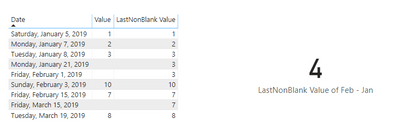FabCon is coming to Atlanta
Join us at FabCon Atlanta from March 16 - 20, 2026, for the ultimate Fabric, Power BI, AI and SQL community-led event. Save $200 with code FABCOMM.
Register now!- Power BI forums
- Get Help with Power BI
- Desktop
- Service
- Report Server
- Power Query
- Mobile Apps
- Developer
- DAX Commands and Tips
- Custom Visuals Development Discussion
- Health and Life Sciences
- Power BI Spanish forums
- Translated Spanish Desktop
- Training and Consulting
- Instructor Led Training
- Dashboard in a Day for Women, by Women
- Galleries
- Data Stories Gallery
- Themes Gallery
- Contests Gallery
- Quick Measures Gallery
- Notebook Gallery
- Translytical Task Flow Gallery
- TMDL Gallery
- R Script Showcase
- Webinars and Video Gallery
- Ideas
- Custom Visuals Ideas (read-only)
- Issues
- Issues
- Events
- Upcoming Events
Join the Fabric FabCon Global Hackathon—running virtually through Nov 3. Open to all skill levels. $10,000 in prizes! Register now.
- Power BI forums
- Forums
- Get Help with Power BI
- DAX Commands and Tips
- Calculate the difference between values not blank
- Subscribe to RSS Feed
- Mark Topic as New
- Mark Topic as Read
- Float this Topic for Current User
- Bookmark
- Subscribe
- Printer Friendly Page
- Mark as New
- Bookmark
- Subscribe
- Mute
- Subscribe to RSS Feed
- Permalink
- Report Inappropriate Content
Calculate the difference between values not blank
Hi Guys,
I need to calculate the difference between column (3)
Last value not blank this month - Last value not blank before this moth
- Mark as New
- Bookmark
- Subscribe
- Mute
- Subscribe to RSS Feed
- Permalink
- Report Inappropriate Content
Hi @Anonymous
Try this: The code looks longer than it is. Merely duplicate for each different month, in this case Jan and February. Will point out the high non blank value in January is not the last date, whereas the last nonblank value in February is the last date in February, but it is not the highest value, which is correct.
Let me know if you have any questions.
If this solves your issues, please mark it as the solution, so that others can find it easily. Kudos 👍are nice too.
Nathaniel
LastNonBlank Value of Feb - Jan =
VAR LastNonBlankDateJanuary =
CALCULATE (
MAX ( myTable[Date] ),
FILTER (
ALL ( myTable ),
myTable[Date] <= DATE ( 2019, 1, 31 )
&& myTable[Date] >= DATE ( 2019, 1, 1 )
&& myTable[Value] <> 0
)
)
VAR _January =
CALCULATE (
SUM ( myTable[Value] ),
FILTER ( ALL ( myTable ), myTable[Date] = LastNonBlankDateJanuary )
)
VAR LastNonBlankDateFebruary =
CALCULATE (
MAX ( myTable[Date] ),
FILTER (
ALL ( myTable ),
myTable[Date] <= DATE ( 2019, 2, 28 )
&& myTable[Date] >= DATE ( 2019, 2, 1 )
&& myTable[Value] <> 0
)
)
VAR _February =
CALCULATE (
SUM ( myTable[Value] ),
FILTER ( ALL ( myTable ), myTable[Date] = LastNonBlankDateFebruary )
)
RETURN
_February - _January
Did I answer your question? Mark my post as a solution!
Proud to be a Super User!
- Mark as New
- Bookmark
- Subscribe
- Mute
- Subscribe to RSS Feed
- Permalink
- Report Inappropriate Content
@Nathaniel_C thanks for the help, I need a flexible solution.
I developed the solution below, but this calculate is very slow:
Do you know a form of optimizer?
Delta KM com VAR =
//------------------------------------------------------------------------
SUMX(
VALUES(Diesel[Chave]);
//-------------------Primeira Quilomatragem----------------------------------------------
VAR Primeiro_KM =
CALCULATE(
if(
CALCULATE(
max(Diesel[Quilometragem ou Horas]);
FILTER(
all(Diesel);
Diesel[Data da Transacao] < min(Diesel[Data da Transacao])&&
Diesel[Quilometragem ou Horas] <> BLANK()&&
Diesel[Inventario] = max(Diesel[Inventario])
)
) =BLANK();
CALCULATE(
max(Diesel[Quilometragem ou Horas]);
FILTER(
all(Diesel);
Diesel[Data da Transacao] <= min(Diesel[Data da Transacao])&&
Diesel[Quilometragem ou Horas] <> BLANK()&&
Diesel[Inventario] = max(Diesel[Inventario])
)
);
CALCULATE(
max(Diesel[Quilometragem ou Horas]);
FILTER(
all(Diesel);
Diesel[Data da Transacao] < min(Diesel[Data da Transacao])&&
Diesel[Quilometragem ou Horas] <> BLANK()&&
Diesel[Inventario] = max(Diesel[Inventario])
)
)
)
)
//------------------------Ultima Quilomatragem----------------------------------------------------
VAR Ultimo_KM =
CALCULATE(
CALCULATE(
max(Diesel[Quilometragem ou Horas]);
LASTNONBLANK(
Diesel[Data da Transacao];
CALCULATE(max(Diesel[Quilometragem ou Horas])
)
)
)
)
return
//------------------------------------------------------------------------\
Ultimo_KM-Primeiro_KM
)