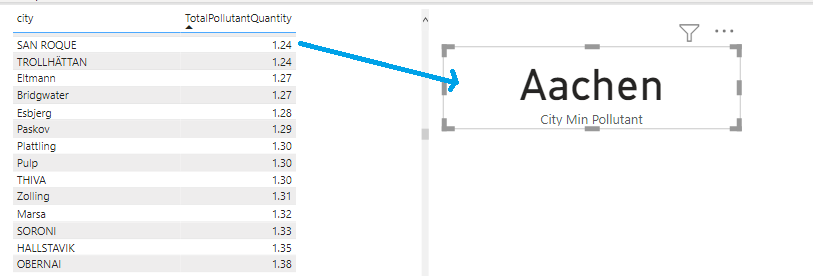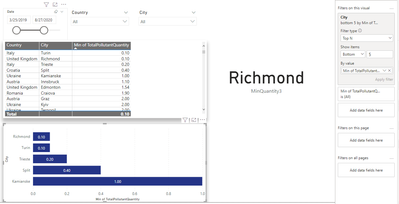Party with Power BI’s own Guy in a Cube
Power BI is turning 10! Tune in for a special live episode on July 24 with behind-the-scenes stories, product evolution highlights, and a sneak peek at what’s in store for the future.
Save the date- Power BI forums
- Get Help with Power BI
- Desktop
- Service
- Report Server
- Power Query
- Mobile Apps
- Developer
- DAX Commands and Tips
- Custom Visuals Development Discussion
- Health and Life Sciences
- Power BI Spanish forums
- Translated Spanish Desktop
- Training and Consulting
- Instructor Led Training
- Dashboard in a Day for Women, by Women
- Galleries
- Data Stories Gallery
- Themes Gallery
- Contests Gallery
- Quick Measures Gallery
- Notebook Gallery
- Translytical Task Flow Gallery
- TMDL Gallery
- R Script Showcase
- Webinars and Video Gallery
- Ideas
- Custom Visuals Ideas (read-only)
- Issues
- Issues
- Events
- Upcoming Events
Enhance your career with this limited time 50% discount on Fabric and Power BI exams. Ends August 31st. Request your voucher.
- Power BI forums
- Forums
- Get Help with Power BI
- DAX Commands and Tips
- Re: Calculate min value of a column then select to...
- Subscribe to RSS Feed
- Mark Topic as New
- Mark Topic as Read
- Float this Topic for Current User
- Bookmark
- Subscribe
- Printer Friendly Page
- Mark as New
- Bookmark
- Subscribe
- Mute
- Subscribe to RSS Feed
- Permalink
- Report Inappropriate Content
Calculate min value of a column then select to return corresponding text value from another column.
Hi,
Can anyone help me with a DAX formula that would return city name (need to use "card visual") by calculating the minimum value of a numeric column. And in case 2 cities have same value to select the first value. In below example for the Card Visual I wanted to have the city "San Roque".
Thank you!
Solved! Go to Solution.
- Mark as New
- Bookmark
- Subscribe
- Mute
- Subscribe to RSS Feed
- Permalink
- Report Inappropriate Content
Hi @Anonymous ,
Try this measure:

Jori
If I answered your question, please mark it as a solution to help other members find it more quickly.
Connect on Linkedin
- Mark as New
- Bookmark
- Subscribe
- Mute
- Subscribe to RSS Feed
- Permalink
- Report Inappropriate Content
Hi @Anonymous ,
I'm sorry but I it is not really clear to me what is not working with the TopN. Also, when I copy your formula I receive an error. Can you explain a bit more?
- Mark as New
- Bookmark
- Subscribe
- Mute
- Subscribe to RSS Feed
- Permalink
- Report Inappropriate Content
Hi,
I shared a printscreen below. Something is not calculating correct -> try to replace for the table where is country/city/totalpollutant instead of "Don't Summarize" with min of TotalPollutantQuantity. Maybe issue comes because are different values for different dates?
And you can download pbix file from here https://drive.google.com/drive/folders/1RmitcIJtDbvruahf7UdQKOxaS9ysMMQ-?usp=sharing
Sorry, formula I sent had mistake, was missin these '' for table.
Thank you very much! 🙂
- Mark as New
- Bookmark
- Subscribe
- Mute
- Subscribe to RSS Feed
- Permalink
- Report Inappropriate Content
Hi @Anonymous ,
If you change "Top 5" to "Bottom 5" for the chart you will get this result:
For the card, what is the desired output there?
- Mark as New
- Bookmark
- Subscribe
- Mute
- Subscribe to RSS Feed
- Permalink
- Report Inappropriate Content
Hi,
Thank you very much for this. I really appreciate it!
I just wanted that all 3 visuals (card, table, and chart (with top5) would show the same result (the correct one), to display the cleansest city (min pollutant).
_For the chart to show same result as the card have to use "Min" of TotalPollutantQuantity.
_For the table to show same results I have to use "Don't Summarize" TotalPollutantQuantity.
_But if I use a Matrix Table as there "Don't Summarize" is not available have to use also "Min" of TotalPollutantQuantity.
Your first answer was perfect and will accept it as solution, the chart and table were showing different results and I was not understanding what is happening, until I chaged for the table to have from Min to "Don't Summarize".
- Mark as New
- Bookmark
- Subscribe
- Mute
- Subscribe to RSS Feed
- Permalink
- Report Inappropriate Content
Hi again,
Just in case you have time, if I want to create a card with average value for same dataset, replacing the "Min" with "Average" in your formula, I get the error on the card "Average cannot work with values of type String", what would be the workaround for the measure?
- Mark as New
- Bookmark
- Subscribe
- Mute
- Subscribe to RSS Feed
- Permalink
- Report Inappropriate Content
@Anonymous
For calculating average value you can use AVERAGE(Table'[TotalPollutantQuantity])
- Mark as New
- Bookmark
- Subscribe
- Mute
- Subscribe to RSS Feed
- Permalink
- Report Inappropriate Content
Hi @Anonymous ,
Try this measure:

Jori
If I answered your question, please mark it as a solution to help other members find it more quickly.
Connect on Linkedin
- Mark as New
- Bookmark
- Subscribe
- Mute
- Subscribe to RSS Feed
- Permalink
- Report Inappropriate Content
Hi,
First I want to thank you so much for working on this. I am a beginner.
Something is strange with TopN because it looks is not cheking complete dataset, even if I use it on a chart and apply TopN on "page filter" it gives different result if I select TopN 1 item or 5 items.
Below formula returns "blank" and works only if I filter some of the countries.
What should be added to select first value for the "card visual", in case 2 cities have same value?
MinQuantity =
VAR MinPollutant =
MINX(Table,Table[TotalPollutantQuantity])
RETURN
CALCULATE (
SELECTEDVALUE ( Table[city]),
Table[TotalPollutantQuantity] = MinPollutant,
KEEPFILTERS(VALUES(Table[city]))
)
Helpful resources
| User | Count |
|---|---|
| 22 | |
| 11 | |
| 8 | |
| 6 | |
| 6 |
| User | Count |
|---|---|
| 25 | |
| 12 | |
| 11 | |
| 7 | |
| 6 |