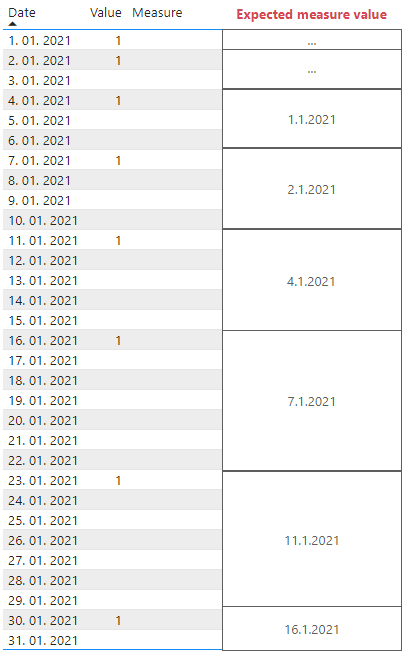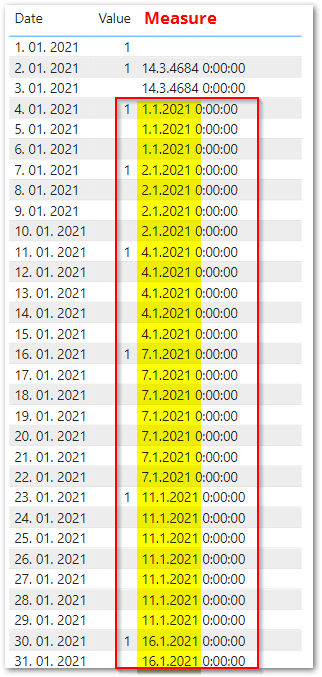Fabric Data Days starts November 4th!
Advance your Data & AI career with 50 days of live learning, dataviz contests, hands-on challenges, study groups & certifications and more!
Get registered- Power BI forums
- Get Help with Power BI
- Desktop
- Service
- Report Server
- Power Query
- Mobile Apps
- Developer
- DAX Commands and Tips
- Custom Visuals Development Discussion
- Health and Life Sciences
- Power BI Spanish forums
- Translated Spanish Desktop
- Training and Consulting
- Instructor Led Training
- Dashboard in a Day for Women, by Women
- Galleries
- Data Stories Gallery
- Themes Gallery
- Contests Gallery
- QuickViz Gallery
- Quick Measures Gallery
- Visual Calculations Gallery
- Notebook Gallery
- Translytical Task Flow Gallery
- TMDL Gallery
- R Script Showcase
- Webinars and Video Gallery
- Ideas
- Custom Visuals Ideas (read-only)
- Issues
- Issues
- Events
- Upcoming Events
Get Fabric Certified for FREE during Fabric Data Days. Don't miss your chance! Request now
- Power BI forums
- Forums
- Get Help with Power BI
- DAX Commands and Tips
- Calculate measure start/initial date for last 3 oc...
- Subscribe to RSS Feed
- Mark Topic as New
- Mark Topic as Read
- Float this Topic for Current User
- Bookmark
- Subscribe
- Printer Friendly Page
- Mark as New
- Bookmark
- Subscribe
- Mute
- Subscribe to RSS Feed
- Permalink
- Report Inappropriate Content
Calculate measure start/initial date for last 3 occured events/values
I've been struggling with how to dynamically calculate measure with date output of the last 3 values that occur on specific dates. The measure should output dates as simulated on the image.
Any help would be very much appreciated.
I need to solve it with measure, so no calculated columns.
Beware: it's not an easy one😁
Solved! Go to Solution.
- Mark as New
- Bookmark
- Subscribe
- Mute
- Subscribe to RSS Feed
- Permalink
- Report Inappropriate Content
I've managed id to do it with a measure. I will still do some tweaking to the code, but the concept is clear and in the end, it was not that hard🙂
Measure =
VAR Selecteddate_ = SELECTEDVALUE(T[Date])
VAR CountPositiveDates_ = CALCULATE(COUNTROWS(T), DATESBETWEEN(T[Date],DATE(2000,1,1),Selecteddate_),T[Value]>0)
VAR TargetCount_ = CountPositiveDates_ - 2 //use n-1 for proper segments
VAR TmpTable_ = SUMMARIZE(ALL(T),T[Date],"Check",IF(SUM(T[Value])>0,CALCULATE(COUNTROWS(T), DATESBETWEEN(T[Date],DATE(2000,1,1),T[Date]),T[Value]>0),BLANK()))
RETURN
SUMX(FILTER(TmpTable_,[Check] = TargetCount_),[Date])
- Mark as New
- Bookmark
- Subscribe
- Mute
- Subscribe to RSS Feed
- Permalink
- Report Inappropriate Content
I've managed id to do it with a measure. I will still do some tweaking to the code, but the concept is clear and in the end, it was not that hard🙂
Measure =
VAR Selecteddate_ = SELECTEDVALUE(T[Date])
VAR CountPositiveDates_ = CALCULATE(COUNTROWS(T), DATESBETWEEN(T[Date],DATE(2000,1,1),Selecteddate_),T[Value]>0)
VAR TargetCount_ = CountPositiveDates_ - 2 //use n-1 for proper segments
VAR TmpTable_ = SUMMARIZE(ALL(T),T[Date],"Check",IF(SUM(T[Value])>0,CALCULATE(COUNTROWS(T), DATESBETWEEN(T[Date],DATE(2000,1,1),T[Date]),T[Value]>0),BLANK()))
RETURN
SUMX(FILTER(TmpTable_,[Check] = TargetCount_),[Date])
- Mark as New
- Bookmark
- Subscribe
- Mute
- Subscribe to RSS Feed
- Permalink
- Report Inappropriate Content
@drbr , Create two new columns and try
rank = rankx(filter(table, table[value]=1]),[Date],,asc,dense)
new column =
var _1 = Table[rank]
return
maxx(filter(Table, Table[rank] =_1-2 ),Table[Date])
- Mark as New
- Bookmark
- Subscribe
- Mute
- Subscribe to RSS Feed
- Permalink
- Report Inappropriate Content
@amitchandak thank you very much. I replied soon after your reply. Unfortunately and I don't know why my answer was not posted. Firstly, thank you for your answer. I guess you missed the part, that I am limited only to measures, so no calculated columns at all.
Do you or anyone have any ideas in this context?
Helpful resources
| User | Count |
|---|---|
| 6 | |
| 6 | |
| 4 | |
| 4 | |
| 4 |
| User | Count |
|---|---|
| 24 | |
| 17 | |
| 10 | |
| 7 | |
| 6 |