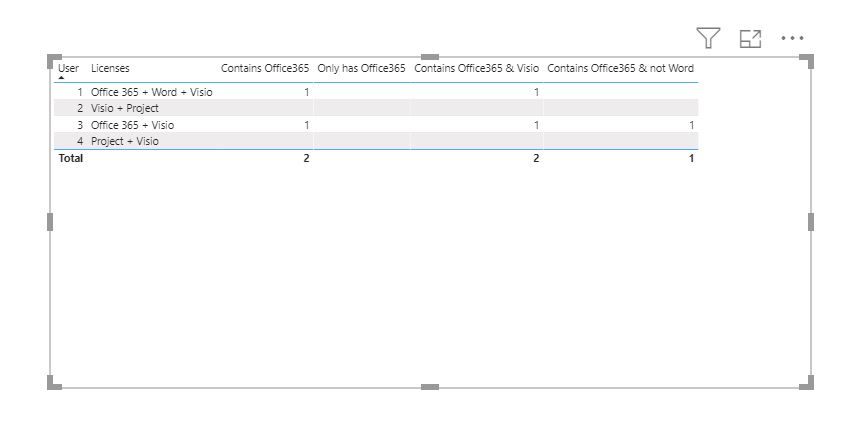Fabric Data Days starts November 4th!
Advance your Data & AI career with 50 days of live learning, dataviz contests, hands-on challenges, study groups & certifications and more!
Get registered- Power BI forums
- Get Help with Power BI
- Desktop
- Service
- Report Server
- Power Query
- Mobile Apps
- Developer
- DAX Commands and Tips
- Custom Visuals Development Discussion
- Health and Life Sciences
- Power BI Spanish forums
- Translated Spanish Desktop
- Training and Consulting
- Instructor Led Training
- Dashboard in a Day for Women, by Women
- Galleries
- Data Stories Gallery
- Themes Gallery
- Contests Gallery
- QuickViz Gallery
- Quick Measures Gallery
- Visual Calculations Gallery
- Notebook Gallery
- Translytical Task Flow Gallery
- TMDL Gallery
- R Script Showcase
- Webinars and Video Gallery
- Ideas
- Custom Visuals Ideas (read-only)
- Issues
- Issues
- Events
- Upcoming Events
Get Fabric Certified for FREE during Fabric Data Days. Don't miss your chance! Request now
- Power BI forums
- Forums
- Get Help with Power BI
- DAX Commands and Tips
- Re: Calculate function for contains and does not c...
- Subscribe to RSS Feed
- Mark Topic as New
- Mark Topic as Read
- Float this Topic for Current User
- Bookmark
- Subscribe
- Printer Friendly Page
- Mark as New
- Bookmark
- Subscribe
- Mute
- Subscribe to RSS Feed
- Permalink
- Report Inappropriate Content
Calculate function for contains and does not contain at the same time.
I have a column with a variety of license that each person has been assigned, as per column below.
I need a few measures so that I can report against certian license groupings, for example
1) Count rows that CONTAIN "Office 365" - it should count 2
2) Count rows that ONLY HAS "Office 365" - it should count 0
3) Count rows that CONTAIN "Office 365" and "Visio" - it should count 2
4) Count rows that CONTAIN "Office 365" Does NOT Contain "Word" - it should count 1
| Licenses |
| Office 365 + Word + Visio |
| Visio + Project |
Office 365 + Visio |
| Project + Visio |
Solved! Go to Solution.
- Mark as New
- Bookmark
- Subscribe
- Mute
- Subscribe to RSS Feed
- Permalink
- Report Inappropriate Content
@sharpedogs , 1 and 2 and are contradictory
You can use https://docs.microsoft.com/en-us/dax/containsstring-function-dax
with Switch true()
example -- Correct logic as per need. Order is also important
Switch (
CONTAINSSTRING('Table'[NAME],"Office 365") && CONTAINSSTRING('Table'[NAME],"Visio"), 2,
not(CONTAINSSTRING('Table'[NAME],"Office 365")) ,0 ,
CONTAINSSTRING('Table'[NAME],"Office 365") && not(CONTAINSSTRING('Table'[NAME],"Word")) , 1,
0)
- Mark as New
- Bookmark
- Subscribe
- Mute
- Subscribe to RSS Feed
- Permalink
- Report Inappropriate Content
HI @sharpedogs ,
You can try these measures
Only has Office365 =
VAR _texttobefound = "Office 365"
VAR _lengthoftext =
LEN ( _texttobefound )
RETURN
COUNTROWS (
FILTER (
'Table',
CONTAINSSTRING (
'Table'[Licenses],
_texttobefound
)
&& LEN ( 'Table'[Licenses] ) = _lengthoftext
)
)
Contains Office365 & Visio =
VAR _texttobefound1 = "Office 365"
VAR _texttobefound2 = "Visio"
RETURN
COUNTROWS (
FILTER (
'Table',
CONTAINSSTRING (
'Table'[Licenses],
_texttobefound1
)
&& CONTAINSSTRING (
'Table'[Licenses],
_texttobefound2
)
)
)
Contains Office365 & not Word =
VAR _texttobefound1 = "Office 365"
VAR _textnottobefound2 = "Word"
RETURN
COUNTROWS (
FILTER (
'Table',
CONTAINSSTRING (
'Table'[Licenses],
_texttobefound1
)
&& NOT CONTAINSSTRING (
'Table'[Licenses],
_textnottobefound2
)
)
)
Contains Office365 =
COUNTROWS (
FILTER (
'Table',
CONTAINSSTRING (
'Table'[Licenses],
"Office 365"
)
)
)
Regards,
Harsh Nathani
Did I answer your question? Mark my post as a solution! Appreciate with a Kudos!! (Click the Thumbs Up Button)
- Mark as New
- Bookmark
- Subscribe
- Mute
- Subscribe to RSS Feed
- Permalink
- Report Inappropriate Content
HI @sharpedogs ,
You can try these measures
Only has Office365 =
VAR _texttobefound = "Office 365"
VAR _lengthoftext =
LEN ( _texttobefound )
RETURN
COUNTROWS (
FILTER (
'Table',
CONTAINSSTRING (
'Table'[Licenses],
_texttobefound
)
&& LEN ( 'Table'[Licenses] ) = _lengthoftext
)
)
Contains Office365 & Visio =
VAR _texttobefound1 = "Office 365"
VAR _texttobefound2 = "Visio"
RETURN
COUNTROWS (
FILTER (
'Table',
CONTAINSSTRING (
'Table'[Licenses],
_texttobefound1
)
&& CONTAINSSTRING (
'Table'[Licenses],
_texttobefound2
)
)
)
Contains Office365 & not Word =
VAR _texttobefound1 = "Office 365"
VAR _textnottobefound2 = "Word"
RETURN
COUNTROWS (
FILTER (
'Table',
CONTAINSSTRING (
'Table'[Licenses],
_texttobefound1
)
&& NOT CONTAINSSTRING (
'Table'[Licenses],
_textnottobefound2
)
)
)
Contains Office365 =
COUNTROWS (
FILTER (
'Table',
CONTAINSSTRING (
'Table'[Licenses],
"Office 365"
)
)
)
Regards,
Harsh Nathani
Did I answer your question? Mark my post as a solution! Appreciate with a Kudos!! (Click the Thumbs Up Button)
- Mark as New
- Bookmark
- Subscribe
- Mute
- Subscribe to RSS Feed
- Permalink
- Report Inappropriate Content
@sharpedogs , 1 and 2 and are contradictory
You can use https://docs.microsoft.com/en-us/dax/containsstring-function-dax
with Switch true()
example -- Correct logic as per need. Order is also important
Switch (
CONTAINSSTRING('Table'[NAME],"Office 365") && CONTAINSSTRING('Table'[NAME],"Visio"), 2,
not(CONTAINSSTRING('Table'[NAME],"Office 365")) ,0 ,
CONTAINSSTRING('Table'[NAME],"Office 365") && not(CONTAINSSTRING('Table'[NAME],"Word")) , 1,
0)
- Mark as New
- Bookmark
- Subscribe
- Mute
- Subscribe to RSS Feed
- Permalink
- Report Inappropriate Content
Thanks.... that's exactly the function I needed...
Helpful resources

Fabric Data Days
Advance your Data & AI career with 50 days of live learning, contests, hands-on challenges, study groups & certifications and more!

Power BI Monthly Update - October 2025
Check out the October 2025 Power BI update to learn about new features.

| User | Count |
|---|---|
| 8 | |
| 7 | |
| 6 | |
| 5 | |
| 5 |
| User | Count |
|---|---|
| 24 | |
| 11 | |
| 9 | |
| 9 | |
| 8 |